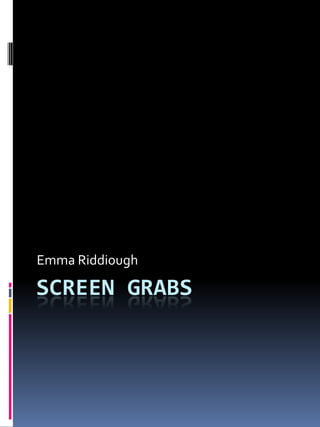
Magazine screen grabs
- 2. Monday 26th November, 2012 • Set up the appropriate measurements for my magazine • I chose a background for my cover instead of leaving it transparent • Chose the appropriate image for my magazine from the ones that I took and started to insert it
- 3. Tuesday 27th November, 2012 • I successfully imported my chosen photograph for my magazine front cover • I enlargened the image by pressing ‘Ctrl T’ and kept a hold down on ‘Shift’ and dragging on the image • Successfully changed the background and added glow around the border of my front cover image • I typed in and changed the text of my magazine title from Arial to Bookman Old Style
- 4. Thursday 29th November, 2012 • I stretched the title by pressing ‘Ctrl T’ and keep hold of the ‘Shift’ button • I manipulated the colour of my music magazine front cover title to fit the my colour scheme • I was also able to type in my positioning statement, and also manipulate the colour of the changed font as well
- 5. Friday 30th November, 2012 • I have managed to place both my issue date, issue number and price, and all are on the same consistent line • I have also managed to successfully start typing up the cover lines for my magazine front cover
- 6. • Finished putting on all of my cover lines onto my magazine front cover • Completed my main headline to go with my chosen front cover • Manipulated the texts colour • Inserted a strap line and started to manipulate its colour
- 7. Monday 3rd December, 2012 • Successfully manipulated the strap lines colour • Inserted a text box for my strap lines text • Managed to complete my strap line • Imported my barcode • Completed my music magazine front cover
- 8. Tuesday 4th December, 2012 • I set up my contents page and double page spread pages • I inserted a text box and started to manipulate it so that it corresponds with my chosen colour scheme
- 9. Thursday 6th December, 2012 • Typed in ‘CONTENTS’, resized it, and changed its font • Changed the colour of the text to brown • Wrote in the date of my magazine along with its web address • Changed the colour from white to brown
- 10. Friday 7th December, 2012 • I switched the text from Arial to Century • Successfully entered the page numbers for my feature and regular articles • Started and successfully completed writing up and all of my regular and feature articles • Changed the font style from Century to Century Gothic for both numbers and cover lines
- 11. Monday 10th December, 2012 • Inserted all 5 image boxes for the 5 separate images that I took relating to my chosen music genre which is rock • I started to insert the numbers into the bottom right corner in order to link the images to 5 different articles
- 12. Tuesday 11th December, 2012 • Successfully created all of my numbers to link to the necessary articles •Started to import my photographs onto my contents page •Finally completed my contents page
- 13. Thursday 13th December, 2012 • Started to work on my double page spread • Changed the font of my title for my article • Completed the title for double page spread
- 14. Monday 17th December, 2012 • Started to insert my interview photograph • Imported my interview photograph • Changed font style on my Stand First • Started to work on my Stand First
- 15. Tuesday 18th December, 2012 • Finished my Standfirst • Started importing my interview • Imported my interview • Put it into 3 columns • Completed my double page spread
- 16. Monday 14th January, 2013 • Changed ‘Feature Articles’ to ‘Features’ • Capitalised ‘Features’ so that it makes that particular section stand out
- 17. Tuesday 15th January, 2013 • Changed the positioning of my barcode • Added more information onto my strap line • Added a stroke to the title of my magazine
- 18. Monday 21st January, 2013 • Changed the positioning of my images • Resized my regular and feature articles • Changed the colour of my page numbers • Repositioned the page numbers on my five contents images
- 19. Tuesday 22nd January, 2013 • Redid my interview image and manipulated it • Rewrote my stand first and interview • Manipulated the colour of the writing throughout my article • Changed the image size and background of my article • Placed a page number at the bottom of the article •Put my interview over the shoulder so as to link the pages together