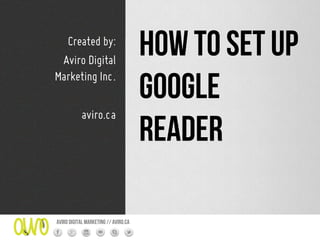
How to set up Google Reader
- 1. Created by: Aviro Digital How to set up Marketing Inc. Google Reader aviro.ca Aviro digital marketing // aviro.ca
- 2. Google Reader ◆ A web-based aggregator, capable of reading Atom and RSS feeds (source: Wikipedia) Aviro digital marketing // aviro.ca
- 3. What is RSS? ◆ Really Simple Syndication ◆ Aggregates relevant content from the web without fluff and ads ◆ Delivers content to YOU as soon as its available Aviro digital marketing // aviro.ca 3
- 4. Why use RSS? ◆ Fast, timely information ◆ One location vs. multiple sites and searches ◆ Monitoring tools ◆ Organized manner of reading multiple news sources ◆ Convenient and efficient ◆ Many features and tools Aviro digital marketing // aviro.ca 4
- 5. HOW TO SET UP AN ACCOUNT Aviro digital marketing // aviro.ca
- 6. Step 1: Google account ◆ To use Google Reader, you need a @gmail.com email account ‣ Visit www.gmail.com ‣ If you already have an account just sign in and go to step 2 Aviro digital marketing // aviro.ca
- 7. Gmail account registration ◆ Fill out the registration form and click next until your account is all set up Aviro digital marketing // aviro.ca
- 8. Step 2: Set up Google Reader ◆ Go to reader.google.com (stay signed into Gmail) ◆ You will see something like this… Aviro digital marketing // aviro.ca
- 9. Click through your Reader ◆ Get a feel of how the reader works ◆ Read your “Recommendations”, “Browse for stuff” Aviro digital marketing // aviro.ca
- 10. Home Page ◆ Return back to the home page by clicking on the Google logo ‣ I will teach you 3 ways to “subscribe” I. Browse for stuff II. Subscribe button III. Subscribe bookmark IV. Clicking on external RSS feed link Aviro digital marketing // aviro.ca
- 11. I. Browsing ◆ You may not have any particular website in mind to subscribe to, so lets see how this thing works… ◆ On the home page (reader.google.com) click “Browse for stuff” on the sidebar Aviro digital marketing // aviro.ca
- 12. I. Browsing ◆ In the browse tab you can quickly subscribe to bundles which allow you get a specific category of feeds ◆ If you want something more specialized click the “Search” tab ◆ You can look by topic, username or item Aviro digital marketing // aviro.ca
- 13. I. Browsing ◆ Example: when searching for sport feeds… ◆ After you get you results, you can subscribe to feeds you find interesting Aviro digital marketing // aviro.ca
- 14. II. Browsing ◆ Here is your new subscription! ◆ All of your subscriptions will be in that area J Aviro digital marketing // aviro.ca
- 15. Anatomy of a feed Refresh Feed se*ngs Previous/ Next Main Se*ngs When released What you can do with the story Unread items count Feed se*ngs Aviro digital marketing // aviro.ca
- 16. Feed Settings ◆ Sorting features ◆ Unsubscribing and renaming subscriptions ◆ Translating into a different languages ◆ Finding similar feeds ◆ Reader “Play” (below) ‣ Entertaining way to view your feeds Aviro digital marketing // aviro.ca 16
- 17. II. Subscribe button ◆ You can use the button to paste the URL of the feed ◆ OR: see available feeds for the topic you are looking for Aviro digital marketing // aviro.ca
- 18. II. Subscribe Button ◆ For example: I was looking for the Wired magazine… so I typed in “wired” in the search bar ◆ My results… ◆ Choose the feed you like and click subscribe Aviro digital marketing // aviro.ca
- 19. III. Subscribing via Favourites ◆ Lets go back go G Reader home page by clicking the logo or re- typing the URL reader.google.com ◆ Click on the wrench icon in your top right corner and select “Reader settings” Aviro digital marketing // aviro.ca
- 20. III. Subscribing via Favourites ◆ Click the “Goodies” tab ◆ Scroll to the bottom of the page to “Subscribe as you surf” ◆ Drag the subscribe icon to your bookmarks bar ◆ Now you can subscribe to any page you visit often by clicking that button while on another page. Aviro digital marketing // aviro.ca
- 21. Lets try this… ◆ Go to any website you frequently visit ‣ Example: www.globeandmail.com ‣ Click the bookmark you just created labelled “Subscribe” ‣ This will automatically take you to Google Reader ‣ Brings up the reader subscription link ‣ Click “Subscribe”! Aviro digital marketing // aviro.ca
- 22. So… what does this do? ◆ Now you can view articles from the website posted into your reader as they become available online ◆ Avoids cluttering your mailbox or keeping track of read/ unread items ◆ You can share stories with friends, star them, email them and much more… Aviro digital marketing // aviro.ca
- 23. IV: External RSS feed links ◆ Not all websites have easily identifiable RSS links (subscribing via bookmark may not work) ◆ Maybe you cant find the feed you want via browsing Aviro digital marketing // aviro.ca 23
- 24. IV: External RSS feed links ◆ Go to any website you wish to subscribe to ‣ Ex: www.cbc.com ◆ Look for RSS button ◆ Sometimes not easy to find RSS links – so what to do?? Aviro digital marketing // aviro.ca 24
- 25. Where to find RSS feeds? ◆ Top, side, bottom of page ◆ Tabs on page ◆ “Site Map” – manually find ◆ Short cut keys: CTRL+F or ⌘+F – search “RSS” ‣ In our example its at the bottom of the page Aviro digital marketing // aviro.ca 25
- 26. IV: External RSS feed links ◆ Highlight the RSS feed you would like ◆ Right click and copy the highlighted link Aviro digital marketing // aviro.ca 26
- 27. IV: External RSS feed links ◆ Go back to your Google Reader ◆ Click “Subscribe” ◆ “Paste” your copied link ◆ Click “Add” Aviro digital marketing // aviro.ca 27
- 28. IV: External RSS feed links ◆ Now you have subscribed to your CBC: Business feed! Aviro digital marketing // aviro.ca 28
- 29. Adding a subscription ◆ Not all URL’s for RSS look the same ◆ Lets try www.economist.com ◆ Click “RSS” ◆ Choose feed ◆ Copy the URL ◆ Same process as before Aviro digital marketing // aviro.ca 29
- 30. Adding a subscription ◆ Now try a few on your own… ◆ Remember the process: ‣ Go to a website you like ‣ Look for RSS icon ‣ Find the RSS feed you like ‣ Copy the URL link of the RSS feed ‣ Go back to Google Reader ‣ Click “Subscribe” ‣ Paste URL and click “Add” Aviro digital marketing // aviro.ca 30
- 31. WHAT IF? ◆ You do everything as described in this presentation, and the URL page looks a little different? ‣ Go to www.cnn.com ‣ Scroll to the bottom and click “RSS” ‣ Click on the RSS icon Aviro digital marketing // aviro.ca 31
- 32. You get this screen… ◆ Click “Google” ◆ Then click “Add to Google Reader” Aviro digital marketing // aviro.ca 32
- 33. Whew… ◆ Its here! Aviro digital marketing // aviro.ca 33
- 34. Recap ◆ Learned 4 ways you can subscribe to RSS feeds using your Google Reader ◆ The more you use your Google Reader, it learns what you read and suggests similar feeds and stories ◆ Google reads also keeps track of “trends” ◆ Ill show you what I mean… Aviro digital marketing // aviro.ca 34
- 35. Google Recommendations ◆ My personal Google Reader recommendations based on what I read… ◆ Browse > Recommendations Aviro digital marketing // aviro.ca 35
- 36. But how does Google know what I like to read? ◆ Google Reader Trends (personal trends) ◆ Google knows what I like to read better than I do.. Based on what I skim over and what I click.. Aviro digital marketing // aviro.ca 36
- 37. Thats TMI! ◆ Too Much Information… ◆ That’s kind of the point – Google Reader will help you selectively choose feeds… cutting down on the “spam” ◆ What else can Google Reader do? ‣ It can be challenging to keep up with all the cool things you can do with G Reader (new presentation coming soon!) Aviro digital marketing // aviro.ca
- 38. For further information Contact: Aviro Digital Marketing Inc. info@aviro.ca Aviro digital marketing // aviro.ca