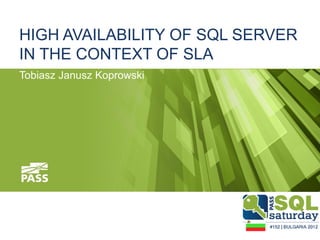
KoprowskiT_SQLSat152_Bulgaria_HighAvailabilityOfSQLintheContextOfSLA
- 1. HIGH AVAILABILITY OF SQL SERVER IN THE CONTEXT OF SLA Tobiasz Janusz Koprowski
- 2. Sponsors
- 3. SELECT {BIO} Polish SQL Server User Group Leader Microsoft Certified Trainer MCP, MCSA, MLSS, MLSBS, MCTS, MCITP, MCT SQL Server MVP from 2010 Friends of RedGate PLUS PASS SQL Azure Virtual Chapter Co-Founder Blogger, Influencer, Technical Writer Last 7 years (living) in Data Center in Wrocław Generally about 12 years in IT/banking area GITCA Technical Lead & Vice-Chair EMEA Board Speaker at SQL Server Community Launch, Time for SharePoint, CodeCamps, SharePoint Community Launch, CISSP Day, InfoTRAMS, SQLSaturday, SQLBits, CarreerCon, Autor of few articles on TechNet (PL) and WSS.pl portal Deep Dives Co-Author: High availability of SQL Server in the context of Service Level Agreements (Chapter 18th) Working for MS Subject Matter Expert and MS Terminology community (Windows 7, 8 & Visualstudio 2010,2011
- 4. Agenda Back to the school: What is High Availability What is Service Level Agreement Using HA in SQL Server 2008 HA solutions in SQL Server 2008 that means: Enterprise, Enterprise Why SLA and DBA Dependency of SLA and HA Case Studies Q&A
- 5. What is High Availability? High Availability (HA) to ensure the continued operation of equipment and systems for the purposes of (usually) in an enterprise production environment. Is designed to prevent data loss as a result of: software bugs, manufacturing defects hardware failure natural disasters human error other unforeseen events
- 8. Two kinds of monster: PSO > USO > SLA PSO Planned System Outages – Planned System Unavailability Minimum planned unavailability, due to the need to carry out modernization work, installing patches, replacement / extension of hardware, Agreed/accepted by/with the client and not affecting the provisions of the HA, and SLA, until ...USO Unplaned System Outages – Unplanned System Unavailability an error that prevents a partial or total work environment in a tangible, measurable customer resulting in high costs if you need repairs, as well as penalty payments for non-SLA
- 9. Performance metrics (HA) What it really is the availability of the order of 99.99%? Availability 99.99% to 0.01UNAVAILABILITY in a requested period (eg annual), which ... How much is that in terms of the unavailability of the server / environment / database: Availability = MTBF / MTBF + MTTR MTBF -> Mean Time Between Failures MTTR -> Mean Time To Repair
- 10. Unavailability in minutes, hours, days, weeks... Downtime Downtime Downtime Availability % per year per month* per week 90% 36.5 days 72 hours 16.8 hours 95% 18.25 days 36 hours 8.4 hours 98% 7.30 days 14.4 hours 3.36 hours 99% 3.65 days 7.20 hours 1.68 hours 99.5% 1.83 days 3.60 hours 50.4 min 99.8% 17.52 hours 86.23 min 20.16 min 99.9% ("three nines") 8.76 hours 43.2 min 10.1 min 99.95% 4.38 hours 21.56 min 5.04 min 99.99% ("four nines") 52.6 min 4.32 min 1.01 min 99.999% ("five nines") 5.26 min 25.9 s 6.05 s 99.9999% ("six nines") 31.5 s 2.59 s 0.605 s
- 11. What isSLA? SLA - Service Level Agreement. The origins date back to 1980 and the agreements between operators and end customers. Mutually negotiable contract for the provision of services (not just IT, but these in particular) It must be concluded formally, though legally permissible is an informal agreement Including the level and range of services provided by means of measurable indicators (level of accessibility, usability, performance) The contract should have specified minimum and maximum range for each subject to its services
- 12. Metrics of SLA There is no specific SLA measurement WITHOUT indicators! SAMPLE CALL CENTER / SERVICE DESK: ABA (Abandonment Rate): Percentage of calls abandoned while waiting for a response. ASA (Average Speed to Answer): Average time (usually in seconds) required for the connection of boards help. TSF (Time Service Factor): Percentage of calls answered in precise time frame, such as 80% in 20 seconds. FCR (First Call Resolution): Percentage of calls where the problem was solved without having to switch to another expert TAT (Turn Around Time): The time it takes to complete certain tasks.
- 13. High Availability in SQL Server 2008 Microsoft SQL Server 2008 oferuje: • Database Mirroring • Database Snapshots • Windows Clustering • SQL Server Replication • Hot-add memory and CPU • Online Index Operations • Table and Index Partitioning • Failover Clustering • Peer-To-Peer Replication
- 14. Solutions for HA for SQL Server DATABASE FAILOVER TRANSACTIONAL AREA LOG SHIPPING MIRRORING CLUSTERING REPLICATION some data loss Data Loss no data loss no data loss some data loss possible possible Automatic Failover YES (in HA mode) YES no no YES, connect to same Transparent To Client YES, autodirect IP no, NLB helps no, NLB helps 20 seconds or more + seconds plus time to Downtime < 3 seconds time to recovery seconds recovery Standby Ready Access Yes, with db snapshots no data loss YES Data Granularity DB only all systems and db's table or view DB only Masking of hdd failure YES No, shared disk YES YES NO, duplicate NO, duplicate NO, duplicate Special hardware recommended Cluster HCL recommended recommended Complexity Some More More More
- 15. High Why High Availability? Availability Businesses need to work around the clock to meet customer demands When systems are not running, businesses are losing revenue, opportunities, customers and reputation High availability reduces the impact of required maintenance on day-to-day operations and helps recover quickly from disasters Businesses need flexibility to easily build high availability solutions that meet business and technology needs Online operations Multiple instance clustering Prevent Unplanned Downtime Live Migration Automatic page repair with database mirroring Reduce Planned Downtime Hot-add CPU and RAM Database snapshots Peer-to-peer replication
- 16. High Prevent Unplanned Downtime Availability Multiple-Instance Database Clustering Applications & Business Logic 1100101 00101 0010111 1100101 0010100 1100101 00101 1100101 • More than one passive node is available to host instances from 00101 101 00101 110010 110010 110010 multiple failovers on active nodes • Having multiple failover nodes provides greater availability • Multiple instances can share the Active Failover Offline Active Active same failover node, which reduces hardware costs • Simplified setup reduces administrative costs Because of the critical nature of the G4S application, CASON sets up the servers in a failover cluster to ensure high availability. —CASON Case Study
- 17. High Enhanced Database Mirroring Availability High Performance Mirroring • Increase performance through asynchronous mirroring Automatic Page Repair Applications & • Automatically detects page corruption Business Logic and retrieves data from the mirror • Reduces downtime and management costs • Minimizes application changes to correctly handle I/O errors Reporting from Mirror Principal Mirror • Increase utilization of mirror server • Reduce need for reporting servers “This is a really powerful enhancement because prior to this… you would have to run DBCC CHECKDB... and that would likely mean taking downtime… With SQL Server 2008 Database Mirroring you can avoid the effort and downtime.”
- 18. High Help Recover From User Errors Availability 1100101 00101 1100101 00101 110010 Database Snapshots • Provide a read-only static view of Applications & the database at a point in time Business Logic • Revert to a point in time before user error Snapshot Source • Data loss is limited to changes after 1100101 00101 1100101 00101 the snapshot 110010 • Run reports from a snapshot 1100101 00101 1100101 00101 110010 created on the mirror server in a mirror to better utilize resources “Database snapshots allow you to create read-only databases for reporting and can also be useful in your data recovery efforts in the event of a disaster.” —Tim Chapman, SQL Server Database Administrator
- 19. High Maintain Databases Without Downtime Availability 1100101 00101 1100101 Online Operations 00101 110010 • Allow routine maintenance without corresponding downtime Applications & Business Logic ‒ Online index operations ‒ Online page and file restoration ‒ Online configuration of peer-to-peer Table Index 0 5 nodes Deleted 1 Deleted 4 Deleted 2 • Users and applications can access 23 Deleted 3 74 data while the table, key, or index is 5 05 being updated 6 3 7 We recommend performing online index operations for business environments that operate 24 hours a day, seven days a week, in which the need for concurrent user activity during index operations is vital. — SQL Server Books Online
- 20. High Minimize Planned Downtime and Increase Efficiency Availability Live Migration • Move running instances of VMs between host servers Applications & Business Logic 11001010 11001010 11001010 11001010 0101 0101 0101 0101 11001010 11001010 11001010 11001010 • Virtual machines can be moved for 0101 maintenance or to balance 0101 0101 0101 110010 110010 110010 110010 workload on host servers 11001010 11001010 11001010 • Perform maintenance on physical 11001010 0101 0101 0101 0101 11001010 11001010 11001010 11001010 0101 0101 0101 0101 110010 110010 110010 110010 machines without any downtime • Requires Windows Server 2008 R2 Hyper-v “This server already runs on our cluster solution with high availability, but after we have tested live migration on the new hardware, we’ll move it over to ensure optimal performance and reliability” —Rodrigo Immaginario, IT Manager, Universidade Vila Velha
- 21. Minimize Planned Downtime High Availability Hot-Add CPU and RAM • Dynamically add memory and Applications & processors to servers without Business Logic 110010 100101 110010 100101 incurring downtime 110010 110010 100101 100101 110010 110010 • Requires hardware support for 110010 100101 110010 110010 100101 110010 either physical or virtual hardware 100101 100101 110010 110010 Hot-add CPU is the ability to dynamically add CPUs to a running system. Adding CPUs can occur physically by adding new hardware, logically by online hardware partitioning, or virtually through a virtualization layer. —SQL Server Books Online
- 22. High Access Data Seamlessly Across Servers Availability Peer-to-Peer Replication • Increases reliability by replicating Applications & data to multiple servers Business Logic • Provides higher availability in case 1100101 0010110 00101 0101100 1100101 1011001 00101 01 110010 of failure or to allow maintenance at any of the participating nodes 110010 100101 • Offers improved performance for 110010 100101 110010 each node with geo-scale 1100101 00101 1100101 00101 110010 architecture • Add and remove servers easily without taking replication offline, by using the new topology wizard “[Microsoft] SQL Server 2008 replication proved to be very predictable and reliable in our testing. This helps us to create flexible and scalable replication solutions. Reliability must be at the foundation of all that we do.” — Sergey Elchinsky, Leading System Engineer, Baltika Breweries
- 23. Database Mirroring Mirroring, which is a mirror image of the data Available only for two bases (principal, mirror) The desired function of a witness (witness) Requirements: principal, mirror - only SQL Server Enterprise witness - can be SQL Server Express Availability for the database: copy of the database on a different physical server and / or virtual Availability for the system: A copy of the entire environment on a different physical server and / or virtual
- 24. Database Mirroring Refresher Synchronous Mode KEY POINT: mirror database is an EXACT copy of the principal 1 Acknowledge Commit 7 Acknowledge 6 Constantly 2 redoing on mirror 2 Transmit to mirror 4 Write to local log Committed Write to 3 in log remote log 5 DB DB Log Log
- 25. Hot-add memory and CPU In SQL Server 2005 added the ability to use memory to be added "on the fly" In SQL Server 2008 extends the dynamic capabilities of SQL Server work, allowing you to hot add CPU "Hot-add" is the ability to connect the RAM / CPU to the computer while the computer is running, and then by refreshing the SQL Server to use the new equipment ONLINE The equipment must support hot-add (of course!) Supported only in the Enterprise Edition running on a 64-bit version of Windows Server 2008 Datacenter / Enterprise SQL Server does not automatically start using the new processor / memory The need to reconfigure run Already running query will not use the newly added memory / processor.
- 26. Hot-Add CPU: Affinity Masks Affinity masks control which CPUs are used by SQL Server, and for what purpose Any affinity masks will need to be updated after hot-adding new CPUs If the affinity mask is set to non-zero, you will need to update it so that SQL Server knows it can use the new CPUs. On systems with > 32 CPUs, you will need to set the affinity64 mask to pick up the new CPUs If you want to use the new CPUs for IO only, you must add the relevant bits to the affinity I/O (or affinity64 I/O) mask If questioned about affinity masks All zeroes means that Windows decides which CPUs are used Non-zero: single bit per CPU, if bit is 1, SQL Server will use it bit cannot be set in affinity AND affinity I/O mask
- 27. Fast Manual Failover High Security mode (synchronous mirroring without witness), manual failover is always used SQL Server 2005, if there is an emergency situation, the database on the mirror is closed and restarted to force the to recover non-commited transaction log This can greatly increase the failover time Consider a database with hundreds of files, which all have to be opened to start the sequence database SQL Server 2008 removes this step, thus speeding up and reducing the use of emergency shutdown
- 28. Peer-to-Peer Topology (?) In SQL Server 2005 introduces the ability to use solution peer-to-peer (or "two-way") Transactional Replication A great way to scale the resources needed to work Partialy as a way to have "undue copy" One major drawback - changing the topology of peer-to-peer required to stop ALL activity on the servers in the topology tree In SQL Server 2008, these restrictions have been removed (in most cases), Setup Wizard also upgraded peer-to-peer network in SSMS Switching partitions can be repeated
- 29. Topology Wizard The wizard now is graphical, with drag-n-drop functionality for making topology connections
- 30. SQL Server 2012 & AlwaysOn | marketing Help reduce planned and unplanned downtime with the new integrated high availability and disaster recover solution, SQL Server AlwaysOn. Simplify deployment and management of HA requirements using integrated configuration and monitoring tools. Improve IT cost efficiency and performance using Active Secondary. Reduce planned downtime with Windows Server Core.
- 31. SQL Server 2012 & AlwaysOn | technical AlwaysOn Failover Cluster Instances As part of the SQL Server AlwaysOn offering, AlwaysOn Failover Cluster Instances leverages Windows Server Failover Clustering (WSFC) functionality to provide local high availability through redundancy at the server-instance level—a failover cluster instance (FCI). An FCI is a single instance of SQL Server that is installed across Windows Server Failover Clustering (WSFC) nodes and, possibly, across multiple subnets. On the network, an FCI appears to be an instance of SQL Server running on a single computer, but the FCI provides failover from one WSFC node to another if the current node becomes unavailable. AlwaysOn Availability Groups AlwaysOn Availability Groups is an enterprise-level high-availability and disaster recovery solution introduced in SQL Server 2012 to enable you to maximize availability for one or more user databases. AlwaysOn Availability Groups requires that the SQL Server instances reside on Windows Server Failover Clustering (WSFC) nodes. Database mirroring Avoid using this feature in new development work, and plan to modify aplications that currently use this feature. We recommend that you use AlwaysOn Availability Groups instead. Database mirroring is a solution to increase database availability by supporting almost instantaneous failover. Database mirroring can be used to maintain a single standby database, or mirror database, for a corresponding production database that is referred to as the principal database. For more information, see Database Mirroring (SQL Server). Log shipping Like AlwaysOn Availability Groups and database mirroring, log shipping operates at the database level. You can use log shipping to maintain one or more warm standby databases (referred to as secondary databases) for a single production database that is referred to as the primary database. For more information about log shipping, see About Log Shipping (SQL Server).
- 32. SQL Server 2012 & AlwaysOn
- 33. SLA - what does this have to do with the DBA Production hours: Hours in which the partition / table / database must be available May be different for different parts of a database, for example, depending on the application The percentage of time the service: The percentage of time within (time range) when the service / partition / table / database is available Hours reserved for downtime: These advance hours of downtime (technical break) facilitate the work of users Methods Customer Support The response time from the HelpDesk DBA response time for an event
- 34. SLA - what does this have to do with the DBA Number of users on the system Number of transactions processed per unit of time Acceptable performance levels for access to the various operations Minimum time required to replicate the different servers Deadline for data recovery from failures Accidental deletion of data Damage to the database SQL Server Crash OS Server Crash Time it takes to read the data on the web (eg read / write table sales) so that it was possible to continue the sale Maximum amount of space Maximum amount of tables / databases Number of users in specific roles
- 35. Why SLA is so important? In fact, it's more than just a signed agreement between the client and your boss. It is also a contract that YOU need to meet If it's signed an agreement to zero downtime and zero data loss (abstraction?) Then you need to make sure that if corruption can fulfill this contract (change / delete data on purpose by the authorized user). If you can not meet the SLA, the business is exposed to downtime and data loss The end result is to submit your CV to a recruitment agency ...
- 36. Do you think you can meet your Service Level Agreement? You need to know what are the conditions / requirements for SLA if you meet them As you can accomplish if you do not know that there is an SLA? As you review the contract if you did not invite anyone to the meeting on the creation of a Service Level Agreement? The end result is to submit your CV to a recruitment agency ...
- 37. Do you think you can meet your SLA? The recovery plan looks great on paper - but if ever you test it? Suppose this situation: We allow 15 minutes is not available for database size of 100 GB. We are able to within the last 15 minutes substitute a copy of the user database What will you do in case of damage to the database? What will you do in the event of disk failure? What will you do in case of burning the motherboard? What do you do when cutting the cable FC? How much time it will take to recover from a backup? How much time it will take to bring ribbons with backup from a second location 25 kilometers away in the city center at 14? Do you still meet the SLA 15 minutes of downtime?
- 38. Summary Database mirroring Log Shipping Hot-add CPU Transactional Replication Failover clustering enhancements Peer-to-peer replication enhancements Chmury (Google, Azure, Amazon...)
- 39. Summary You need to know about the existence of SLA You must take part in a Service Level Agreement (requirements / features / technology) You need to have contingency plans - TESTED You must have knowledge of their responsibilities You must be able to meet the technical SLA
- 40. Resources Database mirroring http://www.sqlskills.com/blogs/paul/2007/10/11/SQLServer2008PerformanceBoostForDatabase Mirroring.aspx http://www.sqlskills.com/blogs/paul/2007/10/01/SQLServer2008NewPerformanceCountersForDa tabaseMirroring.aspx http://www.sqlskills.com/blogs/paul/2007/09/27/SQLServer2008AutomaticPageRepairWithDatab aseMirroring.aspx Backup compression http://www.sqlskills.com/blogs/paul/2008/01/09/SQLServer2008BackupCompressionCPUCost.a spx http://www.sqlskills.com/blogs/paul/2007/09/20/SQLServer2008BackupCompression.aspx Hot-add CPU http://www.sqlskills.com/blogs/paul/2008/01/10/SQLServer2008HotAddCPUAndAffinityMasks.as px DBCC CHECKDB http://www.sqlskills.com/blogs/paul/CategoryView,category,CHECKDB%2BFrom%2BEvery%2B Angle.aspx Failover clustering http://www.microsoft.com/windowsserver2008/failover-clusters.aspx Peer-to-peer replication http://www.sqlskills.com/blogs/paul/2007/12/07/SQLServer2008ConfiguringPeertoPeerReplicatio n.aspx
- 41. AFTER SESSION {next contact} MAIL: KoprowskiT@windowslive.com MSG: KoprowskiT@windowslive.com SKYPE: tjkoprowski TWITTER @KoprowskiT SlideShare (post-sessions): http://www.slideshare.net/Anorak BLOGS: ITPRO Anorak’s Vision: http://itblogs.pl/notbeautifulanymore/ [PL/EN] Volume Licensing Specialites: http://koprowskit.eu/licensing/ [PL/EN] My MVP Blog: http://koprowskit.eu/geek/ [PL/EN/ES]
- 42. PLEASE RATE MY SESSION THANK YOU
- 43. Sponsors
