Picture toolbar
•Als PPTX, PDF herunterladen•
0 gefällt mir•1,055 views
Melden
Teilen
Melden
Teilen
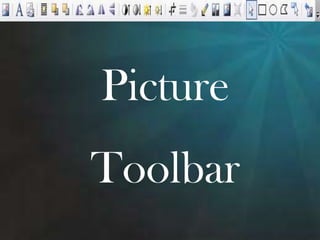
Weitere ähnliche Inhalte
Andere mochten auch
Andere mochten auch (20)
Search Engine Training Institute in Ambala!Batra Computer Centre

Search Engine Training Institute in Ambala!Batra Computer Centre
Ähnlich wie Picture toolbar
Ähnlich wie Picture toolbar (20)
Mehr von Ann Alcid
Mehr von Ann Alcid (20)
Introduction, features and environment of ms front page 2003

Introduction, features and environment of ms front page 2003
Paragraph, text break and formatting text in MS Frontpage 2003

Paragraph, text break and formatting text in MS Frontpage 2003
Kürzlich hochgeladen
Kürzlich hochgeladen (20)
"LLMs for Python Engineers: Advanced Data Analysis and Semantic Kernel",Oleks...

"LLMs for Python Engineers: Advanced Data Analysis and Semantic Kernel",Oleks...
"Subclassing and Composition – A Pythonic Tour of Trade-Offs", Hynek Schlawack

"Subclassing and Composition – A Pythonic Tour of Trade-Offs", Hynek Schlawack
Designing IA for AI - Information Architecture Conference 2024

Designing IA for AI - Information Architecture Conference 2024
Unleash Your Potential - Namagunga Girls Coding Club

Unleash Your Potential - Namagunga Girls Coding Club
TeamStation AI System Report LATAM IT Salaries 2024

TeamStation AI System Report LATAM IT Salaries 2024
Unraveling Multimodality with Large Language Models.pdf

Unraveling Multimodality with Large Language Models.pdf
Take control of your SAP testing with UiPath Test Suite

Take control of your SAP testing with UiPath Test Suite
WordPress Websites for Engineers: Elevate Your Brand

WordPress Websites for Engineers: Elevate Your Brand
"Debugging python applications inside k8s environment", Andrii Soldatenko

"Debugging python applications inside k8s environment", Andrii Soldatenko
Developer Data Modeling Mistakes: From Postgres to NoSQL

Developer Data Modeling Mistakes: From Postgres to NoSQL
Scanning the Internet for External Cloud Exposures via SSL Certs

Scanning the Internet for External Cloud Exposures via SSL Certs
Picture toolbar
- 2. Insert Picture From File button -Insert a picture or replace a selected picture with a new picture. Text button-insert a text and in a picture. Auto Thumbnail button -Generate a smaller version of your selected picture and add a hyperlink to the original full-size picture. Position Absolutely button-To position a graphic absolutely, select the image, click the Position Absolutely button on the toolbar and click and drag the image with your mouse to position it. Bring Forward button-Increase the picture's z-index value, which determines a picture's order on the z-axis of the page and sets the picture's position to absolute. Send Backward button-Decrease the picture's z-index value, which determines a picture's order on the z-axis of the page and sets the picture's position to absolute.
- 3. Rotate Left 90°-Rotate a picture by 90° counterclockwise (left). Rotate Right 90° button-Rotate a picture by 90° clockwise (right). Flip Horizontal button-Flip a picture horizontally Flip Vertical button-Flip a picture vertically. More Contrast button-Increase the contrast of a picture. Less Contrast button-Decrease the contrast of a picture. More Brightness button-Increase the brightness of a picture. Less Brightness button-Decrease the brightness of a picture.
- 4. Crop button-Crop the picture. Line Style button-Changes the thickness of lines. Format Picture button-Format a picture Set Transparent Color button-Make a particular color in a picture transparent. Color button-Convert the colors in the picture to grayscale or give the picture a washed out look Bevel button-Apply a beveled edge to all sides of the picture. Resample button-Increase or decrease the pixel dimensions and physical file size of a picture. Select button-Select hotspots on a picture.
- 5. Rectangular Hotspot button-Create hotspots on a picture that create hyperlink. Circular Hotspot button-Create hotspots on a picture that create hyperlink. Polygonal Hotspot button -Create hotspots on a picture that create hyperlink. Highlight Hotspots button-Highlight hotspots on a picture. Restore button-Undo all actions performed on a picture since you last saved the web page.
