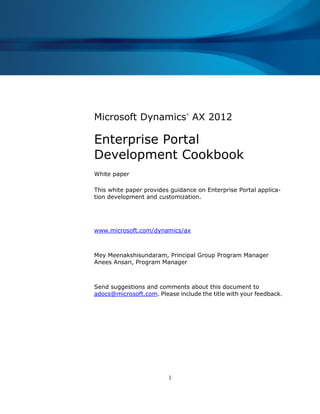
Enterprise portal development cookbook Ax 2012
- 1. 1 Microsoft Dynamics ® AX 2012 Enterprise Portal Development Cookbook White paper This white paper provides guidance on Enterprise Portal applica- tion development and customization. www.microsoft.com/dynamics/ax Mey Meenakshisundaram, Principal Group Program Manager Anees Ansari, Program Manager Send suggestions and comments about this document to adocs@microsoft.com. Please include the title with your feedback.
- 2. 2 Table of Contents Introduction ................................................................................................................................................................................................................6 User interface..............................................................................................................................................................................................................7 List pages.................................................................................................................................................................................................................7 Details pages....................................................................................................................................................................................................... 11 Architecture.............................................................................................................................................................................................................. 12 Page processing................................................................................................................................................................................................. 13 Web Parts.................................................................................................................................................................................................................. 15 Application Object Tree elements................................................................................................................................................................... 21 Development tools and prerequisites ........................................................................................................................................................... 23 Before you get started .................................................................................................................................................................................... 23 MorphX ................................................................................................................................................................................................................. 23 Visual Studio........................................................................................................................................................................................................ 23 SharePoint Products and Technologies ................................................................................................................................................... 24 Data sources and data sets ................................................................................................................................................................................ 25 Data sources........................................................................................................................................................................................................ 25 Properties......................................................................................................................................................................................................... 25 Methods ........................................................................................................................................................................................................... 25 Data sets................................................................................................................................................................................................................ 29 Methods ........................................................................................................................................................................................................... 30 Aggregation.................................................................................................................................................................................................... 32 Framework controls .............................................................................................................................................................................................. 35 AxDataSource ..................................................................................................................................................................................................... 35 Properties......................................................................................................................................................................................................... 35 Filtering............................................................................................................................................................................................................. 36 Methods ........................................................................................................................................................................................................... 36 Events ................................................................................................................................................................................................................ 37 AxForm .................................................................................................................................................................................................................. 38 Properties......................................................................................................................................................................................................... 38 Events ................................................................................................................................................................................................................ 39 EPFormAction enumeration..................................................................................................................................................................... 40 Requiring record context........................................................................................................................................................................... 41 Table inheritance and row creation ...................................................................................................................................................... 41 Layout controls................................................................................................................................................................................................... 42 AxMultiSection............................................................................................................................................................................................... 42
- 3. 3 AxSection ......................................................................................................................................................................................................... 42 AxMultiColumn ............................................................................................................................................................................................. 43 AxColumn........................................................................................................................................................................................................ 43 AxGroup ........................................................................................................................................................................................................... 44 AxGridView .......................................................................................................................................................................................................... 46 Properties......................................................................................................................................................................................................... 46 Events ................................................................................................................................................................................................................ 47 Examples .......................................................................................................................................................................................................... 49 AxHierarchicalGridView .................................................................................................................................................................................. 52 AxFilter................................................................................................................................................................................................................... 53 AxContextMenu................................................................................................................................................................................................. 54 BoundField controls ......................................................................................................................................................................................... 54 Examples .......................................................................................................................................................................................................... 55 Summary fields.............................................................................................................................................................................................. 56 Template fields................................................................................................................................................................................................... 56 Action Pane and toolbars .............................................................................................................................................................................. 59 AxActionPane................................................................................................................................................................................................. 59 AxToolbar ........................................................................................................................................................................................................ 61 AxLookup.............................................................................................................................................................................................................. 67 Multi-selection............................................................................................................................................................................................... 69 PreLoad............................................................................................................................................................................................................. 72 LookupCacheScope ..................................................................................................................................................................................... 73 AxDatePicker....................................................................................................................................................................................................... 74 AxDateTimeHelper............................................................................................................................................................................................ 74 FactBox controls ................................................................................................................................................................................................ 75 AxPartContentArea...................................................................................................................................................................................... 75 AxFormPart ..................................................................................................................................................................................................... 75 AxInfoPart........................................................................................................................................................................................................ 75 CueGroupPartControl................................................................................................................................................................................. 75 AxContentPanel ................................................................................................................................................................................................. 76 AxPopup ............................................................................................................................................................................................................... 78 AxModalPrompt ................................................................................................................................................................................................ 82 AxReportViewer ................................................................................................................................................................................................. 83 AxEnhancedPreview......................................................................................................................................................................................... 83 List and details pages........................................................................................................................................................................................... 84
- 4. 4 Model-driven list pages.................................................................................................................................................................................. 84 Details pages....................................................................................................................................................................................................... 86 Advanced list page development............................................................................................................................................................... 88 List page interaction classes..................................................................................................................................................................... 88 Secondary list pages.................................................................................................................................................................................... 89 Multi-selection............................................................................................................................................................................................... 92 General guidelines ....................................................................................................................................................................................... 92 Preview pane title......................................................................................................................................................................................... 94 Converting Microsoft Dynamics AX 2009 client list pages.......................................................................................................... 95 Converting Microsoft Dynamics AX 2009 secondary list pages ................................................................................................ 96 Report list pages ........................................................................................................................................................................................... 97 Advanced details page development ....................................................................................................................................................... 98 Creating a new project............................................................................................................................................................................... 98 Editing an existing project........................................................................................................................................................................ 98 Creating a new user control..................................................................................................................................................................... 99 Editing an existing user control .............................................................................................................................................................. 99 Removing a web control ........................................................................................................................................................................... 99 General guidelines .....................................................................................................................................................................................100 Auto Action Pane buttons.......................................................................................................................................................................101 Embedding user controls ........................................................................................................................................................................102 Modal window properties.......................................................................................................................................................................103 Modal windows – Interaction patterns..............................................................................................................................................104 Modal windows – Programming..........................................................................................................................................................110 CommonControls.ControlHelper.........................................................................................................................................................113 General development.........................................................................................................................................................................................114 Sessions ...............................................................................................................................................................................................................114 Windows Server AppFabric.....................................................................................................................................................................115 Context................................................................................................................................................................................................................116 Data ......................................................................................................................................................................................................................119 Metadata ............................................................................................................................................................................................................121 Changing metadata at run time...........................................................................................................................................................122 Pages....................................................................................................................................................................................................................124 Page definition properties ......................................................................................................................................................................124 Events ..............................................................................................................................................................................................................124 Page titles ......................................................................................................................................................................................................127
- 5. 5 Custom filters....................................................................................................................................................................................................128 Creating custom filters in model-driven list pages.......................................................................................................................128 Creating an advanced filter via a user control................................................................................................................................129 Creating a custom filter in a non-modeled list page by modifying the data set.............................................................130 Creating a custom filter in a non-modeled list page without modifying the data set ..................................................131 Custom lookup.................................................................................................................................................................................................132 Creating a custom lookup in managed code..................................................................................................................................132 Creating a custom lookup in X++.......................................................................................................................................................133 Getting the selected row.........................................................................................................................................................................133 AutoPostback when OK is clicked........................................................................................................................................................134 Proxies..................................................................................................................................................................................................................135 Creating a new proxy project ................................................................................................................................................................135 Proxy deployment......................................................................................................................................................................................137 General guidelines .....................................................................................................................................................................................137 Formatting .........................................................................................................................................................................................................138 Validation ...........................................................................................................................................................................................................139 Error handling...................................................................................................................................................................................................140 Debugging.........................................................................................................................................................................................................141 Infolog .................................................................................................................................................................................................................144 ViewState............................................................................................................................................................................................................145 WebLink and AxUrlMenuItem....................................................................................................................................................................146 HTMLUtilities.....................................................................................................................................................................................................148 Adding JavaScript............................................................................................................................................................................................149 Images .................................................................................................................................................................................................................149 ASP.NET chart controls .................................................................................................................................................................................150 Web modules....................................................................................................................................................................................................152 ShowParentModule ...................................................................................................................................................................................152 Cues ......................................................................................................................................................................................................................153 SharePoint integration.......................................................................................................................................................................................155 Enterprise Search.............................................................................................................................................................................................155 Themes ................................................................................................................................................................................................................158 Tips........................................................................................................................................................................................................................158 Workflow.................................................................................................................................................................................................................159
- 6. 6 Introduction Enterprise Portal for Microsoft Dynamics AX is an organization’s window into its business. It enables users to di- rectly access relevant business information, and to collaborate and conduct business transactions with Microsoft Dynamics AX. Enterprise Portal also serves as a web platform. It enables developers to web-enable and customize existing business applications in Microsoft Dynamics AX, or to create new business applications. Enterprise Portal expands the reach of your enterprise resource planning (ERP) solutions. It provides a simple and intuitive user interface that helps improve productivity. Developers can easily customize and extend Enterprise Portal to quickly respond to changing business needs. The framework enables rapid application development, so that you can jump-start your solutions. Simplified installation, deployment, and management tasks help system administrators be more efficient. The primary help resources for developing Enterprise Portal are available at Enterprise Portal for Microsoft Dy- namics AX on MSDN.
- 7. 7 User interface Pages in Enterprise Portal provide the main mechanism for organizing content. Enterprise Portal uses a set of standard page types throughout the application to enforce a consistent layout, making the application intuitive for users. Two main page types are the list page and the details page. List pages List pages in Enterprise Portal display a list of records. This section describes the various user interface compo- nents of a list page. Figure 1 An Enterprise Portal list page Top navigation bar The top navigation bar is a set of links at the top of the page. Users can use this to navi- gate between the various modules that are visible to them, such as Sales and Procurement. Each link in the top navigation bar points to the default page of the corresponding module. Figure 2 A top navigation bar
- 8. 8 Action Pane The Action Pane uses the familiar Microsoft Office ribbon layout. It categorizes a set of buttons on contextual tabs and in button groups. This enhances simplicity and discoverability, because the actions that are available vary, based on the permissions that the user has been granted. For example, in the following figure: The buttons are first grouped on various tabs, such as Customer, Sell, and General. The Customer tab is currently selected, and its contents are visible. On the tab, the buttons are further grouped into button groups, such as New, Maintain, Ac- counts, and Price. Figure 3 An Action Pane Quick Launch Quick Launch is a set of links on the left side of the page. Users can use this to navigate to the various areas and pages within a module. In Microsoft Dynamics AX 2012, support was added for displaying a hierarchy, so that you can show multiple levels of links. By default, Quick Launch contains links to both primary and secondary list pages. Secondary list pages apply additional conditions to filter and display a subset of the data displayed on the primary list pages. Figure 4 Quick Launch Quick filter A quick filter is a control used to apply a simple filter condition on a list page. The quick filter pro- vides a menu of the fields displayed in the grid. A user can select a field and specify a value to search for in that field. The quick filter was added in Microsoft Dynamics AX 2012 to help reduce the number of clicks required to find data. Figure 5 A quick filter
- 9. 9 Advanced filter An advanced filter is a control used to apply complex filter conditions on a list page. The ad- vanced filter enables filtering for all fields, not just the fields displayed in the grid. It also provides a range of op- erators and enables multiple simple filter conditions to be combined to create a complex filter condition. Figure 6 An advanced filter List The list displays the records on the page in a grid. It provides the ability to sort, select, and page through the records. The conditions applied by using the quick and advanced filters filter the records displayed in the list. Figure 7 A list Preview pane The preview pane is the area below the grid and is used to display extended information for the record that is currently selected in the list. The preview pane is automatically updated, based on the selected record. The preview pane is a great way to show users more data on the same page, without making them navi- gate away. Figure 8 A preview pane FactBox FactBoxes are displayed on the right side of the page. A FactBox is used to display information related to the record that is currently selected in the list. Like the preview pane, FactBoxes are automatically updated, based on the selected record. They help show the user more data on the same page.
- 10. 10 Figure 9 A FactBox
- 11. 11 Details pages To see the details about a particular record, a user can open the corresponding details page. In most cases, this is done by clicking the link that is available in the list. As the name implies, the details page displays detailed in- formation about a specific selected record. Figure 10 An Enterprise Portal details page Modal window All details pages in Enterprise Portal open as a modal window. This helps preserve the context of the list page, such as the page number in the list and applied filters, while the user views or edits the details of a specific record. Notice that the two-column layout makes optimum use of the screen space. Auto buttons The framework automatically adds buttons for common actions, such as Save and Close, and Close. FastTabs FastTabs are the collapsible sections of the page that are used to display field groups. They help or- ganize information by giving users the ability to show or hide data. Summary fields Summary fields display the values of the most important fields on a FastTab directly in the header of the FastTab. This lets users view the important data at a glance, without expanding the FastTab.
- 12. 12 Architecture Enterprise Portal brings the best of Microsoft Dynamics AX, ASP.NET, and Microsoft SharePoint technologies to- gether to provide a rich web-based business application. It combines the rich content and collaboration func- tionality of SharePoint with the structured business data of Microsoft Dynamics AX. It also leverages the power and flexibility of ASP.NET and Microsoft Visual Studio, so that developers can quickly build and extend Enterprise Portal. Developers can use Microsoft MorphX to leverage the rich programming model to define data access and busi- ness logic in Microsoft Dynamics AX. They can build web user controls and define the web user interface ele- ments by using Visual Studio. The web controls can contain Microsoft Dynamics AX components, such as AxGridView, as well as standard ASP.NET controls, such as TextBox. The data access and business logic defined in Microsoft Dynamics AX are exposed to the web user controls through data binding, data/metadata APIs, and proxy classes. Figure 11 The Enterprise Portal architecture Enterprise Portal uses the Web Part page framework from SharePoint. This lets developers build webpages that enable easy customization and personalization. It also makes it easy to integrate content, collaborate, and use third-party applications. The webpages can contain both Microsoft Dynamics AX Web Parts and SharePoint Web Parts. The Microsoft Dynamics AX Web Parts present information and expose functionality from Microsoft Dynamics AX. The User Control Web Part can host any ASP.NET web user control, including the Enterprise Portal web user controls, and can connect to Microsoft Dynamics AX through the Enterprise Portal framework. SharePoint Web Parts can be used to fulfill other content and collaboration needs.
- 13. 13 Page processing The first step in developing or customizing an application in Enterprise Portal is to understand the interactions between the user’s browser on the client and Enterprise Portal on the server when the user accesses Enterprise Portal. The following sequence of interactions occurs when a user accesses an Enterprise Portal page: 1. The user opens the browser on his or her machine, and navigates to Enterprise Portal. 2. The browser establishes a connection with the Internet Information Services (IIS) web server. 3. Based on the authentication mode that is enabled, IIS authenticates the user. 4. After the user is authenticated, SharePoint checks the user’s permission to access the site. 5. If the user is authorized, the request is passed to the SharePoint module. 6. SharePoint gets the Web Part page data from the SharePoint content database (by using the virtual path provider) or from the file system. This data contains information such as the page layout, the master page, the Web Parts used, and their properties. 7. SharePoint processes the page. It creates and initializes the Web Parts on the page, applying any properties and personalization data. 8. To display the top navigation bar, Quick Launch, and Action Pane, a custom navigation pro- vider is used to get the information from Microsoft Dynamics AX (modules, menus, submenus, and menu items). 9. Enterprise Portal initializes the Microsoft Dynamics AX Web Parts, and it also initializes a web session with the framework through .NET Business Connector to Application Object Server (AOS). 10. The web framework checks for Microsoft Dynamics AX authorization and then calls the ap- propriate web handlers in the web framework to process the Enterprise Portal objects that the Web Part points to. 11. The User Control Web Part runs the web user control that it references. The web user control connects to Microsoft Dynamics AX through .NET Business Connector and renders the HTML to the Web Part. 12. The webpage assembles all the HTML returned by all the Web Parts and renders the page to the user’s browser. 13. The Enterprise Portal web session ends.
- 14. 14 As you can see in this sequence, AOS processes all the business logic and data retrieval, ASP.NET processes the user interface elements, and SharePoint handles the overall page layout and personalization. Figure 12 Enterprise Portal page processing
- 15. 15 Web Parts Web Parts are reusable SharePoint components that generate HTML and provide the foundation for the modular presentation of data. Web Parts are easily integrated to assemble a webpage, and they support customization and personalization. Enterprise Portal comes with a standard set of Web Parts that expose business data from Microsoft Dynamics AX. Figure 13 Adding Microsoft Dynamics AX Web Parts to a page The following is a list of Microsoft Dynamics AX Web Parts that are included with Enterprise Portal. Action Pane Used to display the Action Pane on the page. The Action Pane is similar to the SharePoint ribbon. It points to a web menu in the Application Object Tree (AOT), and displays buttons on tabs and in groups, im- proving their discoverability. The AxActionPane control can be used in a web control as an alternative to using the Action Pane Web Part. Figure 14 An Action Pane Web Part
- 16. 16 Business Overview Used to display Business Intelligence (BI) information, such as key performance indicators (KPIs) and other analytical data, on Role Center pages. Figure 15 A Business Overview Web Part Connect Used to display links to information from the Microsoft Dynamics AX community. This is typically used on Role Center pages. Figure 16 A Connect Web Part Cues Used to display numeric information, such as active opportunities and new leads, as a paper stack. It is generally added to Role Center pages and points to a cue group in the AOT. Figure 17 A Cues Web Part
- 17. 17 Infolog Used to display Microsoft Dynamics AX Infolog messages on the webpage. When a new Web Part page is created by using Enterprise Portal page templates, the Infolog Web Part is automatically added to the top of the page in the Infolog Web Part zone. Any error, warning, or information message that Microsoft Dy- namics AX generates is automatically displayed by the Infolog Web Part. If you need to display some information from your web user control in the Infolog Web Part, you need to send the message through the C# proxy class for the X++ Infolog object. Figure 18 An Infolog Web Part Left Navigation Used instead of the Quick Launch Web Part if you want to display page-specific navigation instead of module-specific navigation. It points to a web menu in the AOT. List Used to display the contents of a model-driven list page. When you deploy a model-driven list page to Enterprise Portal, the page template automatically adds the List Web Part to the middle column zone of the page. It points to the Display menu item for the model-driven list page form. Figure 19 A page with a List Web Part Page Title Used to display the page title. When you create a new Web Part page, the Page Title Web Part is automatically added to the Title Bar zone. By default, the Page Title Web Part displays the text specified in the PageTitle property of the Page Definition node in the AOT. If no page definition exists, the page name is dis- played. You can override this default behavior and make this Web Part get the title from another Web Part on the webpage by using a Web Part connection. For example, you’re developing a list page, and you want to dis- play some record information, such as the customer account number and name, as the page title. In this case, you can connect the User Control Web Part that displays the grid to the Page Title Web Part. Then, when you select a different record in the customer list, the page title changes to display the account number and name of the currently selected customer. Figure 20 A Page Title Web Part Quick Launch Used to display module-specific navigation links on the left side of the page in Enterprise Portal. When you create a new Web Part page, the Quick Launch Web Part is automatically added to the Left Column zone, if the template that you select has this zone. The Quick Launch Web Part displays the web menu specified
- 18. 18 in the QuickLaunch property of the corresponding web module in the AOT. All the pages in a given web module (subsite) display the same left navigation. Figure 21 A Quick Launch Web Part Quick Links Used to display a collection of links to frequently used menu items and external websites. It is generally added to Role Center pages. Figure 22 A Quick Links Web Part
- 19. 19 Report Used to display Microsoft SQL Server Reporting Services (SSRS) reports for Microsoft Dynamics AX. Figure 23 A Report Web Part Toolbar Used to display a toolbar on the page. When you use the Action Pane Web Part, the buttons are dis- played in the ribbon area at the top of the page. When you use the Toolbar Web Part, the buttons are displayed in the same location as the Toolbar Web Part. For example, you can place Add, Edit, and Remove buttons for a grid control right above this Web Part. The Toolbar Web Part points to a web menu in the AOT. The AxToolbar control can be used in a web user control as an alternative to using the Toolbar Web Part. Figure 24 A Toolbar Web Part Unified Work List Used to display workflow actions, alert notifications, and tasks. It is generally added to Role Center pages. Figure 25 A Unified Work List Web Part
- 20. 20 User Control Used to host any ASP.NET control, including the Microsoft Dynamics AX web controls that you develop. It points to a managed web content Item that identifies the web user control. The User Control Web Part can pass record context information to other Web Parts, consume it from them, or both. To configure the behavior, set the role of the User Control Web Part to Provider, Consumer, or Both, and then connect it to other Web Parts. User Control Web Parts automatically use AJAX, so that they can update the content that they display without requiring a refresh of the entire page. Figure 26 A User Control Web Part For more information about the Web Parts in Microsoft Dynamics AX, see Web Part Types on MSDN.
- 21. 21 Application Object Tree elements The AOT contains several elements, such as forms, classes, and tables. Each type of element represents an object that serves a certain purpose in developing an application. This section describes the elements used for Enter- prise Portal applications. Figure 27 Enterprise Portal AOT elements Tables (Data DictionaryTables) Represent table objects that contain the data for the system. Classes Represent class objects that contain business logic. The interaction classes used for model-driven list pages are defined here. (See the “Model-driven list pages” section for details.) Forms These are the main objects that represent windows and dialog boxes for the Microsoft Dynamics AX client. They serve as overall containers for the other user interface elements. Model-driven list pages in Enterprise Portal are also defined by using form objects. (See the “Model-driven list pages” section for details.) Info Parts (PartsInfo Parts) A part is a control used to show a group of fields. Info parts are modeled parts that use metadata to define the fields and layout. This generic definition enables them to be rendered on both the Microsoft Dynamics AX client and in Enterprise Portal. Model-driven list pages can reference info parts and dis-
- 22. 22 play them in the Preview Pane or the FactBox area. To display info parts in web user controls, you can use the AxInfoPart and AxPartContentArea framework controls. Form Parts (PartsForm Parts) Used when you need more flexibility to display the data than an info part pro- vides. A form part simply links to a form and a managed content item. The linked form determines how the form part is rendered on the Microsoft Dynamics AX client, and the managed content item (web user control) deter- mines how it is rendered in Enterprise Portal. Model-driven list pages can reference form parts and display them in the Preview pane or the FactBox area. To display form parts in web user controls, use the AxFormPart and Ax- PartContentArea framework controls. Data Sets Used to provide access to Microsoft Dynamics AX tables and define data access logic. Data sets rep- resent a collection of data that is usually presented in tabular form. Enterprise Portal uses the AxDataSource framework control to access data. The AxDataSource control connects to a data set and uses it to interact with data. Queries Represent modeled query objects that are used to retrieve data for forms and info parts. Display Menu Items (Menu ItemsDisplay) Forms that define model-driven list pages are linked to the corre- sponding page definitions used in Enterprise Portal through display menu Items. Model-driven list pages also use display menu Items to reference info parts, form parts, and details pages. (See the “Model-driven list pages” and “Details pages” sections for details.) URL Web Menu Items (WebWeb Menu ItemsURLs) Represent menu item objects that contain links to the Web Part pages in Enterprise Portal. For example, a URL web menu item button can open a page so that you can add or edit a record. The URL web menu item objects have metadata settings that specify whether the linked page opens in a modal window. The configuration keys can also be applied to these. Action Web Menu Items (WebWeb Menu ItemsActions) Represent menu item objects that cause an action. For example, an action web menu item button can delete the records that are selected in the grid. Typically, these are linked to class objects that are run when these menu items are invoked. Managed Web Content (WebWeb ContentManaged) Represent the managed content items corresponding to the web user controls. The configuration keys can be applied to these. You can also use these to pass param- eters to the page that contains the web user control. Web Menus (WebWeb Menus) Represent a set of URL or action web menu items. These are used to define the Quick Launch hierarchy (navigation) for a web module. They are also used to define the contents (tabs, but- ton groups, and buttons) of Action Panes and toolbars. Page Definitions (WebWeb FilesPage Definitions) Contain the XML definitions of the SharePoint Web Part pages. These also contain properties that indicate the web module that the page belongs to, as well the page ti- tle. Static Files (WebWeb FilesStatic Files) These are static files objects, such as SharePoint Web Part page tem- plates, SharePoint master pages, script files, and cascading style sheets. Web Controls (WebWeb FilesWeb Controls) These are the web user controls that can be deployed to Enter- prise Portal. Web Modules (WebWeb Modules) Define the SharePoint sites and subsites in Enterprise Portal (for example, Sales, Financial, or Employee Services). These also provide properties to define Quick Launch and other aspects of each web module. Resources These are resource objects, such as images.
- 23. 23 Development tools and prerequisites For Enterprise Portal applications, you develop the presentation tier components in Visual Studio, and you design the web pages by using tools in SharePoint. The AOT controls all metadata for Enterprise Portal. It stores all the controls and pages that you develop in Visual Studio and SharePoint. It also stores other supporting files, defini- tions, and features under the Web node. Before you get started Note that, in many examples in this document, we assume that you are familiar with basic Microsoft Dynamics AX development, and that your machine has Enterprise Portal, the Microsoft Dynamics AX client (including the Development Workspace), and Visual Studio 2010 with the Microsoft Dynamics AX Visual Studio Tools. We also assume that you have Microsoft Dynamics AX development objects, such as tables, queries, and data sets, available to you in the AOT. If you do not have these, you can use the Fleet Management sample applica- tion, which is available as a free download from Microsoft. The download includes detailed information and the steps to import the Fleet Management application into Microsoft Dynamics AX 2012. Download Fleet Management sample application You also need to run most programs (Visual Studio, MorphX, and so on) with administrative privileges. MorphX MorphX is the integrated development environment (IDE) in Microsoft Dynamics AX. The data and business tier components for Enterprise Portal are developed by using MorphX. MorphX is also used for the following tasks: Defining the navigation elements Storing unified metadata and files Importing and deploying controls, pages, and list definitions Generating proxies Visual Studio Visual Studio is used for developing and debugging web user controls. The Visual Studio Add-in for Enterprise Portal provides a project and control templates to speed the development process. Visual Studio also provides the following: An easy way to add new controls to the AOT Tools to import controls or style sheets from the AOT The ability to work with proxies The Enterprise Portal framework provides various APIs to enable data and metadata access.
- 24. 24 SharePoint Products and Technologies SharePoint is used to develop Web Part pages and lists. It is also used to edit master pages, which contain the common elements for all the pages in a site. With a browser, you can use the Create or Edit Page tools of SharePoint to design your Web Part page. You can also use Microsoft SharePoint Designer to create or edit both Web Part pages and master pages.
- 25. 25 Data sources and data sets Enterprise Portal has a built-in set of framework controls that you can use to access, display, and manipulate Mi- crosoft Dynamics AX data. It also includes APIs for programmatic access to data and metadata, a C# proxy class framework for accessing Microsoft Dynamics AX business logic and helper classes, and a Visual Studio add-in for adding files to, and importing files from, the AOT. This section reviews and discusses common development techniques used in Enterprise Portal development. Data sources A data source acts as the provider of data. It references tables, views, or queries to retrieve the data. Properties ChangeGroupMode ChangeGroupMode is a new property that is added at the root of the data source node. By default, the property is set to None, and each data source commits independently of the other data sources that are inner-joined or outer-joined. If you set the value of this property to ImplicitInnerOuter, all the data sources that are inner-joined or outer-joined work as one unit. Therefore, they all either commit successfully or roll back. InsertAtEnd, InsertIfEmpty For Enterprise Portal, you should set these to No. Allow* Remember to set these properties (AllowCreate, AllowDelete, and so on) based on your requirements. ValidTime* Remember to set these properties for date-effective data sources. LinkType For Enterprise Portal, only InnerJoin, OuterJoin, and Active are supported. Methods init Typically, the init method is used to add ranges, set a temporary table mode, and perform similar tasks, as shown in the following examples. Example 1: Adding a range public void init() { super(); // Need a workaround to get count(*) more efficiently using the record id during insert if (element.args().parmEnumType() == enumnum(EPFormAction) && element.args().parmEnum() == EPFormAction::CreateMode) { smmOpportunityTable_ds.query().dataSourceName(tablestr(smmOpportunityTable)).addRange( fieldnum(smmOpportunityTable,RecId)).value(SysQuery::value(0)); } }
- 26. 26 Example 2: Adding multiple ranges public void init() { super(); qbrName = this.query().dataSourceTable(tablenum(InventDimCombination)).addRange( fieldnum(InventDimCombination,Name)); qbrName.status(RangeStatus::Hidden); qbrItem = this.query().dataSourceTable(tablenum(InventDimCombination)).addRange( fieldnum(InventDimCombination,ItemId)); qbrItem.status(RangeStatus::Hidden); } Example 3: Setting the temporary table mode public void init() { super(); salesTable.setTmp(); } initValue The initValue method is used to initialize values. public void initValue() { super(); // Is form called with a record if (element.args() && element.args().record()) { callerRecord = element.args().record(); // Init opportunity from lead record if (callerRecord.TableId == tablenum(smmLeadTable)) { smmCreateEntity::initFromCommon(callerRecord, smmOpportunityTable); info(DirParty::toolTip(smmOpportunityTable)); } } }
- 27. 27 validateWrite The validateWrite method is used for validations that are specific to the data set. (Common ta- ble-level validation can be performed at the table level.) public boolean validateWrite() { #VendRequest boolean ret; ret = super(); if (ret && !VendTable::find(vendrequest.AccountNum)) ret = checkFailed(strfmt("@SYS301682",vendrequest.AccountNum)); if (ret && element.args().managedContentItemName() == #VendRequestStatusChangeAddEdit && DirPerson::find(vendRequest.ContactParty) == null) ret = checkFailed(strfmt("@SYS301683",vendrequest.ContactParty));| return ret; } write The write method is called when the user inserts or updates a record. public void write() { if (purchLine.RecId) { purchLine.InventDimId = InventDim::findOrCreate(inventDim).InventDimId; purchLine_ds.setCurrentInventDim(); mapLines.insert(purchLine.RecId, purchLine); } super(); } research The research method runs the database search query again. It preserves the filtering and sorting in- formation. Use research instead of executeQuery if the query has not changed, and you only want to refresh the form to show new records or remove records that were deleted. executeQuery The executeQuery method runs the database search query as defined at initialization. It does not preserve the filtering and sorting information. Use this method if the query has changed, and you want to re-run the query to show different records—for example, from a modified filter condition.
- 28. 28 <field>.dataSetLookup The dataSetLookup method is defined at the field level and is used to customize the field lookup. This does not appear in the override method list, but you should be able to manually create this method, which will act as an override. void dataSetLookup(SysDataSetLookup sysDataSetLookup) { List list; Query query; args = new Args(); list = new List(Types::String); list.addEnd(fieldstr(ProjTable, ProjId)); list.addEnd(fieldstr(ProjTable, Name)); list.addEnd(fieldstr(ProjTable, Status)); sysDataSetLookup.parmLookupFields(list); sysDataSetLookup.parmSelectField('ProjId'); // Call query query = projTimeSheet_ds.getProjectIDQuery(); // Pass the query to SysDataSetLookup so it result is rendered in the lookup page. sysDataSetLookup.parmQuery(query); } <field>.modified The modified method is defined at the field level and is used to perform an action when the value of a field is changed. public void modified() { super(); purchLine.modifyItemDim(inventDim, fieldnum(InventDim,ConfigId), InventTable::itemProductDimensionGroup(purchLine.ItemId)); purchLine_ds.setCurrent(); }
- 29. 29 Data sets Data sets are used to define the data access logic. A data set is a collection of data that is usually presented in tabular form. The data set brings the familiar data and programming model known from Microsoft Dynamics AX forms together with ASP.NET data binding. In addition, the data set offers an extensive X++ programming model for validating and manipulating the data when it is created, read, updated, or deleted in Enterprise Portal. The AxDatasource control is used to access data sets to display and manipulate data from any ASP.NET control that supports data binding. Data sets are created by using MorphX, and they can contain one or more data sources that are joined together. The data sources can point to a table or a view in Microsoft Dynamics AX. The data from joined data sources or from parent/child data sets is surfaced by using dynamic data set views (DataSetView). With a view-based inter- face, tables are accessed through dynamic data set views rather than directly. Inner and outer joins Used to display data from multiple tables as a single data source. With inner or outer joins, only one SQL query is issued against the database. You can access in- ner-joined or outer-joined tables through only one view, which has the same name as the prima- ry data source. Active join Used to display parent/child data. With active joins, one query is issued for each unit involved in the active join. With active-joined data sources, two or more views are available: one with the same name as the parent data source, and one or more with the same name as the child data sources. The child data source contains records related only to the current active record in the parent data source. Exist and Not exist joins These are not supported by data sets. Each data set view can contain zero or more records, depending on the data. Each data set view also has a cor- responding special view, which contains just the current active record. This view has the same name as the origi- nal view, but with _Current appended. Figure 28 Enterprise Portal data set views
- 30. 30 Figure 28 shows the data set views inside a data set and the data binding. DataSource 1, DataSource 2, and DataSource 3 are joined by using inner and outer joins; therefore, they are surfaced by using a single data set view (DataSetView1). DataSource 4 is active joined and is therefore surfaced as a separate data set view (Da- taSetView2). Methods init The init method is called when the data set is initialized. It is activated immediately after new and creates the run-time image of the data set. Typical uses of init include adding ranges to restrict the data, checking the arguments and parameters that are passed, and initializing and modifying variables and queries. run The run method is called immediately after init. Typical uses of run include conditionally making fields visi- ble or hidden, changing the access level on fields, and modifying queries. pack and unpack The pack/unpack pattern is used to save and store the state of an object, which you can later re-instantiate. The pack method is called after the data set is run. A typical use of pack is to persist a variable that is used in the data set between postbacks. The unpack method is called if a data set was previously packed and then accessed. If a data set was previously packed, init and run aren’t called. Instead, only unpack is executed. public container pack() { return [#CurrentVersion, #CurrentList] + [super()]; } public boolean unpack(container _pack) { Integer version = conpeek(_pack,1); container base; boolean ret; switch (version) { case #CurrentVersion : [version, #CurrentList, base] = _pack; ret = super(base); break; default: super(_pack); } return ret; } Example 1: Getting the external arguments and checking for record context public void init() { super(); EPPersonalize::find(curuserid()); if (element.args() && element.args().dataset() == tablenum(EmplTable)) { callerEmplTable = element.args().record(); emplId = callerEmplTable.EmplId; } }
- 31. 31 Example 2: Passing a parameter from managed code to X++ protected void Page_Init(object sender, EventArgs e) { this.AxDataSource1.CreatingDataSetRun += new EventHandler<CreatingDataSetRunEventArgs>(AxDataSource1_CreatingDataSetRun); } void AxDataSource1_CreatingDataSetRun(object sender, CreatingDataSetRunEventArgs e) { e.DataSetRunArgs.parm = "4000"; } In the AOT, override or add a method in the data set, and use element.args().parm() to get the parameter. public void executeQuery() { QueryBuildRange custRange; custRange = SysQuery::findOrCreateRange(this.query().dataSourceNo(1), fieldnum(CustTable, AccountNum)); custRange.value(element.args().parm()); super(); } Example 3: Passing an enum from managed code to X++ protected void Page_Init(object sender, EventArgs e) { this.AxDataSource1.CreatingDataSetRun += new EventHandler<CreatingDataSetRunEventArgs>(AxDataSource1_CreatingDataSetRun); } void AxDataSource1_CreatingDataSetRun(object sender, CreatingDataSetRunEventArgs e) { e.DataSetRunArgs.parmEnumType = EnumMetadata.EnumNum(this.AxSession, "EPFormAction"); e.DataSetRunArgs.parmEnum(2); } In the AOT, override or add a method in the data set, and use element.args().parmEnumType() and ele- ment.args.parmEnum() to get the enum type and value. public void init() { super(); if (element.args().parmEnumType() == enumnum(EPFormAction) && element.args().parmEnum() == EPFormAction::CreateMode) { //Do something } }
- 32. 32 Aggregation Enterprise Portal provides two simple and efficient ways to display aggregated values in a simple grid interface on a webpage. Modifying the query by using code If a data set has tables that are simply joined, you can create a query to group the fields and aggregate the val- ues in those fields throughout the code. Example 1. In the AOT, create a new data set named MyDataSet, with two tables (CustTable and SalesTa- ble) that are inner joined. 2. Override the init method of the CustTable data source, and add the following code. public void init() { Query query; QueryBuildDataSource qB; super(); query = CustTable_ds.query(); qB = query.dataSourceTable(tableNum(CustTable)); qB.addGroupByField(fieldNum(CustTable, AccountNum)); } 3. Override the init method of the SalesTable data source, and add the following code. public void init() { Query query; QueryBuildDataSource qB; super(); query = CustTable_ds.query(); qB = query.dataSourceTable(tableNum(SalesTable)); qB.addSelectionField(fieldNum(SalesTable, SalesId), SelectionField::Count); } 4. Create a new user control. 5. Add an AxDataSource control named AxDataSource1 that points to MyDataSet. 6. Add an AxGridView control that uses AxDataSource1 for data binding.
- 33. 33 7. Add the fields that were used in aggregation to the grid control, as shown in the following code. <dynamics:AxDataSource ID="AxDataSource1" runat="server" DataSetName="MyDataSet" ProviderView="CustTable"> </dynamics:AxDataSource> <dynamics:AxGridView ID="AxGridView1" runat="server" BodyHeight="" DataKeyNames="RecId,SalesTable!RecId" DataMember="CustTable" DataSetCachingKey="093056ec-5081-421b-b5e0-5f2fa69b65cf" DataSourceID="AxDataSource1" EnableModelValidation="True"> <Columns> <dynamics:AxBoundField DataField="AccountNum" DataSet="MyDataSet" DataSetView="CustTable" SortExpression="AccountNum"> </dynamics:AxBoundField> <dynamics:AxBoundField DataField="SalesTable!SalesId" DataSet="MyDataSet" DataSetView="CustTable" SortExpression="SalesTable!SalesId"> </dynamics:AxBoundField> </Columns> </dynamics:AxGridView> 8. Add the user control to a page. When it is rendered, it should be similar to the following fig- ure. The actual account numbers and number of sales orders will vary, based on the data in your system. Figure 29 Aggregation in data sets by modifying a query through code Tip Set the AutoSearch and AutoQuery properties on the data set data sources if the query is modified through code or through ranges that are added before the values are used. This will be beneficial mainly for create and edit scenarios where the query is always modified or, for create scenarios where the result set is not needed. Modeling the query in the AOT Another way to achieve aggregation is by modeling the query in the AOT. Example 1. In the AOT, create a new query named MyQuery. 2. Add the CustTable as the data source. 3. Under the CustTable data source, add the SalesTable as a data source.
- 34. 34 4. Under the SalesTable data source, add the relation CustTable.AccountNum == SalesTa- ble.CustAccount. 5. Add CustTable.AccountNum to the Group By node of the CustTable data source. 6. Add AccountNum to the Fields node of the CustTable data source. 7. Right-click the Fields node of the SalesTable data source, point to New, and then click the ag- gregation that you want (AVG, SUM, COUNT, MIN, or MAX). 8. Set the field that you added in the preceding step to SalesId. 9. Create a new data set named MyDataSet. 10. Set the query property of MyDataSet to MyQuery. 11. Follow steps 4 through 8 from the “Modifying the query by using code” approach to create a user control and display the aggregate data in a grid.
- 35. 35 Framework controls AxDataSource The AxDataSource control extends the ASP.NET Framework’s DataSourceControl to provide a declarative and data store–independent way to read and write data from Microsoft Dynamics AX. Data sets that you create in the AOT are exposed to ASP.NET through the AxDataSource control. ASP.NET data-bound user interface controls can be associated with the AxDataSource control through the DataSourceID property. This lets a developer who does not have any specific domain knowledge of Microsoft Dynamics AX connect to and access data from Microsoft Dynamics AX, and bind the data to the control. The data source control is simply a container for one or more uniquely named views of type AxDataSourceView. The AxDataSourceView class extends the Microsoft .NET Framework’s DataSourceView, and implements the func- tionality to read and write data. A data-bound control can identify the set of enabled capabilities from the prop- erties of AxDataSourceView, and use it to show, hide, enable, or disable the user interface components. AxData- SourceView maps to the data set view. The AxDataSource control will automatically create AxDataSourceView objects based on the data set that it references. The number of objects created depends on the data sources and the joins that are defined for the data set. You can use the DataMember property of a data-bound control to se- lect a particular view. The AxDataSource control also supports filtering records within and across other AxDataSource controls and data source views. When you set the active record on the data source view within an AxDataSource control, all the child data source views are also filtered, based on the active record. You can filter across AxDataSource controls through record context. In record context, one AxDataSource control acts as the provider of the context, and one or more AxDataSource controls act as consumers. One AxDataSource can act as both a provider and a consumer. When the active record changes on the provider AxDataSource control, the record context is passed to other consuming AxDataSource controls, and they apply that filter as well. You use the Role and ProviderView proper- ties of AxDataSource for this purpose. One web user control can contain any number of AxDataSource controls; however, only one of them can have the Role property set to Provider. Any number of them can have the Role property set to Consumer. Properties DataSetName The DataSetName property points to a data set in the AOT. Role Make sure that only one AxDataSource control in your user control has its Role property set to Provider or ProviderConsumer. If the user control contains other user controls, only one data source control should play the Provider role across all of them. If its role is Provider or ProviderConsumer, the ProviderView property must be set. ProviderView The ProviderView property specifies the view in the data set that is used for the current context. EnableViewState and PersistState Always set the EnableViewState and PersistState properties to True. (These are the defaults. Do not change them.) <Bound Control>.DataMember Data-bound controls like AxGridView use the AxDataSource control for data binding. The DataMember property of these data-bound controls is used to select a particular view. The AxDataSourceView maps to the DataSetView. So, for each dynamic DataSetView that is based on the number of data sources and the type of join, the AxDataSource control has an equivalent number of AxDataSourceViews that any data-bound control can bind to.
- 36. 36 Filtering The AxDataSource control also supports filtering records within and across AxDataSource controls and Data- SourceViews. Within an AxDataSource control, when the active record on the DataSourceView is set, all the child DataSourceViews are also filtered, based on the active record. Filtering across AxDataSource controls is done through record context. In this case, one AxDataSource control acts as the context provider, and zero or more AxDataSource controls act as the consumer. One AxDataSource control can act as both a provider and a con- sumer. When the active record changes on the provider AxDataSource control, the record context is passed to other consuming AxDataSource controls, and they apply that filter as well. The Role and ProviderView properties of the AxDataSource control are used for this purpose. One web user control can contain any number of AxDataSource controls; however, only one of them can have the Role property set to Provider. Any number of them can have the Role property set to Consumer. Methods GetDataSet The GetDataSet method on the AxDataSource control returns the data set that it binds to. The DataSetRun property provides the run-time instance of the data set. You can use the AxpataObjectAdapter to call the methods that are defined in the data set. this.AxDataSource1.GetDataSet().DataSetRun.AxaptaObjectAdapter.Call("method1"); DataSetView.GetCurrent You can use the DataSetView object to get the rows in a DataSetView. The GetCur- rent method returns the current row. private DataSetViewRow CurrentRow { get { try { DataSetView dsv = this.CustomersDS.GetDataSet().DataSetViews["CustTable"]; return (dsv == null) ? null : dsv.GetCurrent(); ... } DataSetViewRow.GetField You can use the DataSetViewRow.GetField object to get the value of a field in a row. private SomeOtherMethod() { ... using (IAxaptaRecordAdapter custTable = this.CurrentRow.GetRecord()) { customerName = custTable.GetField("Name").ToString(); } .. }
- 37. 37 DataSourceView.Select You can use the DataSourceView.Select object for asynchronous data retrieval. private void GetData() { DataSourceViewSelectCallback callback = new DataSourceViewSelectCallback(PrintData); AxDataSource1.GetDataSourceView("CustTable").Select(DataSourceSelectArguments.Empty,callback); } private void PrintData(IEnumerable data) { IEnumerator i = data.GetEnumerator(); while (i.MoveNext()) { Response.Write(DataBinder.Eval(i.Current, "AccountNum").ToString() + "<BR/>"); } } Events CreatingDataSetRun This event occurs when a data set is created or unpacked. void ActivityDS_CreatingDataSetRun(object sender, CreatingDataSetRunEventArgs e) { e.DataSetRunArgs.parmEnumType = ENUMID_SMMACTIVITYCATEGORY; e.DataSetRunArgs.parmEnum((int)this.category); }
- 38. 38 AxForm The AxForm control lets you view, create, and update a single record. It displays a single record from a data source in a form layout. It is a data-bound control with built-in data modification capabilities. When you use Ax- Form with the declarative AxDataSource control, you can easily configure it to display and modify data without needing to write any code. Properties DataSourceID Used to specify the AxDataSource control that you want to use. DataKeyNames Used to specify a comma-separated list of one or more unique fields. DataMember Used to specify the current view to bind to. Set this to <DataSetView>_Current. DefaultMode Used to specify the default mode of the form. By default, this is set to ReadOnly. AutoGenerate*Buttons Used to indicate which buttons (Save and Close, Close, and so on) the framework should automatically add to the Action Pane. This is used in combination with the DefaultMode property. ShowButtonsInActionPane Used to enable or disable the addition of framework buttons to the Action Pane as specified by the AutoGenerate*Buttons properties. UpdateOnPostBack Used to update the record cursors on postback. This is generally set to false. If you need to access the field values that are entered in the control before the record is persisted in a postback, set this to true. For example, to change the lookup of a second control based on the value entered in the first control, you need to set this property. EnableViewState Used to enable view state. By default, this is set to true and should not be changed. AllowPrompting and DerivedControlMode Used for supertype and subtype tables. If your table is not a polymorphic table, leave the default settings.
- 39. 39 Events Init Occurs when the server control is initialized, which is the first step in its life cycle. ItemCommand Occurs when a button is clicked in the form control. private void ActivityForm_ItemCommand(object sender, DetailsViewCommandEventArgs e) { if (e.CommandName == "Cancel") { this.DataSourceView.CancelEdit(); this.RedirectToPreviousPage(); } } ItemCreated Occurs after a new item has been created by the form control. ItemInserted Occurs after a new item has been inserted by the form control. ItemInserting Occurs before the new item has been inserted by the form control. ItemUpdated Occurs after an item has been updated by the form control. private void ActivityForm_ItemUpdated(object sender, DetailsViewUpdatedEventArgs e) { //check if successful, then redirect to appropriate page if (e.Exception == null) { this.RedirectToPreviousPage(); } } ItemUpdating Occurs before an item has been updated by the form control. Load Occurs when the server control is loaded into the System.Web.UI.Page object. PreRender Occurs after the System.Web.UI.Control object is loaded but prior to rendering.
- 40. 40 EPFormAction enumeration Use the EPFormAction enumeration if you want to use the same AxForm control for different modes. On the web-managed content item corresponding to the user control, set the EnumTypeParameter property to EPFormAction. If required, you can also set the EnumParameter property to pass in a value. Then, in your user control, you can check the value of the parameter and take the required action. Note To use the EPForm action in your user control, you need to use proxies. This is described in a later sec- tion. /// <summary> /// Returns the current form mode. /// </summary> ApplicationProxy.EPFormAction FormMode { get { return (ApplicationProxy.EPFormAction)Convert.ToInt16( this.Page.Request.QueryString.Get("mode")); } } protected void Page_Init(object sender, EventArgs e) { this.SetupMode(); } private void SetupMode() { switch (this.FormMode) { case ApplicationProxy.EPFormAction.EditMode: if (this.PageDefinition != null) { this.PageDefinition.pageTitle = Labels.GetLabel("@SYS131104"); } this.formVendRequestProfileEdit.DefaultMode = DetailsViewMode.Edit; this.formVendRequestProfileEdit.AutoGenerateEditButton = true; break; default: this.formVendRequestProfileEdit.DefaultMode = DetailsViewMode.ReadOnly; break; } }
- 41. 41 Requiring record context If you don’t want to display anything when no record context is passed, you can derive your user control from AxBaseUserControl and override the RequiresExternalContext property. In the following example, we expect a record context except in create mode. protected override bool RequiresExternalContext { get { if (this.FormAction == AppProxy.EPFormAction.CreateMode) { return false; } else { return true; } } } Table inheritance and row creation If the tables that you use are part of an inheritance hierarchy, the framework automatically prompts you to select a specific type when you create a record or row. If you want to avoid this, and instead want to create a specific type of record, you can do that by specifying the data source name through either a query string or code. If you have separate menu items for each subtype creation, set the query string parameter to pass the data source name as the instance type. If you want to do this by using code, override the AxRowCreating event. Use FormViewPloymorphicRowCre- ateEventArgs to set one or more subtypes. If more than one subtype is set, the user will be prompted to select one. void CaseCreateForm_AxRowCreating(object sender, FormViewRowCreateEventArgs e) { FormViewPolymorphicRowCreateEventArgs args = ((FormViewPolymorphicRowCreateEventArgs)e); args.ConcreteTypes.Clear(); args.ConcreteTypes.Add(args.ViewMetadata.DataSources["CaseDetailBase_CaseDetail"]); } If the instance type is sent neither through a query string nor through code, the framework will automatically prompt the user to select one, as indicated earlier.
- 42. 42 Layout controls This section covers the layout controls used in Enterprise Portal. Figure 30 Enterprise Portal details page with section, column, and group controls AxMultiSection The AxMultiSection control acts as a container for a collection of AxSection controls. All AxSection controls within an AxMultiSection control are rendered as a stacked set of rows. Users can expand or collapse any of the rows. You can configure AxMultiSection so that only one section is expanded at one time. In this mode, expanding a section causes it to become active. Any previously expanded section is collapsed. To enable this behavior, set the ActiveMode property to true. You can then use the ActiveSectionIndex property to get or set the active section. AxSection The AxSection control is a generic control container. Any control can be placed in an AxSection control. Each AxSection control includes a header that contains the title of the section, and a button that lets the user expand or collapse the section. AxSection provides properties for displaying or hiding the header and border. Through the events exposed by the AxSection control, you can write code that runs when the section is expanded or col- lapsed. The AxSection control can be placed only within an AxMultiSection control.
- 43. 43 AxMultiColumn The AxMultiColumn control acts as a container for a collection of AxColumn controls. The AxColumn controls within an AxMultiColumn control are rendered as a series of columns. The AxMultiColumn control makes it easy to achieve a multi-column layout and make optimum use of the screen space. The AxMultiColumn control is usually placed within an AxSection control. AxColumn The AxColumn control is a generic control container. Any control can be a child of AxColumn. The AxColumn control can be placed only within an AxMultiColumn control.
- 44. 44 AxGroup The AxGroup control contains the bound field collection that displays the record information. You place AxGroup controls inside AxSection or AxColumn controls. Example 1: Instead of writing table markup (TR and TD elements), you should use AxMultiColumn and AxColumn controls to achieve a multi-column layout. Use of these controls also automatically handles the alignment of columns across sections. The following example shows how of you can modify your existing controls to take ad- vantage of the new AxMultiColumn and AxColumn controls. Before <dynamics:AxSection ID="AxSectionDefaults" runat="server" Expanded="true" Caption="<%$AxLabel SYS116474 %>"> <table width="100%"> <tr valign="top"> <td> <dynamics:AxGroup ID="AxFieldGroupDefaultsPosting" runat="server" Caption="<%$AxLabel SYS116475 %>"> <Fields> <dynamics:AxBoundField DataSet="TrvExpTableNew" DataSetView="TrvExpTable" DataField="Accountnum" LookupButtonDisplaySettings="Always" OnLookup="Account_Lookup" /> </Fields> </dynamics:AxGroup> </td> <td rowspan="2" width="50%"> <dynamics:AxGroup ID="AxFieldGroupDefaultsDimensions" runat="server" Caption="<%$AxLabel SYS5951 %>"> <Fields> <dynamics:AxBoundFieldGroup DataSet="TrvExpTableNew" DataSetView="TrvExpTable" FieldGroup="DimensionName" /> </Fields> </dynamics:AxGroup> </td> </tr> <tr> <td> <dynamics:AxGroup ID="AxFieldGroupDefaultsProject" runat="server" Caption="<%$AxLabel SYS4534 %>"> <Fields> <dynamics:AxBoundField DataSet="TrvExpTableNew" DataSetView="TrvExpTable" DataField="ProjId" /> </Fields> </dynamics:AxGroup> </td> </tr> </table> </dynamics:AxSection>
- 45. 45 After <dynamics:AxSection ID="AxSectionDefaults" runat="server" Expanded="true" Caption="<%$AxLabel SYS116474 %>"> <dynamics:AxMultiColumn> <dynamics:AxColumn> <dynamics:AxGroup ID="AxFieldGroupDefaultsPosting" runat="server" Caption="<%$AxLabel SYS116475 %>"> <Fields> <dynamics:AxBoundField DataSet="TrvExpTableNew" DataSetView="TrvExpTable" DataField="Accountnum" LookupButtonDisplaySettings="Always" OnLookup="Account_Lookup" /> </Fields> </dynamics:AxGroup> <dynamics:AxGroup ID="AxFieldGroupDefaultsProject" runat="server" Caption="<%$AxLabel SYS4534 %>"> <Fields> <dynamics:AxBoundField DataSet="TrvExpTableNew" DataSetView="TrvExpTable" DataField="ProjId" /> </Fields> </dynamics:AxGroup> </dynamics:AxColumn> <dynamics:AxColumn> <dynamics:AxGroup ID="AxFieldGroupDefaultsDimensions" runat="server" Caption="<%$AxLabel SYS5951 %>"> <Fields> <dynamics:AxBoundFieldGroup DataSet="TrvExpTableNew" DataSetView="TrvExpTable" FieldGroup="DimensionName" /> </Fields> </dynamics:AxGroup> </dynamics:AxColumn> </dynamics:AxMultiColumn> </dynamics:AxSection> Example 2: Hiding fields in an AxGroup control protected void AxFrmEmployee_PreRender(object sender, EventArgs e) { AxForm frm = this.axFrmEmployee; for (int i = 0; i < this.AxGroup1.Fields.Count; i++) { AxBoundField fld = this.AxGroup1.Fields[i] as AxBoundField; if ((fld != null) && (fld.Metadata.Name == "TitleId")) { fld.Visible = (frm.CurrentMode == DetailsViewMode.ReadOnly) ? false : true; } } }
- 46. 46 AxGridView The AxGridView control displays the values from a data source in a table format. Each column represents a field, and each row represents a record. The AxGridView control extends the ASP.NET GridView control to provide se- lection, grouping, expansion rows, filtering, context menus, and other enhanced capabilities. AxGridView also includes built-in data modification capabilities. By using AxGridView with the declarative AxDataSource, you can easily configure and modify data without writing code. AxGridView also has many prop- erties, methods, and events that you can easily customize with application-specific user interface logic. Figure 31 An AxGridView control Properties DataMember Used to identify the table or data set that the grid will bind to. DataSourceID Used to identify the AxDataSource control that will be used to get the data. DataKeyNames DataKeyNames must point to one unique field or a set of unique fields in the DataSetView. Allow* AllowInsert, AllowEdit, and AllowDelete properties control the create, read, update, and delete opera- tions on the grid. AllowMarking is used to enable multiselection in the grid. FixedGridHeight Setting the FixedGridHeight property will make the grid occupy the height required to dis- play the number of rows that are defined in the page size, even if there is less or no data to display.
- 47. 47 Events DataBinding Occurs when the server control binds to a data source. void GridView_TrvExpTrans_DataBinding(object sender, EventArgs e) { if (this.CurrentRow != null) { foreach (DataControlField dcf in this.GridView_TrvExpTrans.Columns) { AxBoundField axbf = dcf as AxBoundField; if (axbf != null && (axbf.DataField == "AmountCurr" || axbf.DataField == "TransDate")) { // we only postback in edit mode, no auto-postback for insert mode axbf.AutoPostBack = !this.CurrentRow.IsNew; } } } } Load Occurs when the server control is loaded into the page object. void GridView_TrvExpTrans_Load(object sender, EventArgs e) { this.DS_TrvExpTrans.GetDataSet().DataSetViews[0]. Metadata.DataSources["TrvExpTrans"].CalculatedFields["editCategoryOrSubCategoryName"]. Mandatory = true; } PreRender Occurs after the control object is loaded but prior to rendering. protected void gridEPSalesLineEdit_PreRender(object sender, EventArgs e) { if (!Page.IsPostBack) { this.UpdateDesign(ApplicationProxy.InventDimFormDesignUpdate.Init); } } Tip Avoid changing any properties that trigger data binding in the PreRender event of the grid control. In- stead, do that in the PreRender event of the page.
- 48. 48 RowCancelingEdit Occurs after the Cancel button of a row in edit mode is clicked but before the row exits edit mode. void GridView_TrvExpTrans_RowCancelingEdit(object sender, GridViewCancelEditEventArgs e) { if (this.CurrentRow != null && !this.CurrentRow.IsNew) { //Undo the changes of autopostback and updateonpostback if (this.CurrentRecord != null) this.CurrentRecord.Reread(); } this.UpdateDetailsFormsMode(DetailsViewMode.ReadOnly); } RowCommand Occurs when a button is clicked in a GridView control. protected void gridEPSalesLineEdit_RowCommand(object sender, GridViewCommandEventArgs e) { // Redirect to the configurator: if (e.CommandName.Equals("ConfigureLine") && this.gridEPSalesLineEdit.AllowEdit) { EPPBAUtility.LaunchConfigurator(e, sender, dsEPSalesTableEdit, gridEPSalesLineEdit, AxSession.AxaptaAdapter, this); } } RowDataBound Occurs when a data row is bound to data in a GridView control. protected void gridEPSalesLineEdit_RowDataBound(Object sender, GridViewRowEventArgs e) { if (e.Row.RowType == DataControlRowType.DataRow && this.gridEPSalesLineEdit.AllowEdit == true && (pbaIsEnabled || pcIsEnabled)) { // Decide if the current line should have a configurator enabled icon: EPPBAUtility.ConditionallyEnableConfigureLineIcon(e, sender, AxSession.AxaptaAdapter); } deliveryScheduleFieldsReadOnly(isDeliveryLine()); } SelectedIndexChanged Occurs when a row’s Select button is clicked, but only after the GridView control han- dles the select operation. protected void gridEPSalesLineEdit_SelectedIndexChanged(object sender, EventArgs e) { this.UpdateDesign(ApplicationProxy.InventDimFormDesignUpdate.Init); deliveryScheduleFieldsReadOnly(isDeliveryLine()); }
- 49. 49 DataBound Occurs after the server control binds to a data source. Init Occurs when the server control is initialized, which is the first step in its life cycle. RowCreated Occurs when a row is created in a GridView control. RowDeleted Occurs when a row’s Delete button is clicked, but only after the GridView control deletes the row. RowDeleting Occurs after a row’s Delete button is clicked but before the GridView control deletes the row. RowEditing Occurs after a row’s Edit button is clicked but before the GridView control enters edit mode. RowUpdated Occurs when a row’s Update button is clicked, but only after the GridView control updates the row. RowUpdating Occurs after a row’s Update button is clicked but before the GridView control updates the row. Examples Example 1: Inserting a row To programmatically insert a row in the grid, set AllowInsert to true on the AxGridView control, and call the Cre- ateRow method on the grid from the toolbar action menu item clicked event. void AttendeeToolBar_ActionMenuItemClicked(object sender, ActionMenuItemEventArgs e) { switch (e.MenuItem.MenuItemAOTName.ToLower()) { // The add button case ATTENDEE_ADD: try { this.ActivityAttendeeGrid.AllowInsert = true; this.ActivityAttendeeGrid.CreateRow(); … }
- 50. 50 Example 2: Multi-selection To enable multi-selection in the grid, set AllowMarking to true on the AxGridView control. To get the selected rows, use the GetMarkedRowsSet method. protected void OkButton_Click(object sender, EventArgs e) { bool ok = true; //create AX container for RecIds IAxaptaContainerAdapter recIds = this.AxSession.AxaptaAdapter.CreateAxaptaContainer(); //get marked rows from the grid into a Set collection IReadOnlySet<DataSetViewRow> rows = this.dsProjQuotationTableInfo.GetDataSourceView("SalesQuotationTable"). DataSetView.GetMarkedRowsSet(); IEnumerator<DataSetViewRow> enumRows = rows.GetEnumerator(); //copy the RecIds of the selected row to an AX container to be sent as parameter while(enumRows.MoveNext()) { //test if the selected line is not already transferred if (enumRows.Current.GetFieldValue("SalesQuotationLine!Transferred2Forecast").ToString() != NoYes.Yes.GetHashCode().ToString()) recIds.Add(Convert.ToInt64( enumRows.Current.GetFieldValue("SalesQuotationLine!RecId").ToString())); } //transfer SalesQuotation lines to forecast if (recIds.Count != 0) { ok = ProjForecastBudget.transferQuoteLines(this.AxSession.AxaptaAdapter, recIds); } if (ok) { AxUrlMenuItem urlMenuItem = new AxUrlMenuItem("EPProjTableList"); urlMenuItem.MenuItemContext = null; Response.Redirect(urlMenuItem.Url.OriginalString, false); } }
- 51. 51 Example 3: Conditionally making a grid row editable The following example shows how you can programmatically make a grid row editable based on certain condi- tions. In this example, we will make the row editable for all even account numbers. public partial class AxWebUserControl : System.Web.UI.UserControl { void Page_Init(object sender, EventArgs e) { this.AxGridView1.SelectedIndexChanged += new EventHandler(AxGridView1_SelectedIndexChanged); } void AxGridView1_SelectedIndexChanged(object sender, EventArgs e) { this.EnableGridEditing(this.IsCurrentAccountNumberEven()); } private void EnableGridEditing(bool enable) { if (enable) { this.AxGridView1.AllowEdit = true; this.AxGridView1.EditIndex = this.AxGridView1.SelectedIndex; } else { this.AxGridView1.EditIndex = -1; this.AxGridView1.AllowEdit = false; } } private bool IsCurrentAccountNumberEven() { DataSet dataSet = this.CustomersInfoDS.GetDataSet(); DataSetViewRow currentRow = dataSet.DataSetViews[this.AxGridView1.DataMember].GetCurrent(); if (currentRow != null) { string accountNumberStr = (string)currentRow.GetFieldValue("AccountNum"); if (!string.IsNullOrEmpty(accountNumberStr)) { int accountNumber = Int32.Parse(accountNumberStr); return accountNumber % 2 == 0; } } return false; } } For more information about AxGridView, see http://msdn.microsoft.com/en-us/library/cc584514.aspx.
- 52. 52 AxHierarchicalGridView The AxHierarchicalGridView control is used when you want to display hierarchical data in a grid format. For ex- ample, you might have a grid that displays a list of tasks in a project. The hierarchical grid is useful in this case, because each task can have subtasks, and all the tasks and subtasks should be displayed in a single grid. HierarchyIdFieldName is used to uniquely identify a row, whereas HierarchyParentIdFieldName is used to identify the parent of a specific row. The following shows sample markup for an AxHierarchicalGrid control. <dynamics:AxDataSource ID="AxDataSource1" runat="server" DataSetName="Tasks" ProviderView="Tasks"> </dynamics:AxDataSource> <dynamics:AxHierarchicalGridView ID="AxHierarchicalGridView1" runat="server" BodyHeight="" DataKeyNames="RecId" DataMember="Tasks" DataSetCachingKey="e779ece0-43b7-4270-9dc9-33f4c61d42b7" DataSourceID="AxDataSource1" EnableModelValidation="True" HierarchyIdFieldName="TaskId" HierarchyParentIdFieldName="ParentTaskId"> <Columns> <dynamics:AxBoundField DataField="Title" DataSet="Tasks" DataSetView="Tasks" SortExpression="Title"> </dynamics:AxBoundField> <dynamics:AxBoundField DataField="StartDate" DataSet="Tasks" DataSetView="Tasks" SortExpression="StartDate"> </dynamics:AxBoundField> <dynamics:AxBoundField DataField="EndDate" DataSet="Tasks" DataSetView="Tasks" SortExpression="EndDate"> </dynamics:AxBoundField> </Columns> </dynamics:AxHierarchicalGridView> Figure 32 An example of an AxHierarchicalGridView control
- 53. 53 AxFilter The AxFilter control is used to filter the data that is retrieved by using a data source. It sets a filter on DataSet- View by using AxDataSourceView, which is responsible for keeping the data in sync with the filter that is set by calling SetAsChanged and ExecuteQuery when data has changed. AxDataSourceView and DataSetView expose the following APIs that let you access the filter programmatically. SystemFilter Gets the complete list of ranges on the QueryRun (including open, hidden, and locked ranges) into the conditionCollection on the filter object. UserFilter Gets only the open ranges on the QueryRun into the conditionCollection on the filter object. ResetFilter Clears the filter that is set on the QueryRun, and therefore resets the filter (ranges) that is set pro- grammatically. You can set the range in the data set in X++ as follows. qbrBlocked = qbds.addRange(fieldnum(CustTable,Blocked)); qbrBlocked.value(queryValue(CustVendorBlocked::No)); qbrBlocked.status(RangeStatus::Hidden); To read the filter that is set on the data source in a web user control, use the following code. this.AxDataSource1.GetDataSourceView(this.AxGridView1.DataMember).SystemFilter.ToXml(); Alternatively, you can use the following code. this.AxDataSource1.GetDataSet().DataSetViews[this.AxGridView1.DataMember].SystemFilter.ToXml(); In both cases, the return value will look something like this. <?xml version="1.0" encoding="utf-16"?><filter xmlns:xsi="http://www.w3.org/2001/XMLSchema-instance" xmlns:xsd="http://www.w3.org/2001/XMLSchema" name="CustTable"><condition attribute="Blocked" operator="eq" value="No" status="hidden" /></filter> You can also set the filter programmatically. string myFilterXml = @"<filter name='CustTable'><condition attribute='CustGroup' status='open' value='10' operator='eq' /></filter>" this.AxDataSource1.GetDataSourceView(this.AxGridView1.DataMember).SystemFilter.AddXml(myFilterXml);
- 54. 54 The AxGridView control also uses AxFilter when ShowFilter is set to true. You can access the AxFilter object by using AxGridview.FilterControl, and you can access the filter XML by using AxGridView.Filter. The filter reads the metadata from the AxDataSource that is linked to the grid and displays filtering controls dynamically, to let the user filter the data source with any of its fields that are not hidden or locked. The filtering controls are rendered above the grid. AxContextMenu The AxContextMenu control is used to create and display a context menu. It provides methods for adding and removing menu items and separators at run time. It also provides methods for resolving client or Enterprise Por- tal URLs. AxUrlMenuItem myUrlMenuItem = new AxUrlMenuItem("MyUrlMenuItem"); AxContextMenu myContextMenu = new AxContextMenu(); myContextMenu.AddMenuItemAt(0, myUrlMenuItem); The AxGridView control uses AxContextMenu when the ShowContextMenu property is set to true. You can ac- cess the AxContextMenu object by using the syntax AxGridview.ContextMenu. BoundField controls These controls are used when you use data binding to display data from the database. These controls are not displayed in the Visual Studio toolbox. AxBoundField Displays the value of a data-bound field group as text. AxHyperLinkBoundField Displays the value of a data-bound field as a hyperlink. AxCheckBoxBoundField Displays the value of a data-bound field as a check box. AxRadioButtonBoundField Displays the value of a data-bound field as a radio button. AxDropDownBoundField Displays the value of a data-bound field as a drop-down menu. AxReferenceBoundField Displays the value of a reference data-bound field as text.
- 55. 55 Examples Example 1: Getting the bound field The following example shows how you can get the value of a specific field from a field collection. static AxBoundField GetField(DataControlFieldCollection fields, string name) { foreach (DataControlField field in fields) { AxBoundField boundField = field as AxBoundField; if (boundField != null && String.Compare(boundField.DataField, name, true) == 0) return boundField; } return null; } AxBoundField parentCaseId = (AxBoundField)GetField(this.GeneralRight.Fields, "editParentCaseId**"); Example 2: Disabling bound fields through code You can make a bound field read-only or hide the Lookup button of the bound field through code in the page load event. AxBoundField boundField = AxGridView1.Columns[i] as AxBoundField; boundField.ReadOnly = true; // Or AxBoundField boundField = AxGridView1.Columns[i] as AxBoundField; boundField.LookupButtonDisplaySettings = LookupButtonDisplaySettings.Never;
