Ms Lync 101
•
1 like•870 views
Basis presentatie voor gebruikers van MS Lync of Office Communicator. Video communicatie binnen Fontys. Presentatie layout gebaseerd op het ontwerp 101 serie van Mario Paiano.
Report
Share
Report
Share
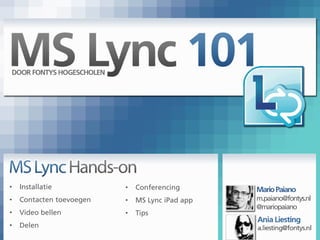
Recommended
Recommended
More Related Content
Featured
Featured (20)
Product Design Trends in 2024 | Teenage Engineerings

Product Design Trends in 2024 | Teenage Engineerings
How Race, Age and Gender Shape Attitudes Towards Mental Health

How Race, Age and Gender Shape Attitudes Towards Mental Health
AI Trends in Creative Operations 2024 by Artwork Flow.pdf

AI Trends in Creative Operations 2024 by Artwork Flow.pdf
Content Methodology: A Best Practices Report (Webinar)

Content Methodology: A Best Practices Report (Webinar)
How to Prepare For a Successful Job Search for 2024

How to Prepare For a Successful Job Search for 2024
Social Media Marketing Trends 2024 // The Global Indie Insights

Social Media Marketing Trends 2024 // The Global Indie Insights
Trends In Paid Search: Navigating The Digital Landscape In 2024

Trends In Paid Search: Navigating The Digital Landscape In 2024
5 Public speaking tips from TED - Visualized summary

5 Public speaking tips from TED - Visualized summary
Google's Just Not That Into You: Understanding Core Updates & Search Intent

Google's Just Not That Into You: Understanding Core Updates & Search Intent
The six step guide to practical project management

The six step guide to practical project management
Beginners Guide to TikTok for Search - Rachel Pearson - We are Tilt __ Bright...

Beginners Guide to TikTok for Search - Rachel Pearson - We are Tilt __ Bright...
Ms Lync 101
- 1. • Installatie • Conferencing Mario Paiano • Contacten toevoegen • MS Lync iPad app m.paiano@fontys.nl @mariopaiano • Video bellen • Tips • Delen
- 2. Doel van deze workshop • Installatie MS Lync • Basisinstellingen – Inloggen – Contacten toevoegen • Videoconferentie – Video bellen – Documenten delen – Meerdere deelnemers – Toolbar • MS Lync iPad app • Handige tips
- 3. Downloaden en installeren: • Privé Windows – Ga naar de website om de client te downloaden: – http://technet.microsoft.com/en-us/evalcenter/ff808407.aspx – Volg de installatie wizard • Privé Mac – Ga naar de website om de client te downloaden: http://microsoft-communicator-2011.nl.softonic.com/mac/download • Fontys Windows – Ga naar Configuratiescherm : Programma’s en onderdelen : Programma vanuit het netwerk installeren : selecteer en installeer Apps_InstallM_MSLync2010-…
- 4. Inloggen Windows/Mac: • Sign-in address: • [mail]@fontys.nl [medewerkers] • [mail]@student.fontys.nl [studenten] • User name: • [PCN]@fontys.nl [medewerkers] • [PCN]@student.fontys.nl [studenten] • Password: • Fontys wachtwoord
- 5. Contacten toevoegen: • Typ de naam in de zoekbalk • Blader door de resultaten • Selecteer de gewenste persoon • Klik op het plusteken om contact toe te voegen
- 6. Video bellen: • Dubbelklik op de contactpersoon (een chatvenster wordt geopend) • Klik op Video • Wacht totdat de tegenpartij de call accepteert
- 7. Documenten delen: • Klik op [Share] • Kies PowerPoint • Selecteer de gewenste PowerPoint en klik op [Openen] • De PowerPoint wordt geladen op de stage [tegenpartij moet deze actie accepteren, om het document te zien]
- 8. Documenten delen - toolbar: Chat Stempelen Aanwijzen Bladeren
- 9. Conferencing: • Klik op deze knop om deelnemers toe te voegen • Zoek naar de gewenste deelnemer • Dubbelklik nodigt de deelnemer uit • Nadat hij geaccepteerd heeft, kan hij de presentatie volgen. In het videovenster verschijnt de actuele spreker
- 10. MS Lync iPad app: • Zoek in de appstore naar Lync 2010 (gratis) • Installeer deze app LET OP! Via MS Lync 2010 voor iPad is het alleen mogelijk om te chatten (geen audio of video gesprekken)
- 11. MS Lync iPad app: Aanmelden • Open de app – Aanmelding adres: [mail]@student.fontys.nl – Wachtwoord: [fontys wachtwoord] • Tap op [Meer details] – Gebruikersnaam:: [PCN]@student.fontys.nl – Server automatisch decect. AAN • Tap op [Aanmelden]
- 12. MS Lync iPad app: Mijn info / Afspraken • [Mijn info] – Status wijzigen – Opties (o.a. telefoonnummer wijzigen) • [Afspraken] – Afspraken van vandaag worden weergegeven
- 13. MS Lync iPad app: Functies - Contacten Contacten tab: contacten automatisch gesynchroniseerd Chat Mail • [Contacten] – Contacten uit de lijst • Selecteer een contact om meer opties te zien • Selecteer chat om te chatten (volgende dia) • Selecteer Mail om email te sturen • Telefoon optie (nog) niet beschikbaar – Contacten zoeken • Geef de naam in om Fontys contacten te zoeken
- 14. MS Lync iPad app: Functies – Chat I Meer opties Chat contact Chat tab Meer contacten • Chatten 101: uitnodigen – Selecteer contact om te chatten – Typpen en verzenden • Chatten met meerdere Chat “venster” personnen tegelijk: – Selecteer [Meer opties] – Selecteer [Andere uitnodigen] – Zoek naar de gewenste persoon Berichten intypen
- 15. MS Lync iPad app: Functies – Chat II Meer opties: Chat contact Deelenemers weergeven Aantal deelnemers • Chatten met meerdere personnen tegelijk: (vervolg) – In de bovenbalk – aantal deelnemers – Deelnemers weergeven via [Meer opties] Chat “venster” Berichten intypen
- 16. MS Lync iPad app: Functies – Chat III Aantal deelnemers • Chats verwijderen: – Selecteer [Bewerken] Chat “venster” – Selecteer chats die je wilt verwijderen – Tap op [Verwijderen] – Bevestig [Verwijderen]
- 17. Tips: • Voorzitter nodig [bij conferentie] • Rustige omgeving, goede belichting, rustige kleding • Rustige presentatie, lettergrootte min. 24p • Laat anderen uitspreken • Gebruik headset
- 18. Vragen?