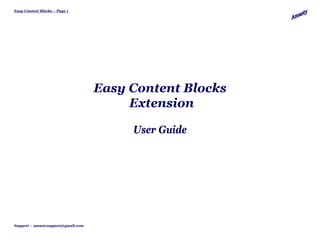
Easy Content Blocks: Magento extension by Amasty. User Guide
- 1. Easy Content Blocks – Page 1 Easy Content Blocks Extension User Guide Support – amastysupport@gmail.com
- 2. Easy Content Blocks – Page 2 TABLE OF CONTENTS: 1. Introduction ……………………………………………………..………………………… 3 2. Creating content blocks ….………………………………..………………………….. 4 3. Creating placeholders ……………………………………..…………………………… 6 4. Category placeholders ………………………………….……………………………… 10 Support – amastysupport@gmail.com
- 3. Easy Content Blocks – Page 3 First of all we recommend to have a look at the list of available placeholders and decide in which of them you would like to display the content blocks. To do this please login to admin panel, browse to CMS -> Easy Content Blocks -> Placeholders and click ‘Add New Placeholder’ button. In the dropdown you will see available placement options. Please review them and decide which of them you would like to use for content blocks. Please be aware that you can use several blocks for each placeholder and rotate them. Also you can display a different block (or blocks) in a placeholder for each store view. Support – amastysupport@gmail.com
- 4. Easy Content Blocks – Page 4 To create a content block please browse to CMS -> Easy Content Blocks -> Blocks. Click ‘Add New Block’ to create a block. Support – amastysupport@gmail.com
- 5. Easy Content Blocks – Page 5 Indicate block title, create the block content, using either text or images or both, enable or disable the block. Once you’ve finished the block creation, click ‘Save Block’ button to save it. If you prefer to use html instead of wysiwyg editor, press ‘Show/Hide Editor’ button Support – amastysupport@gmail.com
- 6. Easy Content Blocks – Page 6 After you have created the necessary blocks please go to CMS -> Easy Content Blocks -> Placeholders. Then Click ‘Add New Placeholder’ button. Support – amastysupport@gmail.com
- 7. Easy Content Blocks – Page 7 Choose Placeholder position, where you would like to display one (or some) of the blocks you created and hit ‘Continue’ button (at this image it’s hidden under the dropdown). Support – amastysupport@gmail.com
- 8. Easy Content Blocks – Page 8 Please do not use spaces for aliases, because aliases are used for css styles and therefore in some cases site design may get corrupted. Select store views, at which you would like to display this ad/information. When indicating width/height parameters in pixels, please type ‘px’ right after the digits. For percent indicating use ‘%’ symbol. Please be aware that the limits indicated here will apply only to text within blocks (images will not be resized). If at some point you would like to disable this block, please set the ‘Enabled’ option to ‘No’. Support – amastysupport@gmail.com
- 9. Easy Content Blocks – Page 9 Then Click ‘Save Placeholder’ to save the placeholder. Use Active Blocks tab to specify which blocks should be displayed (here are listed all the blocks that you’ve created before). If you choose several blocks, they will rotate. Support – amastysupport@gmail.com
- 10. Easy Content Blocks – Page 10 For some placeholder positions (for example ‘bottom of the left column on category page’) you will have an option to specify categories in which the placeholder will be displayed. Please be aware that indicating the root category does not equal to indication of all its subcategories, therefore each subcategory, where you would like to display the blocks, needs to be ticked. Support – amastysupport@gmail.com
- 11. Easy Content Blocks – Page 11 Thank you! Should you have any questions or feature suggestions, please send an email to: amastysupport@gmail.com Your feedback is absolutely welcome! Support – amastysupport@gmail.com
