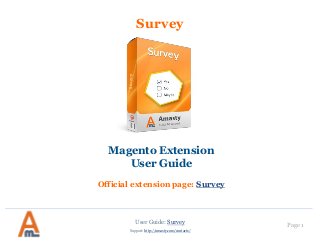
Survey Extension for Magneto| User Guide
- 1. User Guide: Survey Page 1 Support: http://amasty.com/contacts/ Survey Magento Extension User Guide Official extension page: Survey
- 2. Page 2 Support: http://amasty.com/contacts/ Table of contents: User Guide: Survey 1. Survey Link Creation………………………………………………………………………………………………………..3 2. Survey Categories Creation…………………………………………………………………………………..……….….5 3. Survey Creation………………………………………………………………………………………………………..……..8 4. Questions Creation………………………………………………………………………………………………………….11 5. Manage Reports……………………………………………………………..…………………………………………….…15 6. Survey Settings………………………………………………………………………………………………………………..19 7. Frontend Examples………………………………………………………………………………………………………….20
- 3. Page 3 Support: http://amasty.com/contacts/ 1. Survey Link Creation User Guide: Survey To create a link to surveys please go to CMS > Static Blocks and choose the block where you want to place the link. Click on the line with the necessary block to insert the link.
- 4. User Guide: Survey Page 4 Support: http://amasty.com/contacts/ Please click on the Show/Hide Editor button and insert the following link in HTML format <li class=”last”><a href=”{{store direct_url=”survey”}}”>Survey</a>< /li> Then save your settings. 1. Survey Link Creation In our case we’ve inserted the link in a footer static block.
- 5. User Guide: Survey Page 5 Support: http://amasty.com/contacts/ To create a new category please go to CMS > Survey > Manage Categories and then click on the Add New Category button. 2. Survey Categories Creation
- 6. Page 6 Support: http://amasty.com/contacts/ User Guide: Survey Specify a SEO-friendly URL for you category. 2. Survey Categories Creation In case you’ve enabled the survey only for registered customers you can choose customer groups to which the survey will be available. Here you can enter the text for your category description.
- 7. User Guide: Survey Page 7 Support: http://amasty.com/contacts/ 2. Survey Categories Creation You can specify meta description and meta keywords for each survey category.
- 8. User Guide: Survey Page 8 Support: http://amasty.com/contacts/ To create a survey please go to CMS > Survey > Manage Surveys and click on the Add New Survey button 3. Survey Creation
- 9. User Guide: Survey Page 9 Support: http://amasty.com/contacts/ Specify a SEO -friendly URL for your survey. 3. Survey Creation Choose the category to add the survey to. Enable this option if you want to place each survey question on a new separate page. Set the date of survey start and expiration. In case you’ve enabled the survey only for registered customers you can choose customer groups to which the survey will be available.
- 10. Page 10 Support: http://amasty.com/contacts/ Enter the text for a survey final page. You can use HTML here. 3. Survey Creation User Guide: Survey Specify meta keywords and description for your survey. Please specify description for your survey here.
- 11. Page 11 Support: http://amasty.com/contacts/ To create a new question for your survey please go to CMS > Survey > Manage Questions and then click on the Add New Question button. User Guide: Survey 4. Questions Creation
- 12. Page 12 Support: http://amasty.com/contacts/ 4. Questions Creation User Guide: Survey Choose the question type: Pick one - customer can select only one option; Pick many - two ore more options can be selected; Short answer - customer can enter the answer in a text field; Ranking - customer can specify ranks for answer options;
- 13. User Guide: Survey Page 13 Support: http://amasty.com/contacts/ 4. Questions Creation Choose the survey to add the question to. Specify position number for each new question. Here you can enter and edit the text for your question. Click on the Add New Option button to add as many answer variants for the question as you need.
- 14. User Guide: Survey Page 14 Support: http://amasty.com/contacts/ For the Ranking question type you can choose not only the answer option , but the rank as well. 4. Questions Creation
- 15. User Guide: Survey Page 15 Support: http://amasty.com/contacts/ To see the Reports list please go to CMS > Survey > Reports 5. Manage Reports To view the results in diagram format please select the survey name from the drop-down and then click on the View Results button. To export the survey results specify the survey name in the Survey Name field and press the button.
- 16. Page 16 Support: http://amasty.com/contacts/ User Guide: Survey 5. Manage Reports After you click on the View Results button you are redirected to the Survey Results page. Click here to export your results to PDF file.
- 17. User Guide: Survey Page 17 Support: http://amasty.com/contacts/ 5. Manage Reports You can either view the report as a chart or export it to PDF file right from the Reports grid.
- 18. Page 18 Support: http://amasty.com/contacts/ User Guide: Survey 5. Manage Reports This is the way the report looks like in a chart format in admin panel.
- 19. User Guide: Survey Page 19 Support: http://amasty.com/contacts/ 6. Manage Reports To find general Survey settings please go to CMS > Survey > Survey Settings Choose the graphic type for your poll results display: pie or bar. Specify the font type for your pdf result reports. Set these option to “yes” if you want customers to view survey results and edit their answers. Specify SEO-friendly survey URL prefix.
- 20. User Guide: Survey Page 20 Support: http://amasty.com/contacts/ 6. Frontend Examples Survey Categories
- 21. User Guide: Survey Page 21 Support: http://amasty.com/contacts/ 6. Frontend Examples Surveys List
- 22. User Guide: Survey Page 22 Support: http://amasty.com/contacts/ 6. Frontend ExamplesSurvey Example with Pick one and Short Answer questions
- 23. User Guide: Survey Page 23 Support: http://amasty.com/contacts/ 6. Frontend ExamplesSurvey Example with a Rank question type
- 24. User Guide: Survey Thank you! Should you have any questions or feature suggestions, please contact us at: http://amasty.com/contacts/ Your feedback is absolutely welcome! Page 24 Support: http://amasty.com/contacts/
