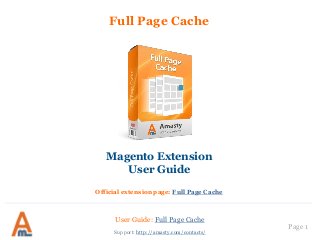
Full Page Cache: Magento Extension by Amasty
- 1. User Guide: Full Page Cache Page 1 Full Page Cache Magento Extension User Guide Official extension page: Full Page Cache Support: http://amasty.com/contacts/
- 2. Table of contents: 1. Full Page Cache general settings.………...……………………….……….….. 3 2. Fronted Examples………………………………………….……..…………………10 3. Amasty Full Page Cache management……………………………………….12 4. Examples of Full Page Cache implementation………….……………….. 13 5. Full Page Cache Crawler General Settings………………………………….15 6. Crawler Options……………………………………………………...………………17 7. Queue Options………………………………………………………………………..18 8. Other Settings…………………………………………………………….…………..20 9. Full Page Cache Crawler Visual Stats……………………………..………….21 10. Full Page Cache Logs……………………………………………………………..25 11. Full Page Cache Queue……………………………………………………………26 12. Full Page Cache Pages to Index……………………………………………….27 13. Technical Aspects…………………………………………………………………..28 14. Logging…………………………………………………………………………………30 15. Visual Statistics and Logging…………………………………………………..31 Page 2 Support: http://amasty.com/contacts/ User Guide: Full Page Cache
- 3. Page 3Support: http://amasty.com/contacts/ User Guide:Full Page Cache Specify the time period for updating your cache. 1. Full Page Cache general settings Choose whether to cache dynamic blocks or not. Also setup their update time. To find the extension settings please go to System -> Configuration-> Amasty Full Page Cache Enable this option not to separate cache for different customer groups. This will help to improve storage usage.
- 4. Page 4Support: http://amasty.com/contacts/ User Guide:Full Page Cache NOTE: By default the following pages are excluded from caching: checkout page, shopping cart page, customer account page, wishlist, product comparison. If on your website you have custom urls for these pages (check this), please specify them in this field. It is extremely important to keep shopping cart page and all checkout pages uncached for correct operation of checkout process. 1. Full Page Cache general settings Pages containing specified parameters in URLs will be cached like the same pages without these parameters in their URLs. This will help to avoid content duplication. Pages containing specified GET params in their URLs will not be cached. You are able to exclude pages from caching.
- 5. Page 5Support: http://amasty.com/contacts/ User Guide:Full Page Cache 1. Full Page Cache general settings Choose whether to flush only product pages or associated pages as well. Here you can enable the support of mobile themes. Switch this option to ‘Yes’ if you need to flush entire page cache after each category update. This will help you timely update your navigation menu. Use this option to compress your data for cache storage. You can also choose the level of compression. Specify maximum available size for cache storage.
- 6. Page 6Support: http://amasty.com/contacts/ User Guide:Full Page Cache SEO improvement feature. Helps robots index your site more quickly. 1. Full Page Cache general settings Use this option to compress your data for cache storage. You can also choose the level of compression. Specify maximum available size for cache storage.
- 7. Page 7Support: http://amasty.com/contacts/ User Guide:Full Page Cache After the page is visited by a customer and the page cache is ‘warmed’ this setting will reset page life time. 1. Full Page Cache general settings SEO improvement feature. Helps robots index your site more quickly. For a proper crawler work you can: • Regenerate cache lifetime (if a particular page has been already cached, the cache lifetime will be automatically reset); • Re-crawl page (the setting will not only reset page lifetime, but newly cache the page. Set this option to ‘Yes’ to use the FPC built-in table as a source to generate page URLs queue for crawling (see page 19).
- 8. Page 8Support: http://amasty.com/contacts/ User Guide:Full Page Cache Set this option to “yes” if you want to check out page load time right on the frontend. 1. Full Page Cache general settings Enable this option to show statistics in a page source code instead of frontend. You can automatically delete outdated session and report files. Additionally, you can determine how often (in days) you need to remove old session files.
- 9. Page 9Support: http://amasty.com/contacts/ User Guide:Full Page Cache Enable the display of all block names on the page. 1. Full Page Cache general settings Specify IP addresses for which you want to display debug information. In case on your website IP detection is not working properly you can enable/disable debug mode on the store page via GET parameters.
- 10. Page 10Support: http://amasty.com/contacts/ User Guide: Full Page Cache Debug mode is enabled. Highlights the module configuration issues and helps you to find and fix problems faster if they occur. 2. Frontend Examples
- 11. Page 11Support: http://amasty.com/contacts/ User Guide: Full Page Cache Display all block names and block template path on the front end. 2. Debug mode on the front end
- 12. Page 12Support: http://amasty.com/contacts/ User Guide: Full Page Cache Enable, disable or refresh Amasty Full Page Cache. 3. Amasty Full Page Cache management
- 13. Page 13Support: http://amasty.com/contacts/ User Guide: Full Page Cache The results of the Amasty Page Cache test on a product page. See the details. 4. Examples of Full Page Cache implementation
- 14. Page 14Support: http://amasty.com/contacts/ User Guide: Full Page Cache The results of the complete Amasty Full Page Cache test. See the details. 4. Examples of Full Page Cache implementation
- 15. Page 15Support: http://amasty.com/contacts/ User Guide: Full Page Cache To configure the Full Page Cache Crawler please go to System- >Configuration->Full Page Cache Crawler. 5. Full Page Cache Crawler General Settings Specify combinations for crawling: customer groups, store views, currency and mobile view of the page. The setting requests the mobile view of the page, emulating a mobile browser by sending a specific HTTP header. You can set the header for mobile view emulation in the Mobile Agent field (see page 17). Also, use this tab to set reply statuses to be considered as valid, see Accepted URL Status setting for that (page 17 ).
- 16. Page 16Support: http://amasty.com/contacts/ User Guide: Full Page Cache 5. Full Page Cache Crawler General Settings Please be aware that each link from the queue is to be checked with all settings combinations from the General Settings tab and with default settings (when there is no directions for the link). Example: You’ve chosen the following settings: «Customer Groups» = General «Stores» = English, French «Currency» = USD «Process mobile view» = no You have four settings chosen: one for a customer group, two for stores, one for currency, Process mobile view isn’t chosen. Besides, each of these settings will not be specified for the request (e.g. set as Default). Thus, here’s the number of combinations for three links: 2 links * 2 customer groups * 3 stores * 2 currencies = 24 request variants As a result, each link will be checked in the following 12 combinations: 1. Default + Default + Default : the page is requested with no parameters whatsoever. 2. General + English + USD : switched to General group + English is on + currency changed to USD 3. General + English + Default : switched to General group + English is on + no currency is set 4. General + French + USD : switched to General group + French is on + currency changed to USD 5. General + French +Default : switched to General group + French is on + no currency is set 6. General + Default + USD : switched to General group + English is on + currency changed to USD 7. General + Default + Default : switched to General group + English is on + no currency is set 8. Default + English + USD : no group is set + English is on + currency changed to USD 9. Default + English + Default : no group is set + English is on + no currency is set 10. Etc.
- 17. Page 17Support: http://amasty.com/contacts/ User Guide: Full Page Cache 6. Crawler Options Specify comma separated names of mobile agents that will be sent as a header on mobile request. Here you can see and edit valid server response headers for request (see page 19)
- 18. Page 18Support: http://amasty.com/contacts/ User Guide: Full Page Cache 7. Queue Options Specify URLs that should be excluded from crawling. Specify the number of URLs that should be processed at one cron run. Set the maximum number of page URLs (rows) in the query table. NOTE: As the queue size can be varied, all pages that have rating unsufficient for getting into the queue are eliminated. As a result, only pages with the highest rating are left, it means that they are the most visited or the most important.
- 19. Page 19Support: http://amasty.com/contacts/ User Guide: Full Page Cache 7. Queue Options Specify the source from which you want to generate the queue. By default generation is performed every day using cron and is sorted by rating, if there is any. IMPORTANT: Only currently available sources are shown in this field. Here is a list of possible sources: •Built-in tables of Magento visit logs •Sitemap.xml file •Specific tables for Amasty FPC extension •A text file (one link per each line) For example, Sitemap.xml and Amasty FPC store rating (weight) for each page. NOTE: to use Amasty FPC build-in table please set ‘Collect Page Visit Statistics’ to ‘Yes’ (see page 7).
- 20. Page 20Support: http://amasty.com/contacts/ User Guide: Full Page Cache 8. Other Settings Set the maximal allowed number of logs (rows) in the log table (see page 25) You can manually force cron job at any time. Enable warning notifications display in case of cron task performance issues.
- 21. Page 21Support: http://amasty.com/contacts/ User Guide: Full Page Cache 9. Full Page Cache Crawler Visual Stats To see the Full Page Cache Visual Stats please go to Reports-> Amasty FPC Crawler->Visual Stats Keep track of pages status codes.
- 22. Page 22Support: http://amasty.com/contacts/ User Guide: Full Page Cache 9. Full Page Cache Crawler Visual Stats See the stats on crawled pages.
- 23. Page 23Support: http://amasty.com/contacts/ User Guide: Full Page Cache 9. Full Page Cache Crawler Visual Stats See pages load time.
- 24. Page 24Support: http://amasty.com/contacts/ User Guide: Full Page Cache 9. Full Page Cache Crawler Visual Stats Get all necessary queue processing data.
- 25. Page 25Support: http://amasty.com/contacts/ User Guide: Full Page Cache 10. Full Page Cache Logs To see the Full Page Cache Logs please go to Reports-> Amasty FPC Crawler->Log
- 26. Page 26Support: http://amasty.com/contacts/ User Guide: Full Page Cache 11. Full Page Cache QueueTo see the page URLs queue for crawling go to Reports-> Amasty FPC Crawler->Queue
- 27. Page 26Support: http://amasty.com/contacts/ User Guide: Full Page Cache 12. Full Page Cache Pages to IndexTo see the table with gathered by module statistics for crawling go to Reports -> Amasty FPC Crawler - >Pages to index
- 28. Page 27Support: http://amasty.com/contacts/ User Guide: Full Page Cache 13. Technical Aspects 1.1.General information All queue operations including its generation and processing have built-in protection from simultaneous activation. It means that if a task is not finished yet and it was called by cron again, the operation won’t be activated again before the first task is finished. This algorithm is implemented through blocking a specific file in the /var/tmp folder using a FLOCK() PHP function. Thus, this feature may not work on Windows Servers. 1.2. Queue generation The queue is stored in the am_fpccrawler_queue table and contains a link and a rating value. Only links not less than 5 characters long are added to the queue. The queue is populated with links and cleaned down to the size specified in the settings after each 500 links added, and also every time when queue generation begins. 1.3 Queue processing Queue processing is done link by link and, after all parameter combinations are done, the link is deleted from the queue. All requests are performed using CURL PHP library. If you don’t have it installed on your server, you’ll have a warning message in the extension settings.
- 29. Page 28Support: http://amasty.com/contacts/ User Guide: Full Page Cache 13. Technical Aspects The queue has five nested loops for passing through enumeration of all possible parameter combinations: Customer Group, Store, Currency, Language, Mobile. Plus, there’s an option when each parameter may be not set and won’t be added to the request, in other words, a default setting is used to load the page. Currency and group switch is performed with getting a specific cookie for this combination of currency and customer group, which is then attached to the HTTP request header. Every time the tool checks if there is such a cookie, and if there is no cookie or it’s expired, another one is received, otherwise the available one is used. Logging in as an account from one of the customer groups is also performed with a specific cookie. To get the authorization data a specific user is created. Its name will be FPC.Crawler.ххх, where xxx is the customer group number (ID). This user is designed for extension’s internal use and will be created each time during queue processing, if there isn’t any or if it was previously deleted.
- 30. Page 29Support: http://amasty.com/contacts/ User Guide: Full Page Cache 14. Logging 1.1. Internal errors logging Each time there’s an error due to the script’s performance it is logged into internal files in the logs folder. These files are beginning with amfpccrawler_хххх and can be distinguished by the name of the script part which the error refers to. For instance, their names can be: amfpccrawler_auth_cookie.log and amfpccrawler_queue_add.log. 1.2. Requests logging Each request is logged into am_fpccrawler_log internal table, which stores all the request parameters, the link rating, the reply (status) code, and page load speed. You can use Log Max Size setting to specify the max number of records for logs.
- 31. Page 30Support: http://amasty.com/contacts/ User Guide: Full Page Cache 15. Visual Statistics and Logging FPC Stats In this section various charts with vivid stats on visited pages, page load speed, reply (status) codes and a detailed calculation for time needed to perform the whole queue task are shown. 1.1.1 Status Codes: statuses for all pages returned after the link request are shown. Very informative for showing percentage of errors and success loads. 1.1.2 Pages Crawled: summary stats of requested pages for the previous time period by day. 1.1.3 Page Load Time: top 20 of the slowest pages. 1.1.4 Queue Processing: a detailed description of time needed to process the whole queue. FPC Log This is a table with vivid display of values from the logs table. You can make use of handy search by any parameter. FPC Queue This is a table with vivid display of values from the current queue table.
- 32. Thank you! Your feedback is absolutely welcome! Page 31 Should you have any questions or feature suggestions, please contact us at: http://amasty.com/contacts/ Support: http://amasty.com/contacts/ User Guide: Full Page Cache
