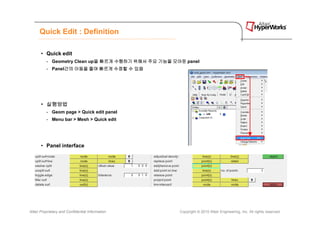Weitere ähnliche Inhalte
Mehr von AltairKorea (15)
Quick edit v10
- 1. Quick Edit : Definition
• Quick edit
- Geometry Clean up을 빠르게 수행하기 위해서 주요 기능을 모아둔 panel
을
간의
- Panel간의 이동을 줄여 빠르게 수정할 수 있음
• 실행방법
- Geom page > Quick edit panel
- Menu bar > Mesh > Quick edit
• Panel interface
Altair Proprietary and Confidential Information Copyright © 2010 Altair Engineering, Inc. All rights reserved.
- 2. Quick Edit : Function summary
• Split surf-node, surf-line : node to node, node to line의 방식으로 surface를 split
의 를
• Washer split : surface hole 주위에 washer 형상으로 surface를 split
를
를
• Unsplit surf : Split surf 기능으로 split 한 surface edge를 제거
• Toggle edge : tolerance 범위 내에 있는 free edge를 shared edge로 생성
를 로
- 마우스 1번 버튼 클릭 : free edge -> shared edge -> suppressed edge의 순서로 변경
번 의
- 마우스 3번 버튼 클릭 : 1번 버튼 클릭 때와는 반대의 순서로 변경
번 번
를
• Filler surf : free edge를 연결하여 surface 생성
• Delete surf : 선택한 surface를 삭제
를
Altair Proprietary and Confidential Information Copyright © 2010 Altair Engineering, Inc. All rights reserved.
- 3. Quick Edit : Function summary
• Adjust/set density : Mesh가 있는 surface edge를 클릭하여 mesh density를 변경
가 를 를
• Add/Remove point : Point를 추가/제거 (surface vertex인 fixed point는 제거되지 않음)
를 추가 제거 인 는 않음
번
- 마우스 1번 버튼 클릭 : Point add, 마우스 3번 버튼 클릭 : Point remove
번
• Add point on line : 선택한 line 위에 입력 수 만큼 point를 생성
를
• Replace point : point를 이동하여 point를 equvalence
를 를
를 선택,
- Point(s) : 이동할 point를 선택 Retain : 이동하는 point와 만나는 point를 선택
와 를
의 풀어주고(release), 관련된 edge는 free edge로 변경
• Release point : 공유된 point의 공유를 풀어주고 는 로
를 에
• Project point : point를 line에 projection
- 원래의 point는 그대로 유지되고 line에 새로운 point가 생성됨
는 유지되고, 에 가
Altair Proprietary and Confidential Information Copyright © 2010 Altair Engineering, Inc. All rights reserved.
- 4. Quick Edit : Split surf
의
• Node 대 node의 경우 : nodes 항목을 추가하여 다중 node의 선택이 가능하도록 함
의
• Node 대 lines의 경우 : line 항목을 추가하여 새로운 node를 선택할 때 panel로의 마우스 이동이
의 를 로의
필요하지 않도록 함
• Node 대 node (nodes) 예제
왼쪽 edge에서 차례대로 선택
• Node 대 Line(Lines)도 동일 방식 적용
도
에
- 차이 : line으로 했을 경우에는 선택된 line에 수직방향으로 split
으로
Altair Proprietary and Confidential Information Copyright © 2010 Altair Engineering, Inc. All rights reserved.
- 5. Quick Edit : Washer split and unsplit surf
• Washer split
- 왼쪽 그림과 같이 원 형태의 surface edge를 선택
를
에 가지며,
- Offset field에 입력된 값을 폭으로 가지며 washer 형상으로 surface가 split 됨
가
Washer 모양으로 split
원 주위 edge 선택
• Unsplit surf
- Split surf 기능을 이용하여 split 된 edge를 클릭
를
- 이전 형상과 동일한 surface를 얻을 수 있음
를
된
Trim된 edge 선택
Back to Original
geometry
Altair Proprietary and Confidential Information Copyright © 2010 Altair Engineering, Inc. All rights reserved.
- 6. Quick Edit : Toggle edge
• Toggle edge
- Surface egde가 shared edge여야 하는데 free edge로 된 경우에 이를 equivalence 하는 기능
가 여야 로
로
- Tolerance로 정의한 값의 범위 내에서 toggle 기능이 적용됨
- Process
1. 가장 왼쪽의 그림에서 free edge를 마우스 1번 버튼으로 클릭
를 번
로 확인,
2. 가운데 그림처럼 shared edge로 변경됨을 확인 재차 마우스 1번 버튼으로 클릭
번
3. 오른쪽 그림처럼 suppressed edge로 변경됨을 확인
로
4. 마우스 3번 버튼으로 선택하면 반대 순서로 변경됨
번
이웃 surface와 연결
와 Shared edge로 변경
로 회
1회 추가 클릭시
되지 않은 free suppressed edge
edge 선택 로 변경됨
Altair Proprietary and Confidential Information Copyright © 2010 Altair Engineering, Inc. All rights reserved.
- 7. Quick Edit : Filler surf and delete surf
• Filler surf
- free edge를 선택하면 free edge에 따라 새로운 surface가 생성됨
를 에 가
Free edge 클릭 Free edge를 기준으로
를
surface가 생성됨
가
• Delete surf
- Filler surf와 반대의 기능을 수행
와
Altair Proprietary and Confidential Information Copyright © 2010 Altair Engineering, Inc. All rights reserved.
- 8. Quick Edit : Add / Remove point and Add point on line
• Add/Remove point
를 추가/제거하는
- Surface edge에 존재하지 않는 fixed Point를 추가 제거하는 기능
에
- Add : 추가하고자 하는 부위에서 마우스 1번 버튼 클릭
번
번
- Remove : 제거하고자 하는 point에서 마우스 3번 버튼 클릭
에서
• Add point on line
- Surface edge에 다수의 fixed point를 추가하는 기능
에 를
- No. of points에 생성하고자 하는 point의 개수를 입력 (ex : 5) 하고 line을 선택
에 의 을
를 개의 가
- line 위에 기존의 fixed point를 제외한 3개의 fixed point가 생성됨
Altair Proprietary and Confidential Information Copyright © 2010 Altair Engineering, Inc. All rights reserved.
- 9. Quick Edit : Replace point and Release Point
• Replace point
- Point를 이동하여 equivalence
를 Moved point
- Process
equivalence
1. Moved point, retain point를 선택
를
2. Replace된 결과 확인
된
Retain point
• Release point
를 나누고,
- Combine 된 point를 나누고 해당 fixed point를 가지는 edge는 free edge 로 변경
를 는
- Process
1. 공유된 point를 클릭
를
가 분리되고,
2. 두 개의 fixed point가 분리되고 연관된 edge가 free edge로 변경됨을 확인
가 로
3. Toggle 기능을 이용하여 shared edge로 변경 가능함
로
Combined
Fixed Point
Released Point Making shared edge
by toggle
Altair Proprietary and Confidential Information Copyright © 2010 Altair Engineering, Inc. All rights reserved.
- 10. Quick Edit : Project point
• Project point
를 에 투영(projection)하는 기능
- Fixed point를 Line에 투영 하는
- Process
를 선택하고, 를 을
1. 왼쪽 그림과 같이 point를 선택하고 point를 투영하고자 하는 line을 선택
2. 선택한 line에 fixed point가 투영됨을 확인
에 가
1. Point 선택 Point projection complete
2. edge 선택
Altair Proprietary and Confidential Information Copyright © 2010 Altair Engineering, Inc. All rights reserved.
- 11. Quick Edit : Adjust/set density
• Quick edit: adjust / set density:
를
Mesh를 가지고 있는 surface의 edge를 클릭하여 mesh density를 변경하는 기능
의 를 를
• 적용방법
- 왼쪽 line(s) 항목을 활성화 한 경우
• 1번 버튼 클릭 : mesh density 1씩 증가
번 씩
• 3번 버튼 클릭 : mesh density 1씩 감소
번 씩
Mesh density 증가
< 1번 버튼 클릭>
번 클릭
Mesh density 감소
< 3번 버튼 클릭 >
번
Altair Proprietary and Confidential Information Copyright © 2010 Altair Engineering, Inc. All rights reserved.
- 12. Quick Edit : Adjust/set density
• Quick edit: adjust / set density:
를 의 를
Mesh를 가지고 있는 surface의 edge를 클릭하여 mesh density를 변경하는 기능
를
- 오른쪽 line(s) 항목을 활성화 한 경우
번
• 1번 버튼으로 edge 클릭 : mesh density의 개수를 확인
의
번
• 3번 버튼으로 다른 edge를 클릭 : 1번 버튼으로 선택한 edge가 가지는 mesh density와 동일하게 선택된 edge의
를 번 가 와 의
density가 수정됨
가
6
번
1번 버튼 클릭 Density 확인 후 3번 버튼
번 가
Density가 변경됨
으로 변경할 edge 클릭
Altair Proprietary and Confidential Information Copyright © 2010 Altair Engineering, Inc. All rights reserved.