How to add links to the sidebar
•Als PPTX, PDF herunterladen•
0 gefällt mir•424 views
To add links to a WordPress sidebar blogroll, first create links by going to the Links tab and clicking Add New. Provide a name, URL, description, and category for the new link. Select _blank if opening in a new window. Then place the Links widget in the sidebar by searching for it under Appearance > Widgets. Open the widget, select the category, and click Save to display the links. Link categories can also be edited or created under Links to customize the titles of the link widgets.
Melden
Teilen
Melden
Teilen
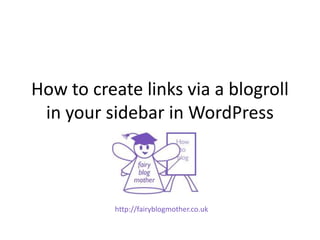
Weitere ähnliche Inhalte
Was ist angesagt?
Was ist angesagt? (15)
Ähnlich wie How to add links to the sidebar
Ähnlich wie How to add links to the sidebar (20)
Mehr von Fairy Blog Mother
Mehr von Fairy Blog Mother (16)
9 reasons why blogging sinks to the bottom of your to do list

9 reasons why blogging sinks to the bottom of your to do list
How to give an old blog post a new make-over ready for 2015

How to give an old blog post a new make-over ready for 2015
How to place images inside widgets in the sidebars in WordPress

How to place images inside widgets in the sidebars in WordPress
Kürzlich hochgeladen
Kürzlich hochgeladen (20)
From Event to Action: Accelerate Your Decision Making with Real-Time Automation

From Event to Action: Accelerate Your Decision Making with Real-Time Automation
Exploring the Future Potential of AI-Enabled Smartphone Processors

Exploring the Future Potential of AI-Enabled Smartphone Processors
IAC 2024 - IA Fast Track to Search Focused AI Solutions

IAC 2024 - IA Fast Track to Search Focused AI Solutions
Strategies for Landing an Oracle DBA Job as a Fresher

Strategies for Landing an Oracle DBA Job as a Fresher
Mastering MySQL Database Architecture: Deep Dive into MySQL Shell and MySQL R...

Mastering MySQL Database Architecture: Deep Dive into MySQL Shell and MySQL R...
Strategies for Unlocking Knowledge Management in Microsoft 365 in the Copilot...

Strategies for Unlocking Knowledge Management in Microsoft 365 in the Copilot...
TrustArc Webinar - Stay Ahead of US State Data Privacy Law Developments

TrustArc Webinar - Stay Ahead of US State Data Privacy Law Developments
2024: Domino Containers - The Next Step. News from the Domino Container commu...

2024: Domino Containers - The Next Step. News from the Domino Container commu...
ProductAnonymous-April2024-WinProductDiscovery-MelissaKlemke

ProductAnonymous-April2024-WinProductDiscovery-MelissaKlemke
Presentation on how to chat with PDF using ChatGPT code interpreter

Presentation on how to chat with PDF using ChatGPT code interpreter
Handwritten Text Recognition for manuscripts and early printed texts

Handwritten Text Recognition for manuscripts and early printed texts
How to Troubleshoot Apps for the Modern Connected Worker

How to Troubleshoot Apps for the Modern Connected Worker
Tech Trends Report 2024 Future Today Institute.pdf

Tech Trends Report 2024 Future Today Institute.pdf
Strategize a Smooth Tenant-to-tenant Migration and Copilot Takeoff

Strategize a Smooth Tenant-to-tenant Migration and Copilot Takeoff
08448380779 Call Girls In Diplomatic Enclave Women Seeking Men

08448380779 Call Girls In Diplomatic Enclave Women Seeking Men
08448380779 Call Girls In Greater Kailash - I Women Seeking Men

08448380779 Call Girls In Greater Kailash - I Women Seeking Men
How to add links to the sidebar
- 1. How to create links via a blogroll in your sidebar in WordPress http://fairyblogmother.co.uk
- 2. To add links to your sidebar, you first need to create some links. Go to the ‘Links’ tab in the left hand sidebar in the Dashboard.
- 3. Here are the listings of the links I already have in my sidebar blogroll. We are going to add another one.
- 4. Clicking on ‘Add New’ under ‘Links’ will bring up the ‘Add New Link’ page.
- 5. Give your new link a name, for example, the title of the website or blog.
- 6. Fill in the full URL of the website or blog you want to link to.
- 7. Provide a description if necessary.
- 8. Choose a category. New blogs will have ‘Blogroll’ as their choice. We can change that name later.
- 9. Select ‘_blank’ if you wish the link to open in a new window or tab. This will stop the visitor from losing your blog.
- 10. State this website’s relationship to you if applicable.
- 11. Don’t forget to click on the ‘Add Link’ button on the top right.
- 12. Now go back to the Links listing page to see your new addition (listed alphabetically).
- 13. And if you have the links widget already inserted, go to the sidebar and take a look!
- 14. To place the appropriate widget in your sidebar, go to ‘Widgets’ under ‘Appearance’ in the left sidebar in the Dashboard.
- 15. Amongst the widgets available, search for the one labelled ‘Links’.
- 16. And drag it into the sidebar available on the right of the widgets page.
- 17. Open up the widget, select the correct category (the default will be ‘Blogroll’), check the ‘Show Link Name’ box and click on the ‘Save’ button.
- 18. If you don’t want the category name ‘Blogroll’, you can change it, or create another one. Go to ‘Link Categories’ under ‘Links in the left hand sidebar in the Dashboard.
- 19. This is where you create new categories (which are the titles of the link widgets) and edit them (for example, the default name ‘Blogroll’).
- 20. To edit a link category’s name, for example the default ‘Blogroll’, mouse over its name to bring up the ‘Edit’ link.
- 21. Here is the ‘Edit Link Category’ page.
- 22. Change ‘Blogroll’ to whatever category name you like.
- 23. Don’t forget to click on the ‘Update’ button.
- 24. And check out your new link category’s name.
- 25. Or you can create a new link category too.
- 26. When you’ve finished, click on the ‘Add New Link Category’ button.
- 27. And check out your new link category.
- 28. It will only show up in your link widget once you’ve allocated links to it.
