Answers to 411 questions
•Als PPT, PDF herunterladen•
0 gefällt mir•329 views
Melden
Teilen
Melden
Teilen
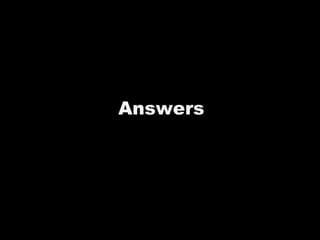
Empfohlen
Weitere ähnliche Inhalte
Was ist angesagt?
Was ist angesagt? (19)
Ähnlich wie Answers to 411 questions
Ähnlich wie Answers to 411 questions (20)
Monday/Wednesday section Visual Rhetoric, Feb 17, 2014

Monday/Wednesday section Visual Rhetoric, Feb 17, 2014
The 17 Graphic Design Tips All Non Designers Need to Know

The 17 Graphic Design Tips All Non Designers Need to Know
3 simple steps to create your company logo - An essential guide for entrepren...

3 simple steps to create your company logo - An essential guide for entrepren...
The ten (and a half) commandments of visual thinking

The ten (and a half) commandments of visual thinking
Mehr von Miami University
Mehr von Miami University (20)
Kürzlich hochgeladen
This presentation was provided by William Mattingly of the Smithsonian Institution, during the fourth segment of the NISO training series "AI & Prompt Design." Session Four: Structured Data and Assistants, was held on April 25, 2024.Mattingly "AI & Prompt Design: Structured Data, Assistants, & RAG"

Mattingly "AI & Prompt Design: Structured Data, Assistants, & RAG"National Information Standards Organization (NISO)
God is a creative God Gen 1:1. All that He created was “good”, could also be translated “beautiful”. God created man in His own image Gen 1:27. Maths helps us discover the beauty that God has created in His world and, in turn, create beautiful designs to serve and enrich the lives of others.
Explore beautiful and ugly buildings. Mathematics helps us create beautiful d...

Explore beautiful and ugly buildings. Mathematics helps us create beautiful d...christianmathematics
This presentation was provided by William Mattingly of the Smithsonian Institution, during the third segment of the NISO training series "AI & Prompt Design." Session Three: Beginning Conversations, was held on April 18, 2024.Mattingly "AI & Prompt Design: The Basics of Prompt Design"

Mattingly "AI & Prompt Design: The Basics of Prompt Design"National Information Standards Organization (NISO)
Mehran University Newsletter is a Quarterly Publication from Public Relations OfficeMehran University Newsletter Vol-X, Issue-I, 2024

Mehran University Newsletter Vol-X, Issue-I, 2024Mehran University of Engineering & Technology, Jamshoro
Kürzlich hochgeladen (20)
Mattingly "AI & Prompt Design: Structured Data, Assistants, & RAG"

Mattingly "AI & Prompt Design: Structured Data, Assistants, & RAG"
Measures of Central Tendency: Mean, Median and Mode

Measures of Central Tendency: Mean, Median and Mode
Explore beautiful and ugly buildings. Mathematics helps us create beautiful d...

Explore beautiful and ugly buildings. Mathematics helps us create beautiful d...
Beyond the EU: DORA and NIS 2 Directive's Global Impact

Beyond the EU: DORA and NIS 2 Directive's Global Impact
Basic Civil Engineering first year Notes- Chapter 4 Building.pptx

Basic Civil Engineering first year Notes- Chapter 4 Building.pptx
Mattingly "AI & Prompt Design: The Basics of Prompt Design"

Mattingly "AI & Prompt Design: The Basics of Prompt Design"
Answers to 411 questions
- 1. Answers
- 2. Q: What is the difference between Photoshop, InDesign and Illustrator? A: Easy! Photoshop = for photo manipulation Illustrator = for creating vector art (shapes, if you like drawing with a mouse, etc.) InDesign = document layout You shouldn’t ever do text work in Photoshop unless you plan to make heavy utilization of filters. You should never scale photos or otherwise edit photos in InDesign.
- 3. Q: How do I transfer photos into InDesign without them pixelating? A: The very best way is to place them, but if they’re the correct size and shape, you can simply drag, drop and click. You can use the Adobe Bridge, but that’s meant more for working on your own computer (so that if you keep photos in a specific place you can make use of it). In a lab, it’s sort of overkill.
- 4. Q: Where can I find examples of good design work? A: All over the place. A good website is dribbble.com, if you want to scope out what some hot designers are doing now. But you can also just Google “good designs” or go to places that you’ve trusted in the past (e.g. Apple is likely to have some nice looking stuff). Part of the hook here is “good.” What defines what is good design? You have to match your taste and your style to designers who know the business.
- 5. Q: How can we effectively split up group work? A: If I knew… I’d be a genius! Seriously, though, the best plan comes from gamin studies, believe it or not. In multi-player video games, everyone has to hold his or her end of the bargain or the whole team loses. So look at the work you have to do and figure out what looks like about X amount for each person to do so that no one is slacking but no one is buried. It’s not simple, though, so you’ll need to practice and get to know each other.
- 6. Q: Can you undo a mistake in Photoshop? A: Yes. Just like almost every production software suite, there’s an “undo” under “edit” in Photoshop. Beyond that, though, Photoshop holds several changes, so you can access the history palette (or just keep hitting undo) to go back several steps. Still– save often.
- 7. A number of you asked about InDesign, about Photoshop, and about Illustrator. I have posted some tutorials for you to take a look at, and hopefully those will help. There’s a problem, though, with asking for in-class review of how the software works. Several, actually.
- 8. 1. None of these pieces of software are things you can literally “teach” in any sort of coherent way. These are packages you learn by being shown the basics and then creating. As James Gee says, you must engage and probe the software to figure out how it works.
- 9. 2. Because people work at different rates (and sadly, sometimes people choose not to listen), doing complicated things step-by-step in class will actually hinder your education because you’ll have to listen to me repeat, stop and start, repeat, etc.
- 10. 3. There are classes on Photoshop, on Illustrator, and I think on InDesign. IF we devoted the right amount of time to learning software to do it correctly, there’d be no room for what we’re actually doing– visual rhetoric and design work.
- 11. That said, I don’t want to leave you lost. So here’s the policy, going forward: 1. Try starting to work and seeing where it gets you. 2. When you get lost, Google. Seriously– someone else needed to know, and someone probably answered them. There are amazing resources out there. 3. Do tutorials on things that look interesting. The practice will familiarize you with what the software can do. 4. When all else fails, ask me. I am here to help.
