Intro to template hierarchy WCTO
•Als KEY, PDF herunterladen•
2 gefällt mir•3,725 views
This document discusses WordPress's template hierarchy. It explains that WordPress uses different template files to display different types of content. For example, it will use home.php for the homepage if it exists, or index.php by default. For category pages, it will try category-slug.php, category-id.php, category.php, archive.php, and finally index.php. This logic is followed for other content types like single posts, pages, author pages, and more. The document provides examples of the template file names WordPress looks for in different situations.
Melden
Teilen
Melden
Teilen
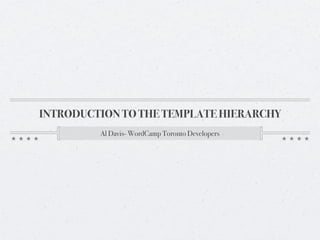
Empfohlen
Weitere ähnliche Inhalte
Was ist angesagt?
Was ist angesagt? (20)
Introduction to WordPress Child Theming, WordCamp Kansas City, 2015

Introduction to WordPress Child Theming, WordCamp Kansas City, 2015
NEPA BlogCon 2013 - WordPress Customization & Security

NEPA BlogCon 2013 - WordPress Customization & Security
Turbo charged WordPress theme development - WordCamp Edinburgh 2012

Turbo charged WordPress theme development - WordCamp Edinburgh 2012
A Beginner’s Guide to Wordpress - WordCamp Toronto 2011

A Beginner’s Guide to Wordpress - WordCamp Toronto 2011
A Beginner's Guide to WordPress - WordCamp Montreal 2012

A Beginner's Guide to WordPress - WordCamp Montreal 2012
A Beginner's Guide to Wordpress - WordCamp Montreal 2011

A Beginner's Guide to Wordpress - WordCamp Montreal 2011
Andere mochten auch
Andere mochten auch (9)
Ähnlich wie Intro to template hierarchy WCTO
Ähnlich wie Intro to template hierarchy WCTO (20)
Don't Fear the Custom Theme: How to build a custom WordPress theme with only ...

Don't Fear the Custom Theme: How to build a custom WordPress theme with only ...
Overview on WordPress theme file structure and working functionality 

Overview on WordPress theme file structure and working functionality
Dhaka WordPress Meetup 3 - Presentation for Template hierarchy 

Dhaka WordPress Meetup 3 - Presentation for Template hierarchy
WordPress Theme Design - Rich Media Institute Workshop

WordPress Theme Design - Rich Media Institute Workshop
Mehr von Al Davis
Mehr von Al Davis (16)
10 things to do after the install- WordCamp Victoria 2012

10 things to do after the install- WordCamp Victoria 2012
Intro to template hierarchy WCTO
- 1. INTRODUCTION TO THE TEMPLATE HIERARCHY Al Davis- WordCamp Toronto Developers
- 2. Who’s the Bald Guy? Co-Organizer TorontoWordPress and WordPress Developer Meetup groups Toronto WordCamp ( end users) and Toronto WordCamp Developers Presenter at Numerous WordCamps this year in both Canada and the USA Program Manager - Hostopia- WordPress Manager for world’s largest hosting wholesale provider Instructor- George Brown College Intro to WordPress Intro to WordPress Theme and Plugin Development
- 3. Question? What file does WordPress use to display a specific type of content?
- 4. Answer:
- 5. But first the basics header.php sidebar.php The Loop footer.php
- 6. The requirements To build a functioning WordPress theme you need the following files: index.php style.css Your site will suck, but it will be functioning
- 7. So what’s with all these files in a theme then?
- 8. Welcome to the Template Hierarchy How does it all work?
- 9. Home page example If a visitor goes to your home page at www.example.com/yourblog WordPress does the following:
- 10. Home page example 1.Determines if you have a static front page assigned.If so, it loads it. 2.If there is no static front page, it looks for a file called home.php 3.If there is no home.php file, it then defaults to index.php
- 11. It’s a Rule!! When no other template files exist, WordPress will always display index.php Always
- 12. Category page example User clicks on your link for a category page at: www.example.com/yourblog/category/cats-are-dumb What happens?
- 13. Category page example Wordpress looks for the following: 1. category-{slug}.php - in this example it would be category-cats-are-dumb.php 2. category-{id}.php if the category id is 4, then it would be category-4.php 3. category.php 4. archive.php 5. index.php
- 14. Lather , rinse , repeat WordPress follows this logic for all content types with just minor changes
- 15. Single Post 1.Single-{post-type}.php. If the post type was cars, it would look for single-cars.php 2.single.php 3.index.php
- 16. Page Display 1.Custom template file- the page template assigned to the page ( example : alsawesometemplatefile.php) 2.page-{slug}.php . If the slug is cats-suck then it would be page- cats-suck.php 3.page-{id}.php 4.page.php 5.index.php
- 17. Author Display (last example) 1.Author-{nicename}.php If the author was dallas (my dog), the file would be author-dallas.php 2.author-{id}.php 3.Author.php 4.Archive.php 5.Index.php
- 18. The forgotten templates.... 1. Tag Display 2. 404 Display 3. Custom Taxonomies Display 4. Custom Post Types Display 5. Date Display 6. Search Result Display 7. Attachment Display
- 19. Questions?
Hinweis der Redaktion
- \n
- \n
- \n
- \n
- \n
- \n
- \n
- \n
- \n
- \n
- \n
- \n
- \n
- \n
- \n
- \n
- \n
- \n
- \n
