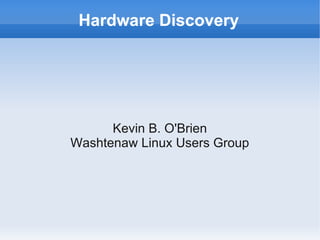
Hardware Discovery With Linux Commands
- 1. Hardware Discovery Kevin B. O'Brien Washtenaw Linux Users Group
- 2. Why You Need To Know Problem solving – Maybe the graphics driver you are using does not match the video card you have. Upgrading – What is the older hardware on your system? Just figuring out what you have in various boxes if you have a home network with multiple machines, or if you support a network with multiple machines
- 3. Linux Has Solutions Not just one, but many possible solutions Different commands can be used to extract different information There are more possible commands you might use than we can cover in a single presentation, so take this as a jumping-off point
- 4. lshw 1 This is a good starting point for exploration ls = list, hw= hardware, so lshw = list my hardware Many of these commands start with ls Most of these work better with root privileges, so either su to the root account or prefix the command with sudo Note that sections in the output are noted by *- at the beginning of the line
- 5. lshw 2 kimball description: Desktop Computer product: GA-MA785GT-UD3H vendor: Gigabyte Technology Co., Ltd. width: 64 bits capabilities: smbios-2.4 dmi-2.4 vsyscall64 vsyscall32 configuration: boot=normal chassis=desktop uuid=30303234-3144- 3846-4339-4232FFFFFFFF *-core description: Motherboard product: GA-MA785GT-UD3H vendor: Gigabyte Technology Co., Ltd. physical id: 0 version: x.x
- 6. lshw 3 We can see from this section that the motherboard is a Gigabyte GA-MA785GT- UD3H We can see that it is a 64-bit motherboard So if I wanted to put more than 4GB of RAM into this box, I could probably do it And since I know which one it is, I know which manual to pick up ☺
- 7. lshw 4 *-firmware description: BIOS vendor: Award Software International, Inc. physical id: 0 version: F1 (07/03/2009) size: 128KiB capacity: 960KiB
- 8. lshw 5 I see that the BIOS is from Award, version F1, dated 7/3/2009 Now I can go to the Award site and see if I have the latest BIOS Don't upgrade the BIOS unless you have a good reason, like you are having a problem that is known to be fixed by the upgrade
- 9. lshw 6 *-cpu description: CPU product: AMD Athlon(tm) II X2 240 Processor vendor: Advanced Micro Devices [AMD] physical id: 4 bus info: cpu@0 version: AMD Athlon(tm) II X2 240 Processor slot: Socket M2 size: 800MHz capacity: 3GHz width: 64 bits clock: 200MHz
- 10. lshw 7 In this section I can see my CPU is an AMD Athlon II, and it is 64-bit That is probably a good thing since I already know my motherboard is 64-bit ☺ I also see it is an 800 Mz processor. Maybe I want to upgrade it. Looking at the motherboard I can see what my options are if I keep the motherboard
- 11. lscpu 1 If I want just info on my CPU I could also use lscpu This info is in lshw as well, but that is a very large amount of output Using lscpu gets just this if I need it
- 12. lscpu 2 Architecture: x86_64 CPU op-mode(s): 64-bit CPU(s): 2 Thread(s) per core: 1 Core(s) per socket: 2 CPU socket(s): 1 NUMA node(s): 1 Vendor ID: AuthenticAMD CPU family: 16 Model: 6 Stepping: 2 CPU MHz: 800.000 Virtualization: AMD-V L1d cache: 64K L1i cache: 64K L2 cache: 1024K
- 13. lscpu 3 Here we can easily see that it is a dual-core processor This is useful to know when interpreting things like the top command, since it will tend to show a percent of the individual core used for each process I can also see my cache capacity
- 14. lshw 8 Back to lshw, there is more to see here RAM is something you might want to know about
- 15. lshw 9 *-memory description: System Memory physical id: 29 slot: System board or motherboard size: 16GiB *-bank:0 description: DIMM 1066 MHz (0.9 ns) product: None vendor: None physical id: 0 serial: None slot: A0 size: 4GiB width: 64 bits clock: 1066MHz (0.9ns)
- 16. lshw 10 We can see that this system has 16 GB of RAM We can see that the first bank, which is Bank 0, has a 4GB stick of RAM, with a clock speed of 1066 MHz, and a 64-bit data path I left out the other three banks of RAM, which are identical to Bank 0
- 17. lshw 11 *-pci:0 description: Host bridge product: RS880 Host Bridge vendor: Hynix Semiconductor (Hyundai Electronics) physical id: 100 bus info: pci@0000:00:00.0 version: 00 width: 64 bits clock: 66MHz configuration: latency=32 resources: memory:0-1fffffff
- 18. lshw 12 *-display description: VGA compatible controller product: RS880 [Radeon HD 4200] vendor: ATI Technologies Inc physical id: 5 bus info: pci@0000:01:05.0 version: 00 width: 32 bits clock: 33MHz capabilities: pm msi vga_controller bus_master cap_list rom configuration: driver=radeon latency=0 resources: irq:18 memory:d0000000-dfffffff ioport:ee00(size=256) memory:fdfe0000-fdfeffff memory:fde00000- fdefffff
- 19. lshw 13 *-multimedia description: Audio device product: RS880 Audio Device [Radeon HD 4200] vendor: ATI Technologies Inc physical id: 5.1 bus info: pci@0000:01:05.1 version: 00 width: 32 bits clock: 33MHz capabilities: pm msi bus_master cap_list configuration: driver=HDA Intel latency=0 resources: irq:19 memory:fdffc000- fdffffff
- 20. lshw 14 The next section gets into PCI devices The host device uses a chipset from Hynix Semiconductor The video and audio are both using ATI chips Both video and audio are onboard devices on this machine, not separate add-on cards
- 21. lspci 1 Again, if you wanted to go there more directly you could use lspci This gives you more compact information than lshw
- 22. lspci 2 00:00.0 Host bridge: Advanced Micro Devices [AMD] RS880 Host Bridge 00:01.0 PCI bridge: Advanced Micro Devices [AMD] RS780/RS880 PCI to PCI bridge (int gfx) 00:0a.0 PCI bridge: Advanced Micro Devices [AMD] RS780/RS880 PCI to PCI bridge (PCIE port 5) 00:11.0 SATA controller: ATI Technologies Inc SB7x0/SB8x0/SB9x0 SATA Controller [IDE mode] 00:12.0 USB Controller: ATI Technologies Inc SB7x0/SB8x0/SB9x0 USB OHCI0 Controller 00:12.1 USB Controller: ATI Technologies Inc SB7x0 USB OHCI1 Controller 00:12.2 USB Controller: ATI Technologies Inc SB7x0/SB8x0/SB9x0 USB EHCI Controller 00:13.0 USB Controller: ATI Technologies Inc SB7x0/SB8x0/SB9x0 USB OHCI0 Controller 00:13.1 USB Controller: ATI Technologies Inc SB7x0 USB OHCI1 Controller 00:13.2 USB Controller: ATI Technologies Inc SB7x0/SB8x0/SB9x0 USB EHCI Controller 00:14.0 SMBus: ATI Technologies Inc SBx00 SMBus Controller (rev 3c) 00:14.1 IDE interface: ATI Technologies Inc SB7x0/SB8x0/SB9x0 IDE Controller 00:14.2 Audio device: ATI Technologies Inc SBx00 Azalia (Intel HDA)
- 23. lshw 15 *-storage description: SATA controller product: SB7x0/SB8x0/SB9x0 SATA Controller [IDE mode] vendor: ATI Technologies Inc physical id: 11 *-disk:0 description: ATA Disk product: SAMSUNG HD103UJ physical id: 0 bus info: scsi@2:0.0.0 logical name: /dev/sda version: 1AA0 serial: S13PJ1LS629769 size: 931GiB (1TB)
- 24. lshw 16 *-volume:0 description: EXT4 volume vendor: Linux physical id: 1 bus info: scsi@2:0.0.0,1 logical name: /dev/sda1 logical name: / version: 1.0 serial: 5ec20315-eae8-4a00-9207- 1bc29276802c size: 93GiB capacity: 93GiB
- 25. lshw 17 Here you can see that I have a 1TB SATA drive attached for storage It is device /dev/sda It is partitioned, and the first partition is /dev/sda1, which has as size of 93GB And the file system on it is ext4 There is also an extended partition, etc.
- 26. blkid 1 Hard drives are examples of what we call “block devices” They get this name because they move data in blocks Other examples are Optical drives, flash memory, thumb drives, and memory cards You can use this command to get into on all of your block devices
- 27. blkid 2 /dev/sda1: UUID="5ec20315-eae8-4a00-9207-1bc29276802c" TYPE="ext4" /dev/sda5: UUID="4ae2bbc0-2599-4613-8993-8ea37d6efad3" TYPE="ext4" /dev/sda6: UUID="5205a37e-bab5-4db8-9e75-1ce70f8059db" TYPE="ext4" /dev/sda7: UUID="1a021347-4e03-40fb-84c6-44c306e02c0c" TYPE="swap" /dev/sdb1: UUID="750d70ef-74bc-4fbd-8a3b-21fc8f1cb5a0" TYPE="ext4"
- 28. blkid 3 You see it is a pretty simple listing Right now all you see are the hard drive partitions CDs may not appear since they do not have a UUID But see what happens when I plug in a thumb drive
- 29. blkid 4 /dev/sda1: UUID="5ec20315-eae8-4a00-9207-1bc29276802c" TYPE="ext4" /dev/sda5: UUID="4ae2bbc0-2599-4613-8993-8ea37d6efad3" TYPE="ext4" /dev/sda6: UUID="5205a37e-bab5-4db8-9e75-1ce70f8059db" TYPE="ext4" /dev/sda7: UUID="1a021347-4e03-40fb-84c6-44c306e02c0c" TYPE="swap" /dev/sdb1: UUID="750d70ef-74bc-4fbd-8a3b-21fc8f1cb5a0" TYPE="ext4" /dev/sdc1: UUID="67EA-005E" TYPE="vfat"
- 30. blkid 5 I have also used this with an SD Memory card I needed to format it with an image for booting using the dd command, and I needed to know what my target was So blkid is less info than lshw, but if all you need to know is the identifier of each device and where it is mounted, this gets you there quickly
- 31. lshw 18 The next section of lshw, and the last we will look at in this presentation, will cover USB This will list the USB ports on your machine, and their characteristics I am just going to show the info for one of my ports
- 32. lshw 19 *-usb:0 description: USB Controller product: SB7x0/SB8x0/SB9x0 USB OHCI0 Controller vendor: ATI Technologies Inc physical id: 12 bus info: pci@0000:00:12.0 version: 00 width: 32 bits clock: 66MHz capabilities: ohci bus_master configuration: driver=ohci_hcd latency=32 resources: irq:16 memory:fe02e000-fe02efff
- 33. lsusb 1 You might want to try an alternative, the lsusb command, which I find more useful
- 34. lsusb 2 Bus 007 Device 001: ID 1d6b:0001 Linux Foundation 1.1 root hub Bus 006 Device 001: ID 1d6b:0001 Linux Foundation 1.1 root hub Bus 005 Device 001: ID 1d6b:0001 Linux Foundation 1.1 root hub Bus 004 Device 002: ID 0d3d:0001 Tangtop Technology Co., Ltd HID Keyboard Bus 004 Device 001: ID 1d6b:0001 Linux Foundation 1.1 root hub Bus 003 Device 001: ID 1d6b:0001 Linux Foundation 1.1 root hub Bus 002 Device 002: ID 0781:5406 SanDisk Corp. Cruzer Micro U3 Bus 002 Device 001: ID 1d6b:0002 Linux Foundation 2.0 root hub Bus 001 Device 004: ID 046d:081b Logitech, Inc. Bus 001 Device 002: ID 050d:0234 Belkin Components F5U234 USB 2.0 4-Port Hub Bus 001 Device 001: ID 1d6b:0002 Linux Foundation 2.0 root hub
- 35. lsusb 3 As you can see, this just lists the devices, but sometimes that is all you want to know I can see my keyboard and mouse here The thumb drive I plugged in to demonstrate the blkid command is listed here as well
- 36. dmidecode 1 This is useful for getting info from the BIOS For example, does your BIOS support booting from a CD? Or is your BIOS upgradeable?
- 37. dmidecode 2 Vendor: Award Software International, Inc. Version: F1 Release Date: 07/03/2009 Address: 0xE0000 Runtime Size: 128 kB ROM Size: 1024 kB Characteristics: ISA is supported PCI is supported PNP is supported APM is supported BIOS is upgradeable BIOS shadowing is allowed Boot from CD is supported Selectable boot is supported BIOS ROM is socketed
- 38. dmidecode 3 EDD is supported 5.25"/360 KB floppy services are supported (int 13h) 5.25"/1.2 MB floppy services are supported (int 13h) 3.5"/720 KB floppy services are supported (int 13h) 3.5"/2.88 MB floppy services are supported (int 13h) Print screen service is supported (int 5h) 8042 keyboard services are supported (int 9h) Serial services are supported (int 14h) Printer services are supported (int 17h) CGA/mono video services are supported (int 10h) ACPI is supported USB legacy is supported AGP is supported LS-120 boot is supported ATAPI Zip drive boot is supported BIOS boot specification is supported Targeted content distribution is supported
- 39. Is it working? Sometimes the problem is that the hardware does not seem to be working If you cannot find the hardware using one of these commands, that could be your problem If it does not appear, you need to do some trouble-shooting If it is an expansion card, for instance, make sure it is securely seated in the socket
- 40. lsmod 1 If the hardware seems to be there, but it is not working for you, you might want to check at the software level Hardware needs drivers to work In Linux, these drivers tend to take the form of kernel modules The lsmod command lets you see what modules are installed in the module
- 41. lsmod 2 Module Size Used by nls_iso8859_1 12713 1 nls_cp437 16991 1 vfat 21708 1 fat 61374 1 vfat usb_storage 53538 1 uas 17996 0 nls_utf8 12557 0 udf 93525 0 snd_hrtimer 12784 1 binfmt_misc 17565 1 vboxnetadp 13382 0 vboxnetflt 28297 0 vboxdrv 268268 2 vboxnetadp,vboxnetflt
- 42. lsmod 3 This is a simple listing of the contents of /proc/modules You could get essentially the same information by running cat /proc/modules, but this is easier to read If you do not find the module loaded, that could be your problem modprobe is a command for loading modules, but a description is beyond this presentation
- 43. More information Each of the commands we have discussed can do more For each command we have covered there is a man page (man is short for manual) To see it, use man <commandname> To read through it, use Page Up and Page Down When you are finished reading the man page, Ctrl+z will get you back to your terminal with a command prompt
- 44. This and Other Presentations All of my presentations can be found at http://www.zwilnik.com/ in the Slide Shows area All presentation can be downloaded as LibreOffice/OpenOffice *.odp files, and are licensed under Creative Commons They can also be run as slide shows in your browser using the links there You can reach me at zwilnik@zwilnik.com
