Sales force and android integration app
•
0 gefällt mir•608 views
Melden
Teilen
Melden
Teilen
Downloaden Sie, um offline zu lesen
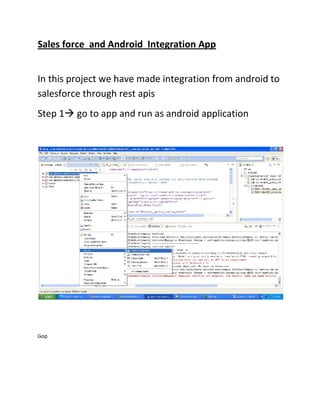
Weitere ähnliche Inhalte
Ähnlich wie Sales force and android integration app
Ähnlich wie Sales force and android integration app (20)
Odoo 13 point of sale a complete guide to point of sales features, payments...

Odoo 13 point of sale a complete guide to point of sales features, payments...
999gps.net tracking platform management guide distributor -20131211

999gps.net tracking platform management guide distributor -20131211
Mobile based Accounting and Business Management System

Mobile based Accounting and Business Management System
Mehr von Advanz Knowledge Systems P Ltd
Mehr von Advanz Knowledge Systems P Ltd (12)
Sales force and android integration app
- 1. Sales force and Android Integration App In this project we have made integration from android to salesforce through rest apis Step 1 go to app and run as android application Gop
- 2. Enter salesforce username and password in the following screen.
- 3. Click on allow button.
- 4. Step: In the following screen you can find all the accounts which are available in you salesfoce Click on new button to create new account
- 5. And click on save button now you can observe that created account also available in the following screen.And select any one of the account to see the details of that account.
- 6. Click on update button to update the account like following screen
- 7. Click on save button to update the account and will display the list of accounts in the view To delete any one of the account simply select the account and click on delete button it will be deleted.
