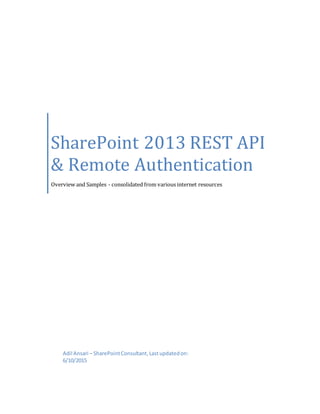
SharePoint 2013 REST API & Remote Authentication
- 1. SharePoint 2013 REST API & Remote Authentication Overview and Samples - consolidated from various internet resources Adil Ansari – SharePointConsultant,Lastupdatedon: 6/10/2015
- 2. Contents Overview ...........................................................................................................................................2 References:....................................................................................................................................2 Use HTTP commandswith the SharePoint 2013 REST service ................................................................2 SharePoint REST endpointsexample....................................................................................................3 Construct REST URLs to access SharePoint resources............................................................................4 Advanced Operations......................................................................................................................5 Search API..........................................................................................................................................8 GET requests.............................................................................................................................8 POST requests...........................................................................................................................8 Suggest request........................................................................................................................9 Search Sytanx.................................................................................................................................9 - QueryText parameter.........................................................................................................9 - SourceId.............................................................................................................................9 - RowLimit..........................................................................................................................10 - StartRow ..........................................................................................................................10 - RowsPerPage...................................................................................................................10 - Refiners............................................................................................................................11 - RefinementFilters.............................................................................................................11 - SortList.............................................................................................................................12 Search Examples...........................................................................................................................12 Authentication(Contentsubjecttochange as the authenticationmechanismformobile appisnotyet decided)...........................................................................................................................................14 Batch Job Support.............................................................................................................................16 Debugging........................................................................................................................................17
- 3. Overview SharePoint 2013 introduces a Representational State Transfer (REST) service that is comparable to the existing SharePoint client object models. Now, developers can interact remotely with SharePoint data by using any technology that supports REST web requests. This means that developers can perform Create, Read, Update, and Delete (CRUD) operations from their apps for SharePoint, solutions, and client applications, using REST web technologies and standard Open Data Protocol (OData) syntax. References: https://msdn.microsoft.com/en-us/library/jj163876.aspx https://msdn.microsoft.com/EN-US/library/dn194079.aspx Use HTTP commands with the SharePoint 2013 RESTservice To use the REST capabilities that are built into SharePoint 2013, you construct a RESTful HTTP request, using the OData standard, which corresponds to the client object model API you want to use. The client.svc web service handles the HTTP request and serves the appropriate response in either Atom or JavaScript Object Notation (JSON) format. The client application must then parse that response. The endpoints in the SharePoint 2013 REST service correspond to the types and members in the SharePoint client object models. By using HTTP requests, you can use these REST endpoints to perform typical CRUD operations against SharePoint entities, such as lists and sites. In general: Operations HTTP Request Keep in mind Read a resource GET Create or update a resource POST Use POST to create entities such as lists and sites. The SharePoint 2013 REST service supports sending POST commands that include object definitions to endpoints that represent collections. For POST operations, any properties that are not required are set to their default values. If you attempt to set a read-only property as part of a POST operation, the service returns an exception. Update or insert a resource PUT Use PUT and MERGE operations to update existing SharePoint objects. Any service endpoint that represents an object property set operation supports both PUT requests and MERGE requests. For MERGE requests, setting properties is optional; any properties that you do not explicitly set retain their current property. For PUT requests, if you do not specify all required properties in object updates, the REST service returns an exception. In addition, any optional properties you do not explicitly set are set to their default properties. Delete a resource DELETE Use the HTTP DELETE command against the specific endpoint URL to delete the SharePoint object represented by that endpoint.
- 4. In the case of recyclable objects, such as lists, files, and list items, this results in a Recycle operation. SharePoint RESTendpoints example The following table contains typical REST endpoint URL examples to get you started working with SharePoint data. Prepend http://server/site/_api/ to the URL fragments shown in the table to construct a fully qualified REST URL. Where necessary for POST commands, the table contains sample data you must pass in the HTTP request body to create the specified SharePoint item. Items in italics represent variables that you must replace with your values. Description URL endpoint HTTP method Body content Retrieves the title of a list web/title GET Not applicable Retrieves all lists on a site lists GET Not applicable Retrieves a single 'list's metadata lists/getbytitle('listname') GET Not applicable Retrieves items within a list lists/getbytitle('listname')/i tems GET Not applicable Retrieves a specific property of a document. (In this case, the document title.) lists/getbytitle('listname')? select=Title GET Not applicable Creates a list lists POST { '_metadata':{'type':SP.List}, 'AllowContentTypes': true, 'BaseTemplate': 104, 'ContentTypesEnabled': true, 'Description': 'My list description', 'Title': 'RestTest' } Adds an item to a list lists/getbytitle('listname')/i tems POST { '_metadata':{'type':SP. listnameListItem}, 'Title': 'MyItem' }
- 5. Construct RESTURLs to access SharePoint resources Whenever possible, the URI for these REST endpoints closely mimics the API signature of the resource in the SharePoint client object model. The main entry points for the REST service represent the site collection and site of the specified context. To access a specific site collection, use the following construction: http://server/site/_api/site To access a specific site, use the following construction: http://server/site/_api/web The SharePoint REST service is implemented in a client.svc file in the virtual folder /_vti_bin on the SharePoint Web site, but SharePoint 2013 supports the abbreviation “_api” as a substitute for “_vti_bin/client.svc.” This is the base URL for every endpoint: http://<domain>/<site url>/_api/ The service-relative URLs of specific endpoints are appended to this base; for example, you can retrieve the lists from a SharePoint site with this URL: http://<domain>/<site url>/_api/web/lists You can get a reference to a particular list by specifying its ID or, as in the following example, by its title: _api/web/lists/getByTitle('samplelist')/ The “web” in these examples is not a placeholder—it’s the name of an object of the Web class in the SharePoint client object model; “lists” is the name of a collection property and “getByTitle” is a method of that collection object. This paradigm enables Microsoft to combine the API reference for the endpoints and the JavaScript object model; for examples, see SP.Web.lists and SP.ListCollection.getByTitle at bit.ly/14a38wZand bit.ly/WNtRMO, respectively. Also, the syntax roughly mirrors the structure of a SharePoint tenancy. You get information about a site collection at _api/site; information about a SharePoint Web site at _api/web; and information about all of the lists in a Web site at _api/web/lists. The last URL delivers a list collection that consists of all the lists on the SharePoint site. You can also take a look at how these objects are represented in XML by navigating to those URLs on your development site collection. By default, the data is returned as XML in AtomPub format as extended by the OData format, but you can retrieve the data in JSON format by adding the following accept header to the HTTP request: accept: application/json;odata=verbose Whether to use JSON or Atom (XML) depends on your skill set, the programming platform you’re using and whether network latency will be an issue for your app. JSON uses far fewer characters, so it makes sense for smaller payloads over the network. On the other hand, most major platforms, including the Microsoft .NET Framework, have rich XML-parsing libraries.
- 6. We’ll describe later how you can use OData query operators to select, filter and order the data. Writing to SharePoint: When you write to SharePoint, your requests use the POST verb—though in some cases you’ll override this verb by adding an X-HTTP-Method header to the request and specifying a value of PUT, MERGE or DELETE. In general, POST is used when you’re creating an object such as a site, list or list item. MERGE is used when you’re updating certain properties of an object and you want the other properties to keep their current values. PUT is used when you want to replace an item; properties not specifically mentioned in the request are set to their default values. DELETE is used when you want to remove an item. Every request that writes to SharePoint must include a form digest. Your code gets the digest as part of a set of information returned by the following endpoint: _api/contextinfo You must use the POST verb in this request (with an empty body) and include the Authorization header as described earlier. In some frameworks you’ll have to specify that the length of the POST request is 0. In the structure that’s returned there’s a property named FormDigestValue that contains the form digest. In all subsequent POST requests, you add an X-RequestDigest header with the digest as its value. Note that if you’re working with a SharePoint-hosted app and a page that uses the default master page for SharePoint, the digest is already on the page in an element with the ID “__REQUESTDIGEST” (with two underscore characters). So, instead of calling the contextinfo endpoint, you can simply read the value with script such as this jQuery code: var formDigestValue = $("__REQUESTDIGEST").val() Of course, you need to add to the body of the request the data you want to write, or an identification of the data you want to delete. You can use either AtomPub/OData format or JSON format. If you choose the latter, you must add a content-type header to the request like the following: content-type: application/json;odata=verbose For a full set of concrete examples of Create, Read, Update and Delete (CRUD) operations on SharePoint objects, see “How to: Complete basic operations using SharePoint 2013 REST endpoints” at bit.ly/13fjqFn. Advanced Operations A certain degree of complexity comes along with the power of the SharePoint 2013 REST interface. The interface supports operations for sorting, filtering and ordering the data that it returns. It also supports a large number of SharePoint-specific operations. These additional capabilities add features and benefits that you don’t always see in a standard REST implementation. The next sections discuss some of the most important factors you’ll encounter when working with REST and SharePoint. Filtering, Selecting and Sorting You can use OData system query options to control what data is returned and how it’s sorted. Figure 2 shows the supported options. Figure 2 Options for Filtering and Sorting Data
- 7. Option Purpose $select Specifies which fields are included in the returned data. $filter Specifies which members of a collection, such as the items in a list, are returned. $expand Specifies which projected fields from a joined list are returned. $top Returns only the first n items of a collection or list. $skip Skips the first n items of a collection or list and returns the rest. $orderby Specifies the field that’s used to sort the data before it’s returned. To return the author, title and ISBN from a list called Books, for example, you’d use the following: _api/web/lists/getByTitle('Books')/items?$select=Author,Title,ISBN If the $select option isn’t used, all fields are returned except fields that would be resource-intensive for the server to return. If you need these fields, you need to use the $select option and specify them by name. To get all fields, use $select=‘*’. To get all the books by Mark Twain, use: _api/web/lists/getByTitle('Books')/items?$filter=Author eq 'Mark Twain' For a list of all the operators supported for the $filter option, see the MSDN Library article, “Programming using the SharePoint 2013 REST service,” at bit.ly/Zlqf3e. To sort the books by title in ascending order, use: _api/web/lists/getByTitle('Books')/items?$orderby=Title asc Use “desc” in place of “asc” to specify descending order. To sort by multiple fields, specify a comma- separated list of fields. You can conjoin multiple options using the “&” operator. To get only the Title of the first two books by Mark Twain, use: _api/web/lists/getByTitle('Books')/items?$select=Title&$filter=Author eq 'Mark Twain'&$top=2 The service will completely resolve each option before it applies the next one. So each option only applies to the data set that’s produced by the options to its left in the URL. Thus, the order in which you apply the options matters. For example, the following URL returns items 3-10: _api/web/lists/getByTitle('Books')/items?$top=10&$skip=2 But reversing the two options returns items 3-12: _api/web/lists/getByTitle('Books')/items?$skip=2&$top=10 You can get the bottom n items by using a descending $orderby and a $top option (in that order). The following URL gets the bottom two items:
- 8. _api/web/lists/getByTitle('Books')/items?$orderby=ID desc&$top=2 When a SharePoint list has a lookup field to another list, this effectively serves as a join of the two lists. You can use the $expand option to return projected fields from the joined list. For example, if the Books list has a PublishedBy field that looks up to the Name field of a Publisher list, you can return those names with this URL: _api/web/lists/getByTitle('Books')/items?$select=Title,PublishedBy/Name&$expand=Publishe dBy Notice that you reference the column in the foreign list by using the syntax lookup_column_display_name/foreign_column_name, not foreign_list_name/foreign_column_name. It’s also important to note that you can’t select a lookup field name without also expanding it.
- 9. SearchAPI Search in SharePoint 2013 includes a Search REST service you can use to add search functionality to your client and mobile applications by using any technology that supports REST web requests. You can use the Search REST service to submit Keyword Query Language (KQL) or FAST Query Language (FQL) queries in your apps for SharePoint, remote client applications, mobile applications, and other applications. The Search REST service supports both HTTP POST and HTTP GET requests. GET requests Construct the URI for query GET requests to the Search REST service as follows: /_api/search/query For GET requests, you specify the query parameters in the URL. You can construct the GET request URL in two ways: http://server/_api/search/query?query_parameter=value&query_parameter=value http://server/_api/search/query(query_parameter=value&query_parameter=<value>) POST requests You construct the URI for query POST requests to the Search REST service as follows: /_api/search/postquery For POST requests, you pass the query parameters in the request in JavaScript Object Notation (JSON) format. The HTTP POST version of the Search REST service supports all parameters supported by the HTTP GET version. However, some of the parameters have different data types, as described in below table. Parameter Data type SelectProperties string[] RefinementFilters string[] SortList Sort HithighlightedProperties string[] Properties Microsoft.SharePoint.Client.Search.Query.KeywordQueryProperties Use POST requests in the following scenarios: When you'll exceed the URL length restriction with a GET request. When you can't specify the query parameters in a simple URL. For example, if you have to pass parameter values that contain a complex type array, or comma-separated strings, you have more flexibility when constructing the POST request. When you use the ReorderingRules parameter because it is supported only with POST requests.
- 10. Suggest request The Search REST service includes a Suggest endpoint you can use in any technology that supports REST web requests to retrieve query suggestions that the search system generates for a query from client or mobile applications. The URI for GET requests to the Search REST service’s Suggest endpoint is: /_api/search/suggest The query suggestion parameters are specified in the URL. You can construct the request URL in two ways: http://server/_api/search/suggest?parameter=value¶meter=value http://server/_api/search/suggest(parameter=value¶meter=value) Search Sytanx The following sections describe the query parameters you can use to submit search queries with the Search REST service. - QueryText parameter A string that contains the text for the search query. GET request http://server/_api/search/query?querytext='sharepoint' POST request data { '__metadata' : {'type' : 'Microsoft.Office.Server.Search.REST.SearchRequest'}, 'Querytext' : 'sharepoint' } - SourceId The result source ID to use for executing the search query. Use source ID as ‘b9a7990-05ea-4af9- 81ef-edfab16c4e31’ to do the people search. GET request http://server/_api/search/query?querytext='sharepoint'&sourceid='8413cd39-2156-4e00-b54d- 11efd9abdb89' POST request data {
- 11. '__metadata' : {'type' : 'Microsoft.Office.Server.Search.REST.SearchRequest'}, 'Querytext' : 'sharepoint', 'SourceId' : '8413cd39-2156-4e00-b54d-11efd9abdb89' } - RowLimit The maximum number of rows overall that are returned in the search results. Compared to RowsPerPage, RowLimit is the maximum number of rows returned overall. GET request http://server/_api/search/query?querytext='sharepoint'&rowlimit=30 POST request data { '__metadata' : {'type' : 'Microsoft.Office.Server.Search.REST.SearchRequest'}, 'Querytext' : 'sharepoint', 'RowLimit' : '30' } - StartRow The first row that is included in the search results that are returned. You use this parameter when you want to implement paging for search results. GET request http://server/_api/search/query?querytext='sharepoint'&startrow=10 POST request data { '__metadata' : {'type' : 'Microsoft.Office.Server.Search.REST.SearchRequest'}, 'Querytext' : 'sharepoint', 'StartRow' : '10' } - RowsPerPage The maximum number of rows to return per page. Compared to RowLimit, RowsPerPage refers to the maximum number of rows to return per page, and is used primarily when you want to implement paging for search results.
- 12. GET request http://server/_api/search/query?querytext='sharepoint'&rowsperpage=10 POST request data { '__metadata' : {'type' : 'Microsoft.Office.Server.Search.REST.SearchRequest'}, 'Querytext' : 'sharepoint', 'RowsPerPage' : '10' } - Refiners The set of refiners to return in a search result. GET request http://server/_api/search/query?querytext='sharepoint'&refiners='author,size' POST request data { '__metadata':{'type':'Microsoft.Office.Server.Search.REST.SearchRequest'}, 'Querytext':'sharepoint', 'Refiners': { 'results' : ['author,size'] } } - RefinementFilters The set of refinement filters used when issuing a refinement query. For GET requests, the RefinementFilters parameter is specified as an FQL filter. For POST requests, the RefinementFilters parameter is specified as an array of FQL filters. GET request http://server/_api/search/query?querytext='sharepoint'&refinementfilters='fileExtension:equals("docx ")' POST request data { '__metadata' : {'type' : 'Microsoft.Office.Server.Search.REST.SearchRequest'}, 'Querytext' : 'sharepoint', 'RefinementFilters' : {
- 13. 'results' : ['fileExtension:equals("docx")'] } } - SortList The list of properties by which the search results are ordered. GET request http://server/_api/search/query?querytext='sharepoint'&sortlist='rank:descending,modifiedby:ascend ing' POST request data { '__metadata' : {'type':'Microsoft.Office.Server.Search.REST.SearchRequest'}, 'Querytext' : 'sharepoint', 'SortList' : { 'results' : [ { 'Property':'Created', 'Direction': '0' }, { 'Property':'FileExtension', 'Direction': '1' } ] } } Search Examples SharePoint 2013 REST Search API: http://zimmergren.net/technical/sp-2013-searching-in-sharepoint-2013-using-the-rest-new-apis SharePoint 2013 REST People Search: http://www.c-sharpcorner.com/UploadFile/sagarp/how-to-search-for-people-as-a-search-scope- content-source/
- 14. SharePoint 2013 REST Search API with various operators http://www.onemenny.com/blog/sharepoint-2013-rest-api-search-service/ SharePoint 2013 REST Search API with paging: http://www.sharepointempower.com/Blog/Post/15/Paging-using-SharePoint-2013-REST-API Helpful tools for debugging the REST Search API request and response: https://sp2013searchtool.codeplex.com/
- 15. Authentication (Content subject to change as the authentication mechanism for mobile app is not yet decided) There are two scenarios for the remote mobile authentications: 1. Below figure shows the sequence of steps for smart clients when the issuer is ADFS authenticating users against Active Directory. Reference: https://msdn.microsoft.com/en-us/library/ff359108.aspx
- 16. Examples/Samples: Remote device authentication with SharePoint using the SAML Token http://leandrob.com/2012/02/request-a-token-from-adfs-using-ws-trust-from-ios-objective-c-iphone- ipad-android-java-node-js-or-any-platform-or-language/ One more example but in this case SharePoint Online is being used, so the SOAP request might be sending at different URL but it’s using the Angular JS ($http) to make the SOAP request and read the SOAP response http://www.elylucas.net/post/tag/angularjs/ 2. Below figure shown the how WAP (Web application proxy) allows the remote access to the internet clients. And how remote device authentication takes place to access the Backend system SharePoint/Excahnge References: http://blogs.technet.com/b/applicationproxyblog/archive/2014/10/01/introducing-the-next-version-of- web-application-proxy.aspx https://technet.microsoft.com/en-in/library/dn584113.aspx https://technet.microsoft.com/en-in/library/dn528827.aspx
- 17. Batch Job Support The SharePoint Online REST service supports combining multiple requests into a single call to the service by using the OData $batch query option. For details and links to code samples, see Make batch requests with the REST APIs. This option is not yet supported for on premise SharePoint.
- 18. Debugging When you’re doing more complex operations—especially when you’re performing operations that require the POST HTTP verb—you’ll need to use an HTTP tracing utility in order to debug your HTTP requests. SharePoint returns error messages whenever you make a bad request, and those messages can tell you a lot about what’s going wrong with your requests. For example, your application or user may simply not be authorized to get certain kinds of information from SharePoint. At other times, you may have constructed an invalid JSON object, or you might have assigned an invalid value to a property. Some frameworks provide HTTP tracing utilities for you. You can use trace.axd (bit.ly/8bnst4) when you’re working with ASP.NET applications. If you’re sending requests directly from your browser, as with JavaScript, you can use Fiddler (fiddler2.com/fiddler2). We used Fiddler to generate the sample HTTP responses we included in this article.