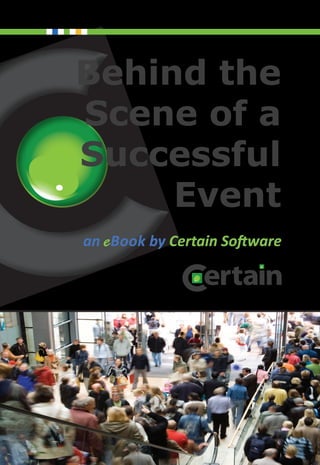More Related Content
Similar to Behind the scene_successful_event
Similar to Behind the scene_successful_event (20)
More from Association Executives of North Carolina
More from Association Executives of North Carolina (20)
Behind the scene_successful_event
- 2. ii
Behind the Scene of a Successful Event
An eBook by Certain Software
Introduction
meet ing - An assembly or conference of persons for a specific purpose
e vent - An occurence, especially one of some importance
A successful event is more than a gathering of people at a specific time
and place; it is an opportunity to introduce new ideas, to learn new skills, to
meet new people and to build life-long relationships. Participants remember a
successful event because it enriches their lives.
Certain Software and our partners help our clients plan and execute the world’s
greatest events. This eBook compiles some of the lessons our expert authors
learned over 100 years of collective experience in the professional meeting
planning industry. Whether it is an executive board meeting, employee train-
ing course, incentive travel event, customer conference, association event, or
industry trade show, we hope to help you make your next event a success. If
we can be of assistance, please contact us or one of the authors.
Peter Micciche
CEO
Certain Software Inc.
petermicciche@certain.com
©2010 Certain Software, Inc. All rights protected and reserved.
- 3. iii
Table of Contents
Prepare to Plan Your Event 1
The Roles of Event Host and Event Planner 1
Define the Event’s Objectives 1
Determine a Baseline Budget for Your Event 1
Obtain Budgetary Approval and Funding for Your Event 2
Site Selection 3
Selecting the Perfect Site for Your Event 3
Site Inspection 4
Strategic Hotel & Contract Negotiations 5
Virtual Meetings 11
Telepresence Brings Together Disperse Groups in a Short Time 11
Webinars Deliver Targeted Content to an Interested Audience 12
Virtual Events Precede, Extend, or Replace Face-to-Face Events 13
Marketing Your Event 15
The Event Web Site 15
E-mail Marketing and Event Invitations 17
Event Notification Schedule 18
Online Registration 19
Pre-Registration 19
Housing Management 21
Payment Processing 23
Reports, Reports, Reports 24
On-Site at Your Event: Registration and Check-in 26
Before You Go 26
On-Site 28
Technology and Check-in 30
After You Event Ends 31
Closing Out Your Event 31
Prepare for the Next Event 32
©2010 Certain Software, Inc. All rights protected and reserved.
- 4. iv BEHIND THE SCENE OF A SUCCESSFUL EVENT
Strategic Meetings Management Programs (SMMP) 33
How to Get Started 33
Begin the Standardization Process 34
Organizing Site Selection for SMM Programs 35
Complete SMMP 36
Embed SMMP in the Organization 37
Social Networks and Events 38
Viral Marketing - Linkedin, Facebook 38
Twitter 41
Online Communities 42
Pathable 43
Social Networking Tips and Tricks 44
Planning a Sustainable Event 45
What is a Carbon Footprint for an Event? 45
Travel Trumps All Others 46
Travel Footprint Reduction 46
Other Ways to Reduce Your Footprint 47
Keeping Perspective, and the Role of Offsets 47
Up and Coming Standards for Event Planners and Managers 48
Definitions and Meeting Planner Terminology 49
Additional Resources 50
Certain Software 50
About the Authors 51
Rick Borry, Certain Software 51
Jeff Rasco and Christina Rasco Adams, Attendee Management Inc. 52
Tim Brown, Meeting Sites Resource 53
Jennifer Brown, Meeting Sites Resource 54
Jordan Schwarz, Pathable 55
Dave Rochlin, ClimatePath 56
©2010 Certain Software, Inc. All rights protected and reserved.
- 5. 1
Prepare to Plan Your Events
Planning an event is hard work; before starting the process, be sure that you,
your organization, and the attendees are ready to commit to a successful event.
The Roles of Event Host and Event Planner
The host is responsible for creating the event’s objectives and strategic vision,
and for procuring the funding to cover the event’s expenses. The planner is
responsible for organizing and executing the event in order to achieve the ob-
jectives with the highest economic value and lowest risk.
Define the Event’s Objectives
The host and planner work together to formulate concrete objectives for the
event. “Prepare the national sales team for the May 15 product launch” is an
objective, which can be measured with post-event surveys of participants and
post-product launch sales results. “Bring the national sales team together for 5
days in Dallas” is not a strategic objective, although after reviewing the number
of attendees and volume of content to be covered, it may be the best tactic to
achieve the desired result.
Determine the basic event format and structure
The host and planner must determine the best way to achieve the event’s
objectives. This decision should consider physical constraints, such as
1. Number of participants
2. Geographical distribution of participants
3. External deadlines (e.g., a product launch date)
4. Amount, type, and complexity of content
5. Familiarity of the participants with each other
6. Ballpark budgetary limits
After outlining the objectives and constraints of the event, the event structure
will often present itself. In order from least to most expensive and time-
consuming, the basic event formats are:
• Conference call
• Webinar
• Virtual event / Telepresence
• On-site meeting
• Luncheon / Dinner
• Off-site single-day meeting
• Multi-day meeting
©2010 Certain Software, Inc. All rights protected and reserved.
- 6. 2
establish a baseline budget for your event
If the chosen format requires services of an external supplier, then the event
will need to have a budget to pay for itself. Before spending time creating
an RFP and evaluating responses from several suppliers, we recommend first
establishing a preliminary estimate based on the type of event, number of
participants, services required (hotel rooms, catering, production), travel, and
auxiliary expenses. Planners can use software that aggregates their past experi-
ences into average unit costs, and then automatically creates a baseline budget
for financial approval of the event that is about to be planned.
Table 1. Sample sliding scale for meeting cancellation fees
Obtain budgetary approval and funding for your event.
If the event host (or manager) cannot obtain funding within the ballpark range
of the baseline budget, then the planner and host need to work together to
reduce the event’s scope and objectives until the budget is within reason, or
stop the event planning process altogether. It is better to stop at this point
rather than spending time and resources planning an event that has no chance
of happening.
Even if you plan to fund the event via fees per attendee and exhibitors, you
still need to approve a budget to determine the proper fees to break-even, and
whether you have enough money to conduct the event planning process while
you wait for payments to come in.
©2010 Certain Software, Inc. All rights protected and reserved.
- 7. 3 BEHIND THE SCENE OF A SUCCESSFUL EVENT
Site Selection
Selecting the Perfect Site for Your Event
Jennifer W. Brown, CMP, President, Meeting Sites Resource
Researching and evaluating hotels for a meeting, convention, or incentive takes
considerable time; however, careful analysis is essential for a productive meeting.
Look beyond “dates, rates, and space” in order to achieve meeting goals, objec-
tives, and criteria. Here is a 12-step process to assure success:
1. Assess needs - What do you want attendees to take away?
2. Gather information - Meeting requirements, history, expenses
3. Define attendees – demographics, guests, expectations
4. Consider additional requirements - Weather (related to time of year),
accessibility (by air and ground), special needs (resort, golf)
5. Determine the budget – how much can you spend and can you be flexible?
6. Design the meeting specification – based on the agenda and data collected
7. Create a meeting profile or RFP – for hotels, based on the meeting
specification
8. Begin site research – use one or more options to find the perfect match:
• Site Research company
• National and regional hotel sales offices
• Convention and visitors bureaus (CVB’s)
• Trade publications or Web search
9. Narrow your selections – select three or fewer preferred venues
10. Collect site proposals – each site should provide
• A description of the number and type of accommodations available
• Meeting space floor plans with dimensions/capacities
• List of technical equipment and support services
• Tentative meeting room assignments
• Complete description of property’s restaurants, sports facilities,
entertainment areas, and shops
• Information about insurance, licenses, taxes, beverage control,
union contracts, automatic charges, gratuities
• Food and beverage menus
11. Conduct site inspection – follow the site inspection guidelines in the next
section to review your finalists.
12. Site inspection alternatives – if the planner cannot personally attend the
venue, then ask the hotel for a conference packet, videos, and four refer-
ences of organizations with a similar profile that held events there in the
last year.
©2010 Certain Software, Inc. All rights protected and reserved.
- 8. 4
SITE INSPECTION
A site inspection is an in-person, on-site review and evaluation of a potential
venue or location for an event. Before committing and going to contract, visit
your top choices and methodically evaluate whether each venue meets your
specific criteria and will lead to success, or perhaps is a candidate for a future
meeting or event.
Site Inspection Checklist
A detailed site inspection checklist runs several pages. In general, your site
inspection report should document the following:
1. First impressions - pay attention to your attendees’ experiences from
when they land at the airport to their arrival at the venue
2. General appearance - ask for specific dates of recent renovations, and
make sure that no construction is planned during your event
3. Front desk – look for the ability to handle crowds, and to speed check-in
via self-service kiosks and preferred guest counters
4. Accommodations - quality and size of rooms by type, in addition to the
number of rooms
5. ADA requirements (Americans with Disabilities Act) – Most venues meet
the minimum legal ADA requirements; however, this may not be sufficient
for your group
6. Meeting & event space – with your RFP, requirements and floor plans in
hand, visit the specific meeting and event rooms for your event; check
lighting, ceiling height, room shape and size, and beware of any pillars and
other obstructions. Also check access to wireless internet and power, and
ask about in-house A/V and technology support.
7. Food & beverage – review hotel catering menus and hotel F&B / theme
capabilities. Inspect the size and location of restaurants, access to
kitchen for meal functions, and additional catering support services.
8. Transportation – distance to airport, convention center, local attractions,
transportation options (shuttle, train, taxi, bus, parking)
9. Sports & recreational facilities – availability and costs of golf, entertain-
ment, dancing, spa, exercise room, tennis, etc.
10. Sustainability – venue policies and standards related to sustainability in
general and carbon emission reduction, and overall hotel green initiatives
11. Neighborhood – pay attention to the facilities near the venue
12. Services – in-house or recommended vendors for Destination Manage-
ment Company (DMC), decorating, audio/visual, etc.
Immediately after your site inspection, write down your overall impression
including strengths and weaknesses. Planners often visit multiple venues on a
single trip, and waiting until you return to the office to document an inspection
report is a good way to confuse properties.
©2010 Certain Software, Inc. All rights protected and reserved.
- 9. 5 BEHIND THE SCENE OF A SUCCESSFUL EVENT
STRATEGIC HOTEL & cONTRACT NEGOTIATIONS
Tim Brown, CEO, Meeting Sites Resource
Change in economic conditions have a big impact on how meeting planners
plan and execute meetings and how hoteliers sell and provide service. This
includes conditions changing from a “buyer’s market” to a “seller’s market” and
vice versa. Regardless of shifts in the marketplace, the simple truth is that when
meeting planners evaluate each meeting, understanding their leverage and
flexibility and having a negotiation plan will add value to their meetings’ bottom
line and reduce contract risk.
The Strategic Request for Proposal (RFP)
The Request for Proposal (RFP) is a document that specifies all vendor-supplied
requirements for a meeting, in sufficient detail so that potential vendors can
provide bids for the proposed event.
In addition to the information collected in the pre-planning phase, the RFP
requires the meeting planner to:
• Conduct a meeting needs assessment with all internal and external
stakeholders in order to understand all meeting goals and objec-
tives.
• Evaluate the demographics of attendees: who are they, where are
they located, age and gender, special interests and needs, and
meeting expectations.
• Evaluate past meeting history including meeting budgets, meet-
ing and event agenda, number of attendees, F&B functions, A/V
spending, actual sleeping rooms - picked up versus contracted.
• Create a strategic RFP that includes a day-by-day breakdown of
all meeting and event activity, including set-up and teardown.
List minimum square footage / ceiling heights for all meeting and
event space, including breakout rooms
• Include all food and beverage functions, number of guests, off-site
events, and special needs
• Based on a composite from above, determine best cities and type
of hotel (resort, downtown / conference center, airport, suburban)
that achieve stated goals and criteria
Web-based software is a valuable tool to help manage the process of creating
an RFP and selecting potential venues to receive it.
©2010 Certain Software, Inc. All rights protected and reserved.
- 10. 6
Assess Your Leverage
By assessing the value of their meetings and understanding how hoteliers man-
age for profitability, planners can improve their leverage to achieve meeting
quality and bottom line results. All hotels utilize an on-line system to evaluate
and “rate your meeting” based on a multitude of qualitative and quantitative
factors. Knowing how (and if) your meeting fits into the hotel is an important
part of the negotiation process along with your overall meeting revenue mix.
Key issues that influence hotel pricing and availability for group business
include:
• Transient (individual) demand • Other groups in house
• Arrival / departure pattern • Season
• Rooms to meeting space ratio • Meeting lead time
• Group food and beverage • Group history
• Potential incremental revenue • Contract components
All hotels have different “best answers” for each of these parameters. For
example, is your peak night pattern (e.g. Monday-Friday or Friday-Sunday)
compatible with the hotel’s desired group arrival/departure? Pattern selling is
the cornerstone of hotel revenue management, and every hotel, whether big,
small, chain or independent, has desired patterns for all market segments. Flex-
ibility to shift your dates/pattern can be the difference in securing a first option
and can drive the rates, too.
Analyze your Request for Proposal Details
Before you negotiate with the hotel for your meeting, look at your RFP from the
hotelier’s perspective and determine where you can be flexible, and where you
have leverage to use.
• Meeting and event space - Calculate your total space needs for
each meeting and heaviest day usage. What percentage of the
hotel’s total space are you requesting? What other groups are con-
tracted over your preferred dates? How much set up time did you
ask for? Do you need 24-hour hold? Hotels use their space to sell
their allotted group rooms and many use the rule of thumb “use
40% of my group room inventory and you get 40% of my meeting
space” (always negotiable, of course).
• What is your group food and beverage contribution? Ask the hotel
what their minimum F & B expectation is and if you are projecting
an increased amount, that’s leverage. Ask the hotel if they do off-
site catering and if so, capture that revenue, too.
©2010 Certain Software, Inc. All rights protected and reserved.
- 11. 7 BEHIND THE SCENE OF A SUCCESSFUL EVENT
• Calculate your total revenue based on your overall agenda,
including sleeping rooms, F&B, AV, golf, spa, etc.
• Check your meeting history...what did you contract/actual results.
Hoteliers do reciprocate on providing specific group pick-up and
revenue data.
• What is the specific season for this destination...and is this a short,
medium or long-term meeting? If you have multiple date options
at a hotel, ask which date gives you the most flexibility with space,
rates and concessions.
Negotiate a fair contract with the hotel
Contracts do not have to be complicated, but they are a “must” to protect your
company and to make expectations and responsibilities clear. Effective negotia-
tions go beyond “dates, rates, and space,” and all hotel contract components,
value added concessions, hotel fees and surcharges, and performance clauses
must be part of the negotiation process. Everything, however, is negotiable. It
is important to prioritize and have a specific game plan for each meeting (focus
on adding value and reducing risk).
Once you complete your hotel proposal and evaluation process, provide the
hotel of choice with all your contract requirements and clauses. Ideally, you
should create a custom hotel contract template for initial distribution. Key
hotel contract negotiation strategies include:
• Adjustment for published rates - If, at any time after contract sign-
ing, the Hotel publishes, issues, or promotes a group room rate (for
any peak night during the Meeting Dates) that is less than your
group’s contracted rate, Hotel shall adjust the applicable group rate
to equal such published rate.
o Note: This rate adjustment does not include negotiated
wholesale or corporate business travel rates, which are
not publicly available.
• Base attrition and cancellation damages on lost profit, not lost
revenue
o “Total Room Profit” = 75% times (Room Rate)
o “Total F&B Profit” = 35% times (F&B Guarantee)
• Attrition is the difference between the number of rooms you
contract with the hotel and those you actually fill
o Always include a resell clause so that any resold rooms/
space/services are credited to your meeting
o Also, if attendees book rooms around your block (e.g.,
via travel discount websites), then these rooms are
credited to your group
©2010 Certain Software, Inc. All rights protected and reserved.
- 12. 8
• Cancellation – damages should be based on a sliding scale, with
percentages increasing as dates get closer
o The ranges and percentages listed in Table 1 are
examples; the contract should specify dates and amounts
based on the actual meeting date and total amount
Table 1. Sample sliding scale for meeting cancellation fees
Date Group Cancels: Cancellation Fee:
From signature to 180 days prior to 25% of Total Room Profit
arrival
179 days – 90 days prior to arrival 50% of Total Room Profit
89 days – 30 days prior to arrival 75% of Total Room Profit
29 days or less prior to arrival 100% of Total Room Profit + 35% of
F&B minimum
• Reduce or eliminate hotel fees and surcharges, for example
o Resort fee
o Early departure fee
o Parking
o Health Club
o Maid / Bellman
o F&B surcharges
o Telephone / Internet access
o Meeting room set-up
• Ask for complimentary meeting & event space based on 80% guest
room pick-up (no sliding scale fees). No meeting space changes
without written approval by group
• Concessions - Everything is negotiable, but prioritize what you
“must have” or would “like to have” based on the specific needs
and value of each meeting
• Force Majeure/Termination - Based on circumstances out of the
control of either party, identify specific terms and conditions,
which allow either party to cancel the meeting without financial
responsibilities. (Including anything that makes it impractical,
illegal or impossible to perform)
• In the event of performance damages, apply a credit for some or
all damages to a future meeting
• Breach by hotel - specify financial responsibilities if the hotel can-
cels the group (other than Force Majeure). Hotel is liable to group
for all damages, direct and indirect, including expense to resched-
ule, increased room rates and F & B, administration and operation,
legal fees, printing/marketing costs
©2010 Certain Software, Inc. All rights protected and reserved.
- 13. 9 BEHIND THE SCENE OF A SUCCESSFUL EVENT
• Construction and remodeling – allow none over specific meeting
dates
• In addition to addressing all hotel performance clauses to assure
accountability and a clear path to dispute resolution, it is impor-
tant to define responsibilities for indemnification (make mutual),
arbitration, add insurance and successors and assigns. If you have
a legal department or representative, be sure to get their opinion
on specific language to incorporate.
Hotel Audit Process
In the event of attrition or cancellation damages, conduct a room audit and
include:
• Request a hotel sleeping room inventory/occupancy report by
night
• Verify how many rooms were resold (individual or group), regard-
less of the room rate
• Verify how many rooms, by night, were out of service due to reno-
vation or repair
• If attendees make their own hotel reservations (vs. rooms on
master), provide the hotel with an electronic registration list so
they can cross reference against all in-house guests over the
meeting dates
• Capture any pre- or post-room nights
Contract Tips - Plan and “Think Before You Ink”
No meeting planner signs a hotel contract with the expectation that they will
pay performance damages, but it is important that planners be prepared in the
event “things change” and that they have a clear path to work with the hotel to
mitigate damages and minimize risk.
• All hotel contracts are negotiable (plan and prioritize before you
negotiate)
• A thorough and well designed contract is essential for a successful
meeting
• Stay away from vague phrases such as “ample”, “reasonable”, “to
be assigned”, “appropriate”, etc.
• All meeting and event space to be assigned by day (if a hotel will
not assign specific space, they are not considered a candidate)
• There is no contract until both parties have signed the document
©2010 Certain Software, Inc. All rights protected and reserved.
- 14. 10
• Written changes on the contract with date and initials repre-
sent a counteroffer
• Discuss areas of dispute and counter offers in an open and
honest manner
• Negotiate an option date to sign and return the contract
• Do not rush into signing a contract if you do not understand
or agree with its content
Meetings are big investments and when planners carefully evaluate each meet-
ing, understand their leverage and flexibility, and have a negotiations plan;
clearly they will add more value and ROI to their organization (and greatly
reduce risk).
©2010 Certain Software, Inc. All rights protected and reserved.
- 15. 11 BEHIND THE SCENE OF A SUCCESSFUL EVENT
Virtual Meetings
A successful virtual meeting will save travel time and costs, but still requires
careful planning, production, and execution. In general, a virtual meeting may
be the best value if:
• The attendees are geographically dispersed, but know one another
well from past experience
• The content to deliver is brief and centered on a single topic
• Or, the meeting is a short introduction used to determine if further
discussions and face-to-face meetings are justified
Telepresence brings dispersed groups together quickly
Modern telepresence meetings offer a hybrid face-to-face and virtual format.
Typically, several people gather in one location and connect via high-definition
video and voice conference to groups in one or more other locations. These
high quality conference systems are expensive, so most telepresence meetings
are held in offices, hotels, or restaurants that have the technology available.
For example, a major pharmaceutical company arranged simultaneous din-
ners in restaurants in 50 cities, where physicians attended to hear a world-class
scientific seminar delivered via telepresence from the New Jersey headquarters.
Figure 2. Teliris VirtuaLive Telepresence System. Image from www.teliris.com
©2010 Certain Software, Inc. All rights protected and reserved.
- 16. 12
Webinars deliver targeted content to an interested audience
Web-based meetings allow participants to view a shared presentation or desk-
top from their Web browser, in conjunction with a voice conference. Short team
meetings among dispersed colleagues can be successful with little forethought;
however, you must carefully plan a successful Webinar with professional speak-
ers and a diverse audience who is not required to attend.
Professional Webinars start at least 15 minutes prior to the scheduled time, and
require:
• A moderator to manage the meeting, and occasionally serve as
another voice to engage the speaker in a conversation
• Speakers experienced with the Web-based meeting platform
• Participants should be instructed to ask questions via text chat,
instead of directly to the speaker
• The moderator or an assistant should continually monitor and
compile incoming questions, and present them to the speakers for
response
• Back-up plans for faulty phone lines, Internet connections,
computers
• A call to action following the meeting
Figure 3. Webex meeting room. See Table 2 for a partial list of popular Web-based
meeting platforms.
Table 2. Partial list of popular Web-based meeting platforms
Vendor Web Site
Adobe Acrobat Connect www.adobe.com/products/acrobatconnect/
Cisco Webex www.webex.com
Citrix GoToMeeting www.gotomeeting.com
Microsoft Office Live Meeting office.microsoft.com/en-us/livemeeting/
FX101729061033.aspx
©2010 Certain Software, Inc. All rights protected and reserved.
- 17. 13 BEHIND THE SCENE OF A SUCCESSFUL EVENT
Virtual Events precede, extend, or replace face-to-face events
A Virtual Event allows attendees to participate from their personal computer
in a theme-based combination of Webinars, voice and text chat, video on-de-
mand, and virtual exhibit halls. You should expect a successful Virtual Event to
have similar costs for meeting space (i.e., the Virtual Event software platform),
production, and pre-event management when compared to a face-to-face
event of equivalent size. Virtual events, however, will not have travel, housing,
or food & beverage costs; additionally, planners and participants save the travel
time associated with a face-to-face event. Accordingly, most Virtual Events
have lower registration fees, sponsorships, and exhibition fees than their face-
to-face counterparts.
A Virtual Event works well in conjunction with a face-to-face event (as an online
extension of the live event), or in complement with one (e.g., a Spring Virtual
Event can build on the audience from a Fall annual conference). Hewlitt-Pack-
ard has used Virtual Events for product marketing kick-offs with their global
reseller network, while College Week Live is a good example of a Virtual Event
designed to quickly review multiple options in order to narrow down selections
for later in-person meetings.
Figure 4. On24 Virtual Event convention lobby. See Table 2 for a partial list of popular
Virtual Event platforms.
©2010 Certain Software, Inc. All rights protected and reserved.
- 18. 14
Table 2. Partial list of popular Web-based meeting platforms
Vendor Web Site
6Connex www.6connex.com
Expos2 www.expos2.com
InfoNeedle www.infoneedle.com
InXpo www.inxpo.com
On24 www.On24.com
Unisfair www.Unisfair.com
VirtualEvents365 www.cgsinc.com/solutions/virtualev-
ents365.html
©2010 Certain Software, Inc. All rights protected and reserved.
- 19. 15 BEHIND THE SCENE OF A SUCCESSFUL EVENT
Marketing Your Event
All events need to communicate with their desired attendees; however, event
attendance falls into three broad categories:
• Mandatory – invitees must attend the event, although they may
have a choice of dates and/or locations (employee training)
• Sponsored – invitees don’t have to attend, but the experience is
highly desirable (incentive travel programs, sponsored buyer
shows)
• Optional – attendees must choose the event over everything else
competing for their time and money (trade shows, conferences)
The optimum marketing strategy for your event ranges from informational to
promotional, depending on which category fits your intended audience.
The Event Web Site
The Web site is the foundation of most event marketing campaigns. At a mini-
mum, the Web site needs to answer these basic questions:
• What is the event about? (name, content, and agenda)
• When are the dates and times of the event and related meetings?
• Where is the event’s location and venue?
• Who should attend this event?
• How can one attend? (include invitation and fee requirements)
The event Web site may be a single page listing the event name, dates, location,
audience, and agenda, or it may be a series of Web sites with multiple tabs and
highly interactive content. Be sure that the What/When/Where information is
visible on the top of every page.
Figure 5. Sample event Web site with basic information
©2010 Certain Software, Inc. All rights protected and reserved.
- 20. 16
Design the appropriate “Look & Feel” for your event
An attractive Web site is part art, and part personal preference. Nevertheless,
you can give your attendees a successful experience by following these guide-
lines:
• Consistent – the colors, graphics, fonts, page header and footer
should be consistent across every page of the event Web site, and
they should match the Web site of the event’s host organization.
Jumping between one “look & feel” for the organization, another
for the event, and a third for the registration process will confuse,
annoy, or scare some of your audience
• Clean – use a single font with a small number of sizes and colors
for all pages. Avoid use of moving images, especially on pages that
will be viewed often
• Concise – if a page has one section, then 100% of the reader’s
attention will be focused on that area. Each additional word, form
field, section, image, hyperlink, etc. competes for the reader’s focus
• Edit, re-edit, then edit again – the Web does not excuse your
eighth grade grammar lessons. Review your content multiple times
and from the viewpoint of other people
Decide what content to place online
In addition to the basic information, an event Web site should contain the in-
formation your audience needs to achieve success before, during, and after the
event. Think about what your audience needs to know, and then provide it.
• How do I get to the event? What are the cheapest travel options?
• Can I confirm, cancel, or modify my registration and travel?
• Who should I meet at the event?
• What will I do, and what do I need to wear?
As the event gets closer, attendees may ask for things you never considered
during your planning. When reasonable, put this information in a Frequently
Asked Questions (FAQs) area so that others may benefit from the knowledge.
Some events have multiple audiences, e.g. attendees, exhibitors, and speakers.
Consider having separate Web sites or separate areas in the event Web site for
each audience, where you can place content of specific interest to that group.
©2010 Certain Software, Inc. All rights protected and reserved.
- 21. 17 BEHIND THE SCENE OF A SUCCESSFUL EVENT
E-mail Marketing and Event Invitations
The host and planner must draw attention to the event in order to generate
the audience needed for a successful event. Before the event, much of this at-
tention will direct attendees to the event Web site; however, in order to have a
successful Web site the audience needs to be drawn to it.
Different events will use a combination of marketing campaigns, including
mailed invitations, advertising (print, radio, TV, and Web), phone campaigns,
etc.
Who to send invitations and announcements to
The appropriate marketing campaign must consider the nature of the event’s
audience:
• Repeat attendees – is this an annual or recurring event, and most
of the invitees have attended a previous event recently?
• Existing organization – will most of the audience belong to an
established group, e.g. association, company (employees or
customers), community, etc.?
• Recruiting focus – is one goal of the event to recruit new
individuals to attend and perhaps join the established group?
The optimum marketing strategy for your event ranges from informational to
promotional, depending on which category fits your intended audience.
In all situations, event invitations should have an “Opt-out” option to remove
the recipient from your mailing list. Event marketing processes should be able
to track and separate the following groups of recipients:
• Opt-out – want to be removed from future mailings
• Undeliverable – addresses are invalid (bounce-back)
• Views – looked at the message (address is valid, but no response)
• Click-throughs – took action from the message to view the Website
• Partial registrations – began the registration process but stopped
• Registrations – complete registrations who intend to attend the event
• Attendee – attended the event (or a previous event)
As the event marketing campaign proceeds, each new message should target
only individuals who remain in the intended group. For example, do not re-
send an invitation to registered attendees; this will confuse them and produce
questions and more work. An email list “gets old” rapidly, typically 20% or more
each year. Invest the time to remove opt-outs (this is the law), investigate and
update undeliverables, and find new prospects to invite.
©2010 Certain Software, Inc. All rights protected and reserved.
- 22. 18
Event Notification Schedule
Events have widely varying timelines; however, below is a general schedule.
Date (Before Notification and Purpose
Event)
One Year Save-the-Date
Send an advance notice to attendees immediately after the previous
year’s event, or as soon as you know dates and location of the new
event. The event Web site should have at least a placeholder page
Six months Event Web Site Open
Fill the event’s Web site with appropriate content (speakers, agenda,
travel options, etc.) and place it live as soon as possible. Once the
Web site is ready, send a notice to previous and required attendees.
3-6 months Event invitation (Registration open)
Send a short, targeted message to each group of invitees. Registration
should be open before sending the invitation, so that the attendee
can respond to the call to action.
1-3 months Alternate invitations
For optional attendees, send different messages and offers if the origi-
nal invitation did not lead to action. Do not spam or re-send the same
message repeatedly.
1 month Registration and Travel Reminder
Send short reminders to attendees who haven’t completed their
required information. Travel should be booked before room blocks fill
or are released and airfare rises (typically 21 days’ prior to travel).
3 weeks Event Reminder
Send a “Get Ready” message to attendees with any new updates.
1 week See you at the Event
Just before staff departs for the event, send a final message to at-
tendees. This serves as a final reminder for the event, and will trigger
last-minute questions from attendees while the staff is still in the
office and may be able to resolve issues more easily.
0 days Daily event update
Each morning during the event, send a newsletter to attendees with
an overview of the coming day and highlights from the previous day
©2010 Certain Software, Inc. All rights protected and reserved.
- 23. 19 BEHIND THE SCENE OF A SUCCESSFUL EVENT
Online Registration
The goal of the event Web site and marketing campaigns is to lead invitees
to attend the event. The registration process allows planners to manage the
resulting flood of information.
Pre-Registration
A good registration process captures attendee data early and accurately; this
allows planners to forecast budgets and make changes to the event before ma-
jor expenses incur. Conversely, late and inaccurate information results in long
hours, unhappy attendees, poor attendance, unused food, empty rooms, and
wasteful expenses.
Design your registration form
Hyperlinks and tabs allow readers to navigate between multiple areas of the
event Web site and quickly find the information they need. Registration pro-
cesses, however, should be linear - attendees need a simple path from start to
finish, or they are likely to become confused, make mistakes, and abandon the
registration. Key design points to consider include:
• Minimum instructions – if the form requires paragraphs of expla-
nations, it is doomed because people don’t read them. Use tool-
tips, hints, and plain-English error messages to guide registrants
• Straightforward – once the registration process begins, reduce or
eliminate navigation options. The best process is to complete one
form, then submit and move on to the next page
• Reduce the data collected – only collect the minimum data re-
quired for each individual. For example, if your company’s fax ma-
chine broke three years ago and wasn’t replaced, then don’t col-
lect fax number. If the attendee picks golf over tennis, then collect
and require questions about club rentals and tee times, but skip
follow-up fields intended for tennis players
• Review, Verify, Pay, and Confirm – registration processes may
need one page or ten, but they all should end with a review of the
data entered, an option to edit that information, a final checkout
(and payment, if applicable) page, and a printable and email
confirmation
Planners sometimes spend days or weeks designing their event Web site and
registration process, but forget that an attendee will consider the effort a waste
if they spend more than five minutes learning about the event and registering
to attend.
©2010 Certain Software, Inc. All rights protected and reserved.
- 24. 20
Create different forms for different purposes
Some events are complex. Exhibitors, speakers, staff, sponsors, and various
groups of attendees may all need to provide vastly different types and amounts
of information to the event planner. The result can be a very complex registra-
tion process, or it could be a number of fairly simple but specialized processes.
It is always better to choose multiple simple registration forms. This will im-
prove the front-end experience for both registrant and planner, however, don’t
forget that all of the information from multiple registration processes should
end up in one event database.
• Share inventory – if the event has physical limitations, e.g. number
of hotel rooms, seats in sessions, or ticketed activities, then this
inventory must be shared (in real-time) among all registration pro-
cesses. Otherwise the planner must maintain separate inventory
for each group, and will likely undersell or oversell some items
• Dual-role attendees – a speaker may also be an exhibitor or at-
tendee. Make it clear where they should register, keep information
for both of their roles, and watch out for duplicate registrations
• Guide people – people may not see themselves in the same “clas-
sification” that the planner puts them into. Guide them to the
correct form with plain-English labels, and provide links or a way to
change forms if they selected the wrong process initially
Register guests and groups at the same time
If your event allows attendees to bring guests or groups of attendees, then let
these people register together. There are two ways to handle this:
• “Guests” – people who travel with the attendee and may attend
parts of the event, but they would not attend the event without
the attendee.
•
“Colleagues” – people (co-workers, employees, etc.) who are full
equals as attendees, but prefer to register together for conve-
nience or group benefits.
In general, the registration and reporting process should track guests as part
of the attendee’s registration record, while colleagues each receive a separate
registration record, unique identifier, and confirmation.
©2010 Certain Software, Inc. All rights protected and reserved.
- 25. 21 BEHIND THE SCENE OF A SUCCESSFUL EVENT
Housing Management
Hotel rooms are typically two-thirds of the total meeting costs for overnight
face-to-face events. For most events, the hotel contract represents both the
greatest risk and best opportunity for cost control.
Let the hotel sell their rooms, when appropriate
With small meetings or events where your attendees are paying for their
rooms, the easiest solution may be to use the hotel’s group reservations Web
site for hotel reservations. In this case, be sure that your event Web site and
registration form are integrated with the hotel reservation form (via hyperlinks
and custom messaging), and ask for report-level access to the hotel’s group res-
ervation system so that you can keep track of who has made room reservations
and compare that to your attendance list.
Manage your hotel block to reduce attrition
If you have signed a contract committing to a large number of rooms, then of-
ten the best way to handle the risk of filling those rooms is to manage the room
reservation process yourself.
• Make housing reservations part of the event registration process
• Offer a registration discount to attendees staying in event hotel
• Monitor public rates and re-negotiate your group rates if
published rates drop below them (www.hotels.com, etc.)
• During on-site check-in, ask people if they are staying at a local
hotel and, if so, which one. Then compare to your registration list
• Ask hotels for their guest list and compare to your attendance list
to see which event attendees booked around the block.
Figure 5. Sample event Web site with basic information (Passkey)
©2010 Certain Software, Inc. All rights protected and reserved.
- 26. 22
Match roommates without creating a big mess
Putting two people in one room can save about half of your event’s housing
costs, which could amount to a 1/3 savings overall for the event, and signifi-
cantly reduce your event carbon footprint. This isn’t for everyone, but can be a
valuable part of some event experiences:
• Under-18 audiences – place 2-4 children per room or 1 adult and
two kids
• adults – “New hire” orientation events may intentionally
Young
pair people from different offices and regions in order to encour-
age interaction among attendees who might otherwise stay apart
• Employee-only events – if the company is paying the bill, then it
has more justification to enforce room-sharing
While sharing rooms can save money, it can create logistic headaches if not
managed carefully. Some things to watch out for include:
• Roommate requests – can people request roommates by name,
and what is the policy for the selected person to approve the
request
Matching criteria – typically gender and smoking preference are
•
used as matching criteria, but arrival/departure dates and demo-
graphic information may also be relevant
• Handling exceptions – the roommate policy needs to be flexible,
for example, with two married employees or those with special
needs
Work with your hotel representative to prevent surprises
The event planner should work with the host and hotel representative in order
to keep everyone informed of pre-registration progress as the event date gets
closer.
• Deliver reports to the host and hotel on time, as stated in
contracts
• Encourage early registration (via discounts, reminder emails, con-
tests) in order to gauge your room pickup early enough to release
rooms without penalty or add them as needed
• Compare pre-registration to previous years’ events – if your au-
dience is similar, then their registration habits will typically follow
patterns that indicate if the event will have more or fewer attend-
ees than in the past
• Don’t take no for an answer – registration companies must be
able to give you lists before the hotels need them, and hotels must
be able to give you reports to cross-check for mistakes. Repeated
delays and missed deadlines indicate larger problems
©2010 Certain Software, Inc. All rights protected and reserved.
- 27. 23 BEHIND THE SCENE OF A SUCCESSFUL EVENT
Payment Processing
Collecting fees from attendees or exhibitors can be a good way to cover the
costs of an event; however, payment processing adds another area for the
event planner to manage. The event registration process should offer payment
options appropriate to the type of event and expectations of the audience, such
as:
• Credit cards
• Debit / ACH / e-Checking
• Check by mail
• Purchase order / invoice
• Payment plans
• Other methods – Paypal, Bill Me Later, etc.
Handle payments securely every time
Regardless of the payment method, financial transactions involve the exchange
of sensitive information between the attendee and event. Planners must
ensure that privacy safeguards and data security of the payment process meet
local laws and regulations. Events are fraud targets, and the loss of credit card
numbers or other financial information can be embarrassing or disastrous to an
event. Key points to consider include:
• Never email credit card or bank information – if a hotel needs
credit card guarantees from attendees, have them collect the
information in their secure system. Alternately, pass financial in-
formation via a hyperlink to a secure, password-protected report-
contracts
• store credit card numbers – use systems where the credit
Don’t
card or bank information is only used during the original payment
transaction. If data is not stored on your system, it cannot be
stolen
• Encrypt secure information – when you have to store secure infor-
mation, be sure that it is both encrypted and access-controlled
• Control access – secure access to data using unique logins, pass-
words, and employee background and credit checks
PCI - accept credit cards online, without headaches
Fortunately for event planners, many technology vendors offer registration sys-
tems with integrated credit card processing that is compliant with the Payment
Card Industry Data Security Standards (PCI DSS). Look for “PCI Level 1 Compli-
ance” with your vendor, and periodically review their required annual audit
report to make sure you can rest easy.
©2010 Certain Software, Inc. All rights protected and reserved.
- 28. 24
Reports, Reports, Reports
While an event is typically a physical experience, the event planning process is
closer to an assembly line of information. Throughout the weeks leading up
to the event, the planner compiles more and more information from the host,
suppliers, speakers, hotels, attendees, etc. Before the event can succeed, the
planner must compile this mass of information and distribute it to the people
who need it. Thus, prior to the event itself, reports are the main output of the
planning process.
Standard reports and custom reports
Several organizations have compiled “standard” reports for event planners;
for example, see the Accepted Practices Exchange of the Convention Industry
Council (www.conventionindustry.org/apex/). While most events use the
same basic reports, each event typically requires some changes to the format.
Although no true standard exists, common reports include:
• Attendee List – list of attendees with contact and demographic
information, separated by attendee type
• Block Pickup – summary of number of rooms reserved for
Room
each hotel, room types, and nights as a percentage of the contract-
ed number of room-nights
• Hotel Rooming List – list of attendees staying at each hotel, with
arrival, departure, room type, special needs, and other housing
data
• Arrival & Departure Manifest – list of attendees organized by their
arrival (or departure) time at the event location (to allow ground
transportation and hotels to avoid bottlenecks with large groups)
• Travel Itinerary – detailed list of attendees travel information from
their departure point to their destination at the event. Typically
used for VIPs and speakers to make sure planners know where key
people are when travel delays occur.
• Session Attendance – basic list of attendees who have pre-regis-
tered for breakout sessions (by topic, time, and room)
• Payment Reconciliation – daily summary of payments and refunds
by payment method, used to compare totals to bank account
statements for financial reconciliation
• Budget – detailed summary of event revenue and expenses by
category, comparing actual to budgeted numbers
• Cost Savings – report outlining cost savings realized during the
event planning process, when compared to the original proposal or
a baseline average
©2010 Certain Software, Inc. All rights protected and reserved.
- 29. 25 BEHIND THE SCENE OF A SUCCESSFUL EVENT
“Changes” reports: Communicating with suppliers
Events have multiple suppliers (hotels, ground transportation, tour operators,
food service, etc.) who need pre-registration information in order to plan their
services. A planner typically sends registration data to suppliers weeks to
months before the event, however, many changes occur after the initial report
as the host or attendees make additions, changes, and cancellations to the
original plans. Thus, event planners rely on “Changes” reports to update their
suppliers with the new information, without having to repeatedly send the
complete registration data.
“Changes reports” have multiple formats, but they should include:
• A header with basic event information – most suppliers work on
multiple events simultaneously, so be sure the event name, date,
location, and contact are prominent in the report
• Columns with all relevant information the supplier needs
• Sections for Additions (new records), Modifications (changed
records), and Cancellations (records removed)
• Modifications should highlight the fields that changed using color,
font, and text; reports are often copied and faxed thus color and
bold can be unreliable indicators of changes
Changes reports apply to a range of dates, typically from the date the last
report was delivered to the current date. Mistakes occur, however, so be sure
that you can re-run reports from earlier periods or simply run the original
report again to reset the changes.
Figure 7. Sample “Hotel Changes Report” with Additions, Modifications, and Cancel-
©2010 Certain Software, Inc. All rights protected and reserved.
- 30. 26
On-Site at Your Event: Registration
and Check-in
Christina Rasco Adams and Jeff Rasco, CMP, Attendee Management, Inc.
Onsite registration is certainly not rocket science, but it is the first impression
your attendees have of the actual event. And like the cliché goes, you never
get a second chance to make a first impression. As with the rest of your event,
check-in requires planning and attention to detail.
Before You Go
Onsite registration is highly variable depending on the size and type of event
you are handling. The key part in planning for check-in procedures is evaluating
the numbers and needs of your attendees. A few key points to address early in
the planning process to prepare for onsite include:
• How many attendees?
• What equipment is needed?
• What materials will be supplied to attendees upon check-in?
• What purpose will your Reg Desk serve?
Numbers
The total number of attendees will dictate your equipment and staffing needs
for onsite, so it is important to have a ballpark figure early on to help plan.
Smaller events may just
need a couple of draped
tables and chairs, while a
large event may require
a number of registration
stations. Note where the
registration area is and
whether the venue contains
a built in registration area
for your use, and if so, what
is included.
With so much activity going
on at the event, registration desk staffing is often overlooked. Consider the
hours that the desk will be open, and plan for who will man the desk during
those times. If manpower is an issue when the event team is busy with other
tasks, then outsourcing onsite support is a very valuable option.
©2010 Certain Software, Inc. All rights protected and reserved.
- 31. 27 BEHIND THE SCENE OF A SUCCESSFUL EVENT
Badges
Name badges are not only a way to convey attendees’ names, but they also
identify different attendee types and verify that participants are registered.
There are a number of techniques for producing name badges. Registration
software often includes a badge printing component that helps layout and
generate a printer-ready document, or spreadsheets can be merged into a label
document. Several vendors specialize in supplying everything you need for
badge printing – perforated cardstock, badge holders, and lanyards. In addition,
some companies will handle all your badging needs from designing and printing
to stuffing and shipping.
Badge reprints are inevitable once onsite, so whatever printing option you
choose, plan to have a quick way to recreate and reprint the badge onsite. One
of the simplest options is to pre-print badge stock and prepare a black-and-
white template for the actual badge information. When a reprint is needed
onsite, simply update the contact information in the template.
Registration Packets
In addition to badges, many events give the attendees a registration packet upon
check in. This packet typically includes the conference agenda and other general
event information, such as a location map, speaker and session descriptions, an
area for notes, etc. Sponsor information and giveaways are often included in the
packet.
Equipment
Many pieces make up the registration area. The checklist below covers some of
the items needed at nearly every registration desk.
• Tables/booths
• Chairs
• Badges and packets
• Extra badge stock for reprints
• Computer
• Printer
• Internet
• Location map
• Conference agenda
• Phone and/or radio for contact with other event staff
• Pens and paper
• Storage
©2010 Certain Software, Inc. All rights protected and reserved.
- 32. 28
On-Site
Setting Up
The types of attendees and the total number play an important role in deter-
mining how the registration area should be set up. Your goal should always be
an efficient check-in process with minimal lines. Staff may include registrars for
pre-registered attendee check-in, helpers for on-site registrations, cashiers, VIP
check-in staff, greeter/information desk, and support for exhibitors and sponsors.
At least one senior registration manager should have no direct desk assignment,
but be available to troubleshoot and keep the process moving along.
Staff numbers depend entirely on the number of attendees and difficulty in the
registration process. Your tradeshow may allow for many onsite registrations,
so the ratio of staff to attendees may be 1:50 or lower. If most attendees pre-
registered, 1:150 or so could be perfectly adequate. Your event history is the best
guide to providing staff, but if in doubt, don’t skimp on personnel. Possible staffing
sources include your meeting management team, administrative assistants, vol-
unteers, and the CVB.
The physical set-up re-
lies on the facility, at-
tendee numbers, and
oftentimes budget. As
mentioned, you may
be at tables, supplied
registration booths, or
a built-in desk. Based
on your numbers, you
may choose a simple
line or serpentine ap-
proach, or it may be
advantageous to split
the group in alpha-
betical segments (A-
D, E-H, etc.) to speed
things along. If it helps to keep things organized, work with the facility or your
vendor to supply ropes and stanchions or other methods to keep people moving
in the right directions. And don’t forget proper directional signage.
©2010 Certain Software, Inc. All rights protected and reserved.
- 33. 29 BEHIND THE SCENE OF A SUCCESSFUL EVENT
Prepping Staff
A successful registration process demands making registration desk staff prepa-
ration a priority. The prep session should cover:
• What each attendee receives upon check in (badge, packet, etc.)
• What information to convey to each attendee and attendee type
• A basic understanding of the venue and location of meeting
rooms
• Procedures for handling badge reprints, walk up registrations, and
emergency or security situations
• How and when to contact other members of the event team
Covering every possible situation or question that the registration staff may en-
counter is impossible and not necessary, but providing the team with the tools
to help the attendee is crucial. Handheld radios, cell phones, and text messaging
are lifelines for the registration staff.
Since the planning team is often working behind the scenes, the registration staff
represents the entire event team and should understand the weight of this re-
sponsibility. The registration area can get stressful at times, and your registration
team will feel it. Never underestimate the power of a good attitude and a smile.
Meet Me at the Reg Desk
The Registration Desk often becomes the information center of the event. It’s
one of the first places attendees stop when they arrive, and it can continue to be
a place to meet up with other attendees, find out where a meeting room is, and
get other general information. Establishing the hours of the registration desk
and including them in the conference agenda will help attendees know when this
support will be available.
As the first face of the event, registration is a great place to relay the feeling and
theme. For instance, if going green is an important theme of the conference,
make sure that registration reflects this. Take advantage of the area to exhibit the
event or organization branding, promote special conference events, or recognize
sponsors.
©2010 Certain Software, Inc. All rights protected and reserved.
- 34. 30
Technology and Check-in
We’ve come a long way since the days of sorting through index card catalogs to
find attendees and welcome them to our events. With powerful automated reg-
istration systems in place, most information is a click away, even on site.
With a basic Internet connection at the
event venue, you can access your com-
plete registration database with your on-
line system, such as Certain Meetings. You
may also opt for a server-based network,
if going online is an issue. With onsite reg-
istration kiosks, attendees can self-regis-
ter directly in the system, pay their fees,
and be queued up for their name badge
and tickets. Pre-registered attendees can
check themselves in by entering their reg-
istration code or scanning a bar code.
Onsite technology can really work to speed
up the check-in process and save money
on staff, postage and shipping, especially with larger meetings. With the addition
of on-demand printers for badges and tickets, advance mailings of those materi-
als are unnecessary. Because attendees simply check in at computer kiosks, and
have their badges, tickets, and other credentials automatically printed, there is
less need for staff to assist. It also reduces or eliminates the need for pre-event
“stuffing parties” and shipping badges to the event venue.
Digitized information is also transforming another manual process in registration
– the information packet. More and more, printed materials are giving way to
handouts provided in USB flash drives, CD/DVD format, or online. At worst, at-
tendees look up the materials they need and print on demand at stations placed
conveniently throughout the venue.
Registration truly makes the first impression on your attendees, and technology
has made a lasting impression on the registration and check-in processes.
©2010 Certain Software, Inc. All rights protected and reserved.
- 35. 31 BEHIND THE SCENE OF A SUCCESSFUL EVENT
After Your Event Ends
The day an event ends successfully, most planners want to either hit the bar or
their bed. The next day, however, the professional meeting planner knows that
the end of the last event is only the start of the next event. The planner and host
should reserve time immediately after the event to review what worked, what
didn’t work, and where to make improvements.
Closing Out Your Event
The first post-event task is to close out the event. This includes:
•• Update the registration database with on-site changes, and mark pre-
registrants who did not attend as “no-show”
•• If the event did not meet its hotel commitment, then compare the hotel
guest list to the attendee list to make sure your event gets credit for all
attendees
•• Compile all event invoices, and remind suppliers of deadlines to submit
invoices not yet received
•• Review invoices for errors, and submit for payment
•• Update the event budget with the actual payment amounts, and calcu-
late the variance between actual and budget or expected amounts
•• Conduct surveys of key team members (host, speakers, planners, sup-
pliers) to evaluate each others’ performance and make suggestions for
improvement
•• Compile attendee surveys, and distribute results to relevant parties
(speakers, suppliers, etc.)
What to Keep
At a minimum, the planner should keep track of high-level financial and registra-
tion details for three years, in order to use in annual event consolidation reports
and preparations for future events. This includes:
•• Basic event details – Name, dates, locations, agenda, number of attendees
•• Signed contracts – in case of future audits or dispute
•• Actual expenses by major category (Housing, Food & Beverage, Audio/
Visual & Production, Meeting Space, Travel, Registration)
©2010 Certain Software, Inc. All rights protected and reserved.
- 36. 32
• Actual registration numbers by attendee type and revenue
• Registration and attendance proof for sessions granting Continuing
Education Credits (some CE programs require this information to be
archived for 7 years minimum)
What to throw away
Keeping everything from old events is almost as bad as keeping nothing, since
important information becomes lost in the flood of the irrelevant and stor-
age costs spiral upward. Each planner should determine a data deletion plan
based on their organization’s applicable laws and regulations. Periodically
(quarterly or annually) set aside time to “clean house” and remove irrelevant
paperwork and data.
Prepare for the Next Event
Repeat events will have new dates, locations, speakers, attendees, and chal-
lenges. A professional event planner can improve productivity and chances
for success by constantly improving the planning process they follow.
• Update the workflow used for the event with new “best practices”
and lessons learned
• Make a copy of the old event web site and registration form and set
it up as a place holder for the next event, with a simple “Get Ready”
message with any information known for the next year’s event
• Review past supplier performance and consider adding or changing
preferred suppliers in order to drive more business to the best ones
• Use consolidated event spend information to negotiate discounts
and better rates with preferred suppliers
©2010 Certain Software, Inc. All rights protected and reserved.
- 37. 33 BEHIND THE SCENE OF A SUCCESSFUL EVENT
Strategic Meetings Management
Programs (SMMP)
Large organizations sign hundreds of contracts that together commit huge sums
for meetings and events, without adequate controls on risk management or
measuring value obtained for the money. Accordingly, a well-designed Strategic
Meetings Management Program (SMMP) should be part of any enterprise travel
and expense control system.
How to Get Started
SMMP attempts to impose central controls on a geographically disperse and
highly variable behavior – planning meetings and events of different size, com-
plexity, and purpose. Some SMMP implementations fail because the problem is
too big to tackle all at once and management patience expires before the pro-
gram becomes demonstrably effective. It is critical to establish goals, priorities,
milestones, and expectations throughout the SMMP implementation process,
which typically requires at least two to three years to establish within a large
enterprise.
• How big is the problem?
o Establish an area on the company Intranet for meetings, and
post a page explaining the initial SMMP goals, new policy re-
quirements, and a Meeting Request Form
o Require all events over 10 people or $10,000 to be registered
and receive a unique Meeting Id
o Do not yet implement a formal review/approval process – at
this point simply register events (even if they were in the past)
and collect basic information
• Control your risk immediately
o Work with your legal department to create a standard contract
template for meetings and post this on your SMMP Intranet
o An advanced SMM program has pre-negotiated contracts with
major hotel chains and a process specifying required and op-
tional clauses for non-standard contract negotiation
o If practical, SMMP meeting professionals should review all
non-standard event contracts, otherwise at least post an stan-
dard contract with explanation of key clauses so that part-time
meeting planners know what to watch out for
o Store meeting contracts in a central location and associate
each contract with its Meeting (by unique Id)
©2010 Certain Software, Inc. All rights protected and reserved.
- 38. 34
Begin the Standardization Process
Once each meeting has a unique Id and all contracts are in a central location
where a meeting professional can review their risks, your organization is ready to
begin standardizing meeting management processes.
• Centralize payment by Meeting Id
o The best way to enforce meeting registration is to implement
a policy that event-related expenses are not paid without a
Meeting Id – be forgiving at first and allow registration of the
meeting even after it is over, while educating the event host
for next time
o Alternately, you may require event charge codes for every
meeting Id
o Require employees to use the Meeting Id or Charge Code for
event-related expenses, e.g. travel reservations, travel ex-
pense reimbursements, meeting expenses, etc.
o If practical, consider using a meeting charge card, at least for
smaller purchases. Otherwise, track payment by broad cat-
egories such as housing, food & beverage, travel, registration,
audio/visual production, and meeting space
• Standardize client-facing tools
o Most employees’ pre-event experience is limited to the event
Web site and registration process
o If your central Attendee Management tool has major faults,
then the ultimate clients (attendees) will lose faith in the value
of the entire SMM program
o Custom-brand your event web sites, registration forms, and
email marketing within your Intranet to make the pre-event
experience seamless and fast for attendees
• Set up a Request & Approval process
o After the event host completes a meeting request, it should
route to the appropriate budget manager for approval
o Some systems create automated budget estimates for “not-
to-exceed” approval limits, while others require at least one
response from a qualifying facility (hotel, etc.) before approval
©2010 Certain Software, Inc. All rights protected and reserved.
- 39. 35 BEHIND THE SCENE OF A SUCCESSFUL EVENT
Organizing site selection for SMM Programs
Organizations have different requirements for selecting the event location and
facility. Single-source proposals are appropriate in some cases, such as when
events occur in the same location year-after-year, one facility is obviously more
convenient for the majority of attendees, or a repeating event rotates among
a fixed number of properties. In other cases, organizational rules or laws (e.g.,
Sarbanes-Oxley) require the meeting planner to consider multiple facilities and
obtain at least 3 proposals from qualified vendors. The site selection process
was discussed previously for a single event; additional considerations for a SMM
program include:
• Centralize the site selection and RFP process – use a single system and
workflow to create an RFP, select potential vendors to receive the RFP,
collect responses from vendors, narrow the options, conduct site in-
spections, negotiate with the selected facility, and prepare a contract
with appropriate clauses for the event
• Customize the site selection process to your organization’s specific
needs, and allow further customization for each event’s unique require-
ments
• Use an extensive supplier database, and load it with your organization’s
sales contacts, preferred suppliers, and past events
• Track credits from cancelled meetings, volume discounts, promotions,
etc. and consider these during the RFP process
• Consolidate RFP reporting across all events – show suppliers (by chain,
brand, and property) not only how much you spent with them each
year, but also how many opportunities (RFPs) you offered them, and
how often they bid, declined, or didn’t respond. Include their RFP re-
sponse time in comparison to their competitors
• Prepare Cost Savings Reports - Most cost savings in the event planning
process occur during site selection and contract negotiation. Keep track
of those savings by event and in aggregate
©2010 Certain Software, Inc. All rights protected and reserved.
- 40. 36
Complete SMMP
Project management and creation of a detailed Event Specification Guide (ESG)
with a detailed budget are the central daily tasks of many meeting professionals.
In the context of SMMP, however, we consolidate these processes only after con-
trolling meeting registration, contracts, bill payments, attendee management,
and site selection.
• Project management
o Define a “best practice” workflow for each process that you
repeat often, with due dates relative to key milestones (e.g.
the Event Start Date) and task assignment relative to roles (e.g.
host, approver, planner)
o Create a Master Schedule by applying the appropriate work-
flow to each event, so that tasks and milestones now have spe-
cific due dates and assigned persons. Remove tasks that are
not applicable to the specific event
o A Project Management Dashboard shows managers the prog-
ress of all current events and projects, including which tasks
are overdue and which are pending in the near term
• Event Specification Guide (ESG) – also called “Meeting Resume”
o The event specification contains all of the details about an
event, for the vendor where the event will be held
o It includes “Function Setup Orders” (FSOs), which include
details for each meeting space and time slot. FSOs are the
meeting planner’s version of hotels’ “Banquet Event Orders”
(BEOs)
o For example, see the Accepted Practices Exchange (APEX)
standard at www.conventionindustry.org/apex
The ESG contains all information that the planner and event facility share. In ad-
dition, the planner should maintain a detailed budget for each event.
• Event changes should reflect automatically in the budget details
• Combine line item details into major spend categories, such as Housing,
Travel, Food & Beverage, Audio/Visual, and Meeting Space
• Consolidated budgeting reports should aggregate all expenses by event,
spend category, and across multiple events over time
©2010 Certain Software, Inc. All rights protected and reserved.
- 41. 37 BEHIND THE SCENE OF A SUCCESSFUL EVENT
Embed SMMP in the Organization
Only after firmly establishing commitment to SMMP in the travel, procurement,
finance, and event management departments should an organization invest
in systems integration. Such integration, however, is essential to streamlining
SMMP and embedding it internally.
Integrate internal systems
Events are not a core profit center for most businesses, so most event manage-
ment systems must fill a support role to other primary systems. The key systems
most SMM programs integrate include:
• Travel management – most corporate travel and expense (T&E) systems
focus on individual (“transient”) travel, however, event-related (“group”)
travel can account for 30% of total expenses and should be managed ac-
cordingly
• Customer Relationship Management (CRM) – for customer-facing events,
the CRM application needs to know at least who was invited, who plans to
attend, and who has attended past events
• Human Resources (HR) – employee-facing events need to pull data from
HR for registration and push data related to attendance in required events
• Learning Management Systems (LMS) – many LMS applications don’t man-
age physical events, however, course content, prerequisites, and Continu-
ing Professional Education credits must be transferred between the event
management system and LMS
• Single Sign-On (SSO) – Single Sign-On allows employees, customers, etc. to
sign on to a system (such as an Intranet or customer portal) once, and then
have their profile information pass automatically to other systems such as
event registration
• Procurement – event site selection and contracting must work within the
overall organizational procurement process
• Accounting – event-related invoices, billing, and payments must comply
with the overall organizational accounting system
Automate information exchange
Whenever practical, automate the exchange of event information (reports,
email, status pages) with suppliers and team members. In other cases, provid-
ing real-time access (via hyperlinks or system login) will allow parties who need
event-related information to retrieve it when they need it.
©2010 Certain Software, Inc. All rights protected and reserved.
- 42. 38
Social Networks and Events
Jordan Schwartz, CEO, Pathable
Social networks have caught the imagination of meeting planners worldwide for
good reason: people attend face-to-face events to network; they want to meet
potential customers, vendors, employers, employees, and friends.
On-line social networks facilitate that goal by providing a means for attendees
to get to know each other prior to the meeting and to stay in touch afterwards.
In addition, social networks can help build attendance at events through viral
marketing.
Viral Marketing
Social networks can help get the word out about your event, at no cost beyond
your time invested. Social network marketing has two important advantages
over traditional marketing:
• Exponential Effect: Remember that old shampoo commercial, where a
woman says she told two friends about Faberge, “and they told two
friends, and they told two friends…”? That’s a classic example of the
ability of viral marketing to amplify a message
• Trusted Source: People are more likely to listen to and trust something
they hear from a friend than from a paid advertisement. Viral marketing
is “advertising you can’t buy”
The accessibility of viral marketing has increased dramatically with the rise of
established social networks such as Facebook, LinkedIn, and Twitter, which have
formalized who is a “friend” and made easy the ability to share thoughts - (and
links) with them.
LinkedIn
LinkedIn (www.linkedin.com) is considered the most “professional” of the social
networks and provides several avenues for building a viral marketing campaign.
First, you can create a dedicated page on LinkedIn for your event where attend-
ees indicate they are “Attending”, “Interested” or “Not Attending”. If they choose
“Attending”, a message will appear in each attendee’s Feed letting their contacts
know. Attendees will also be able to leave messages for one another as “Com-
ments” on the page (which will also show up in their Feed).
Creating an Event page on LinkedIn is free: simply sign-in with your LinkedIn ac-
count, click Events from the left-hand navigation bar under Applications, then
click the Add an Event tab that will appear at the top of the page.
©2010 Certain Software, Inc. All rights protected and reserved.
- 43. 39 BEHIND THE SCENE OF A SUCCESSFUL EVENT
Figure 8. Sample event page on LinkedIn (www.linkedin.com)
A second way to leverage LinkedIn’s viral marketing potential is through LinkedIn
Groups (http://learn.linkedin.com/groups). LinkedIn Groups are topic-based sub-
communities within the larger LinkedIn community. When people join a LinkedIn
Group, they generally consent to receive messages posted to that group as e-
mail, so Groups can be an effective way of getting a message out to targeted,
relevant people.
To get your message out to a LinkedIn Group:
• Sign in or create an account if you don’t already have one
• Find and join groups relevant to your event by visiting the LinkedIn
Groups Directory: http://www.linkedin.com/groupsDirectory. Also, view
the Groups that people involved in your event belong to.
• Click “Start a Discussion” and enter your message
Important: Many Groups have rules restricting advertising messages, so read any
introductory messages and learn the etiquette before jumping in.
Even Groups that don’t explicitly disallow advertising won’t appreciate “spam”,
and you don’t want to alienate potential attendees. Be sure that you only send
your message to directly relevant Groups and that you phrase your message in
terms of sharing information, rather than marketing your event.
©2010 Certain Software, Inc. All rights protected and reserved.
- 44. 40
Facebook
Like LinkedIn, Facebook (www.facebook.com) has “Events” pages that your at-
tendees can join. When they do, Facebook adds a message to their News Feed
letting all their friends know they are attending, a great viral marketing mecha-
nism.
While Facebook generally is regarded as more “social” and “personal” to Linke-
dIn’s “professional” feel, Facebook has a more active membership and a better
developed News Feed feature, meaning that even for professionally-oriented
events, it can be a more effective way to spread your message.
Figure 9. Sample event page on Facebook (www.facebook.com)
To create an event on Facebook:
• Sign in or create a Facebook account if you don’t already have one.
• Click in the box labeled “What’s on your mind?”
• Click the “calendar page” icon showing the 31st:
• Enter your event details, then click Share
• Click the name of the event, then click Edit Event
• Enter any additional event details (notice the options on the left)
• Click Invite People to Come to inform everyone in your social network
that you’ve created an event page
©2010 Certain Software, Inc. All rights protected and reserved.
- 45. 41 BEHIND THE SCENE OF A SUCCESSFUL EVENT
Twitter
Twitter is a fundamentally different type of social network from LinkedIn and
Facebook in that there are no “pages”, there is just your feed: a continuous list
of the messages that you’ve posted to the service. Anyone who is subscribed to
your feed (i.e., anyone who is “following you”, in Twitter terminology) might see
your messages (or “tweets”).
However, because each person sees a continuously updated list of all the tweets
of everyone they follow, if someone is following many people, they may overlook
some tweets as new tweets replace them in the feed.
One common behavior on Twitter is to “retweet” what someone else has
retweeted. This simply means that you repeat their message, preceding it with
the letters “RT” (for retweet) and their Twitter name (e.g., @pathable).
You can spread the word about your event on Twitter not only by tweeting it
yourself, but by encouraging others to retweet your message (thus spreading
it to all of their followers). Some common methods for encouraging retweeting
are:
• Ask your followers to retweet your message explicitly (e.g., “Registra-
tion open for EventCon 2001: http://bit.ly/oiweru (please RT)”
• Include Twitter-only specials or discounts in your messages
• Share breaking news or new and interesting developments (e.g., high
profile speakers booked) on Twitter
Hint: Twitter restricts messages to 140 characters. That means that if you want
someone to be able to retweet your message, it must be less than 140 characters
long even after they add “RT @your_twitter_name” to the beginning!
Twitter Hash Tags
One way to mark tweets as being relevant to a particular topic (e.g., about an
event) is to include what’s called a “hash tag” in the body of the tweet. A hash tag
is simply a set of characters preceded by a hash mark, “#”. By including the hash
mark, you designate that word as a key word that can be more easily searched
for, and is distinguished from similar words. For example:
• “I use certain software” might mean that the sender uses a particular
piece of software.
• “I use #Certain software” designates the word “Certain” as a special key-
word, and thus more likely to reference the Certain Software service.
©2010 Certain Software, Inc. All rights protected and reserved.
- 46. 42
Events typically have hash tags, as well. For example, the hash tag for South by
SouthWest is #sxsw. The hash tag for MeetDifferent 2010 is #MD10 (hash tags
are not case sensitive). You should choose a hash tag that is unique and relatively
short (ideally less than 8 characters), so that it won’t compete with your message
when keeping under the 140 character limit.
Hint: to make sure your desired hash tag isn’t already in use, visit http://search.
twitter.com/ and search for it. If it shows up in tweets about another topic, some-
one has already claimed it for another purpose.
Online Communities
When it comes to making a lasting, personal connection, nothing compares to
meeting someone face-to-face. Unfortunately, conference and event attendees
have a limited amount of time to take advantage of this opportunity. In a crowd-
ed room, most attendees must rely on luck or happenstance to bump into the
“right” people in the limited time they have.
Event-centric on-line communities can extend the time attendees have to net-
work months prior and after an event, and can make the time they have in the
same room more effective by allowing them to identify people they would like to
meet before they arrive.
LinkedIn, Twitter, and Facebook can all function as on-line communities for your
event, but experience has shown that building a dedicated community for your
event can be more effective:
• Integrating the community experience with registration has been shown
to increase adoption by up to 6x
• When you create a custom community, you can control the look and
feel and the brand of the site
• When using a generic third party- service such as LinkedIn or Facebook,
those services own the customer relationship. When you create a cus-
tom network, you own the attendee data and can use it to build a high-
er-value customer relationship
©2010 Certain Software, Inc. All rights protected and reserved.
- 47. 43 BEHIND THE SCENE OF A SUCCESSFUL EVENT
Pathable
Pathable (www.pathable.com) is a social network service, similar in some ways
to Facebook or LinkedIn, that integrates with your Certain Meetings solution to
create a dedicated online community for your event. Unlike Facebook or Linke-
dIn, the site will “look and feel” like your event web site, embedding in your
navigation system, carrying your banner and URL, and only registered attendees
can participate in your event’s network.
When someone registers for your event, Pathable’s integration with Certain auto-
matically creates an account for that attendee based on the information they’ve
provided. The attendee can then fill out additional background information to
help other attendees get to know them, such as a photo, their interests, a short
bio and other relevant details.
Figure 10. Sample event community site using Pathable
Pathable helps your attendees network by:
• identifying which of the attendee’s Twitter and LinkedIn contacts are
also attending
• recommending people to meet based on common interests
• searching for attendees interested in any topic
• supporting topical mailing list conversations, so attendees can start dis-
cussions with other attendees around areas of mutual interest.
©2010 Certain Software, Inc. All rights protected and reserved.