Tegrity Captioning: Strategies for Deploying Accessible Lecture Capture Video
This recorded session from the Tegrity User Conference 2013 features accessibility specialists from Indiana University – Purdue University, Fort Wayne and McGraw-Hill Education. Presenters discuss their accessibility strategies, solutions implemented, costs and benefits derived, as well as best practices and tips to successfully implement accessible video and lecture capture. Online accessibility is slowly moving forward. In the future, however, we can expect websites and videos to be designed with accessibility in mind—the same way that no building today is built without a handicapped entrance. Below is a brief summary of the legal obligations of universities to disabled students. Of course, captioning video allows for deaf and hard-of-hearing students to understand video courses and keeps the university compliant with the law. But students use captions in a variety of ways. Presenters: Mike Phillips Multimedia Technologist | Indiana University – Purdue University, Fort Wayne Neil Kahn Digital Product Analyst | McGraw-Hill Education Tole Khesin VP of Marketing | 3Play Media
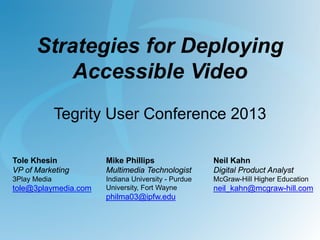
Empfohlen
Empfohlen
Weitere ähnliche Inhalte
Was ist angesagt?
Was ist angesagt? (20)
Andere mochten auch
Andere mochten auch (8)
Ähnlich wie Tegrity Captioning: Strategies for Deploying Accessible Lecture Capture Video
Ähnlich wie Tegrity Captioning: Strategies for Deploying Accessible Lecture Capture Video (20)
Mehr von 3Play Media
Mehr von 3Play Media (20)
Kürzlich hochgeladen
Kürzlich hochgeladen (20)
Tegrity Captioning: Strategies for Deploying Accessible Lecture Capture Video
- 1. Strategies for Deploying Accessible Video Tegrity User Conference 2013 Tole Khesin VP of Marketing Mike Phillips Multimedia Technologist Neil Kahn Digital Product Analyst 3Play Media Indiana University - Purdue University, Fort Wayne McGraw-Hill Higher Education tole@3playmedia.com philma03@ipfw.edu neil_kahn@mcgraw-hill.com
- 2. Mike Phillips, IPFW Current Highlights • Multimedia Technologist at IPFW • Pursuing MBA • Native of Fort Wayne, IN Prior to IPFW • Veteran of corporate media production • Owner of Blue Moon Media • Army ranger
- 3. Neil Kahn, McGraw-Hill Education Current Highlights • Digital Product Analyst at McGraw-Hill • BA from Hofstra University • Native New Yorker Prior to McGraw-Hill • Web developer and designer at Shopping.com, Atkins Nutritionals, Vibe & Spin Magazines
- 4. Agenda Highlights from recent accessibility data Accessibility laws Value propositions Tegrity automated captioning workflow Presentation by Mike Phillips (IPFW) Presentation by Neil Kahn (McGraw-Hill) Q&A
- 5. Accessibility Data • More than 1 billion people have a disability • 56.7 million report a disability in the U.S. • 48 million (20%) in U.S. have some hearing loss • 11% of postsecondary students report having a disability • 45% of 1.6 million veterans seek disability • 177,000+ veterans claimed hearing loss
- 6. Accessibility Laws Section 508 “All training and informational video and multimedia productions must contain captions …” Section 504 “No individual, solely by reason of her or his disability…be denied the benefits of any program, service, or activity…”
- 7. Accessibility Laws Section 508 “All training and informational video and multimedia productions must contain captions …” Section 504 “No individual, solely by reason of her or his disability…be denied the benefits of any program, service, or activity…” 21st Century Communications & Video Accessibility Act (CVAA) “Closed captioning on video programming delivered using internet protocol….”
- 8. Accessibility Laws CVAA Deadlines Phased In: All prerecorded programming that is not edited for Internet distribution Phased In : Live & near-live programming originally broadcast on television. Sep 30, 2013 : Prerecorded programming that is edited for Internet distribution. Mar 30, 2014: Archival programming
- 9. Value Propositions • Accessible for deaf and hard of hearing • For ESL viewers • Flexibility to view anywhere, such as noisy environments or offices • Search • Reusability • Navigation, better UX • SEO/discoverability • Used as source for translation
- 10. Manual Captioning Workflow 1. Upload 2. Download 3. Publish
- 11. Captions Formats Common Captions Formats SRT YouTube and other web players DFXP Flash players SCC iPods, iTunes, DVD encoding SAMI Windows Media QT QuickTime STL DVD Studio Pro CPT.XML Captionate SBV YouTube RT Real Media WebVTT Emerging HTML5 Custom XML Custom formats Custom Text Custom formats SRT Example
- 12. Automated Captioning Workflow Step 1 Setup link between Tegrity and 3Play Media accounts (one-time)
- 13. Automated Captioning Workflow Step 2 Initiate captioning request for individual files or entire folder
- 14. Automated Captioning Workflow Step 3 Admin approves captioning request
- 15. Automated Captioning Workflow Step 4 3Play Media creates captions and sends them back to Tegrity
- 16. Turnaround & Job Status Turnaround Standard: 4 days Rush: 1 day Same Day: 8 hours
- 17. Automated Captioning Workflow • Captions post back automatically • Toggle on/off • Searchable
- 18. Example at Georgia Tech • Captions post back automatically • Toggle on/off • Searchable
- 19. Additional Options More formats More Publishing Options
- 20. Presentation by Mike Phillips Indiana University, Purdue University – Fort Wayne
- 21. Indiana University, Purdue University – Fort Wayne - We are the 5th largest University in Indiana with an FTE of slightly over 10,000. - We represent Purdue, Indiana and IPFW. - Our students can earn degrees from either Purdue, Indiana or IPFW.
- 22. Indiana University, Purdue University – Fort Wayne Our approach to closed captioning came from NEED! We had hearing impaired students who needed assistance in online classes and needed it quickly.
- 23. Indiana University, Purdue University – Fort Wayne This is what the lawyers said we had to focus on: - We needed to have a plan in place - We needed to REACT within an 11 day timeframe based on their interpretation of the law and what they feel they can defend
- 24. Indiana University, Purdue University – Fort Wayne Vendor selection criteria: (these were “must haves”) - Work with Tegrity Work with Kaltura Work with Echo 360 Work with MediaSite (though now we no longer use MediaSite)
- 25. Indiana University, Purdue University – Fort Wayne We interviewed the main players . . .
- 26. Indiana University, Purdue University – Fort Wayne We Chose . . .
- 27. Indiana University, Purdue University – Fort Wayne Why did we choose 3Play? Three main reasons . . . -Service -Support -Value
- 28. Indiana University, Purdue University – Fort Wayne Our first project went flawlessly!
- 29. Indiana University, Purdue University – Fort Wayne How did we tackle the cost? We bought a “Bucket”!
- 30. Indiana University, Purdue University – Fort Wayne Given the flexibility of our “Bucket” it allowed us to meet the criteria our attorneys told us we had to focus on - We have a plan in place with the “Bucket” - We not only REACT within 11 days, but we complete the job, an entire semesters worth of classes (29) in three to four days!
- 31. Indiana University, Purdue University – Fort Wayne At the end of the day it just works!
- 32. Presentation by Neil Kahn McGraw-Hill Education
- 33. DEPLOYING FOR SUCCESS Neil Kahn D i g i t a l P r o d u ct A n a l ys t M c G r aw- H i l l H i g h e r E d u c a ti on Strategies for Deploying Accessible Video with 3Play Media
- 41. WHERE DO WE START? Most educational institutions today are first focusing on making their products available to users with: Hearing impairments Visual impairments
- 42. WHAT CAN BE MADE ACCESSIBLE? PLATFORM Use proper semantic structure and tagging Enabling keyboard navigation CONTENT Text Images Audio Video Interactives
- 43. WHAT CAN BE MADE ACCESSIBLE? PLATFORM Use proper semantic structure and tagging Enabling keyboard navigation CONTENT Text Images Audio Video Interactives
- 44. WHAT CAN BE MADE ACCESSIBLE? PLATFORM Use proper semantic structure and tagging Enabling keyboard navigation CONTENT Text Images Audio Video Interactives
- 45. VIDEO ACCESSIBILIT Y – YESTERDAY Transcripts Advantages User can hide/display Can be read all at once Easy to copy/paste, print Disadvantages Not synced with video Requires more screen area More pages to code and manage
- 46. VIDEO ACCESSIBILIT Y – YESTERDAY Open Captions Advantages Universal (no tech req’d) Captions travel w/video Good for DVD, projection Disadvantages Can’t be turned off Expensive to change Can’t be indexed, searched
- 47. VIDEO ACCESSIBILIT Y – TODAY Closed Captions Advantages Can be turned on/off by user or admin Can be indexed and searched Easy to edit or localize Can be read by screen readers Disadvantages Requires modern browser
- 48. VIDEO ACCESSIBILIT Y – TODAY Closed Captions Advantages Can be turned on/off by user or admin Can be indexed and searched Easy to edit or localize Can be read by screen readers Disadvantages Requires modern browser
- 49. HOW DOES CAPTIONING WORK? .SRT .VTT
- 50. OUTFIT OR RETROFIT? Only spend your money once! The easiest and least expensive time to make something accessible is when you’re creating it. 1. Draw up guidelines for content creators Internal teams External vendors
- 51. OUTFIT OR RETROFIT? Only spend your money once! The easiest and least expensive time to make something accessible is when you’re creating it. 1. Draw up guidelines for content creators Internal teams External vendors 2. Draw up guidelines for retrofitting existing content
- 52. PRIORITIZING CONTENT We can't flip a switch and make all content accessible overnight, so we have to prioritize. Currently, we're prioritizing using three criteria: 1. Our most popular titles and products - where we can provide the most benefit to most users "Biggest bang for the buck”.
- 53. PRIORITIZING NEW CONTENT We can't flip a switch and make all content accessible overnight, so we have to prioritize. Currently, we're prioritizing using three criteria: 1. Our most popular titles and products - where we can provide the most benefit to most users "Biggest bang for the buck". 2. Newer titles - these will have the longest shelf-life. Again, it's easiest to make something accessible when you're creating it as opposed to going back and retrofitting it later.
- 54. PRIORITIZING NEW CONTENT We can't flip a switch and make all content accessible overnight, so we have to prioritize. Currently, we're prioritizing using three criteria: 1. Our most popular titles and products - where we can provide the most benefit to most users "Biggest bang for the buck". 2. Newer titles - these will have the longest shelf-life. Again, it's easiest to make something accessible when you're creating it as opposed to going back and retrofitting it later. 3. Requests - if we have an instructor who comes to us and says "I have a student who needs x in order to use the product", we will prioritize that product and make ever y effor t to get that student what s/he needs to access the content.
- 55. 9 STEPS TOWARD ACCESSIBILIT Y 1. Coordinate effor ts – establish a steering committee of representatives from different constituencies and meet regularly
- 56. 9 STEPS TOWARD ACCESSIBILIT Y 1. Coordinate effor ts – establish a steering committee of representatives from different constituencies and meet regularly 2. Create tiers of compliance Level 1 Level 2 Level 3
- 57. 9 STEPS TOWARD ACCESSIBILIT Y 1. Coordinate effor ts – establish a steering committee of representatives from different constituencies and meet regularly 2. Create tiers of compliance Level 1 Level 2 Level 3 3. Look to industry standards bodies, such as WCAG and try to align your tiers to theirs. You don’t have to reinvent the wheel.
- 58. 9 STEPS TOWARD ACCESSIBILIT Y 1. Coordinate effor ts – establish a steering committee of representatives from different constituencies and meet regularly 2. Create tiers of compliance Level 1 Level 2 Level 3 3. Look to industry standards bodies, such as WCAG and try to align your tiers to theirs. You don’t have to reinvent the wheel. 4. Establish a list of 2-4 approved vendors in each ser vice categor y (transcription, tagging etc). This will allow teams flexibility and the option of getting competitive bids.
- 59. 9 STEPS TOWARD ACCESSIBILIT Y 5. Get your feet wet - run pilots to attach costs to your tiers and learn about the process
- 60. 9 STEPS TOWARD ACCESSIBILIT Y 5. Get your feet wet - run pilots to attach costs to your tiers and learn about the process 6. Confer with management and stakeholders, using pilot and other collected data to lay out roadmap & funding for different levels of compliance
- 61. 9 STEPS TOWARD ACCESSIBILIT Y 5. Get your feet wet - run pilots to attach costs to your tiers and learn about the process 6. Confer with management and stakeholders, using pilot and other collected data to lay out roadmap & funding for different levels of compliance 7. Draf t a roadmap outlining when you will hit different milestones
- 62. 9 STEPS TOWARD ACCESSIBILIT Y 5. Get your feet wet - run pilots to attach costs to your tiers and learn about the process 6. Confer with management and stakeholders, using pilot and other collected data to lay out roadmap & funding for different levels of compliance 7. Draf t a roadmap outlining when you will hit different milestones 8. Draf t and distribute guidelines to content creators. Schedule training sessions if necessar y.
- 63. 9 STEPS TOWARD ACCESSIBILIT Y 5. Get your feet wet - run pilots to attach costs to your tiers and learn about the process 6. Confer with management and stakeholders, using pilot and other collected data to lay out roadmap & funding for different levels of compliance 7. Draf t a roadmap outlining when you will hit different milestones 8. Draf t and distribute guidelines to content creators. Schedule training sessions if necessar y. 9. Draf t and distribute instructions to teams that will retrofit existing content.
- 64. 3 TIPS FOR TECHNOLOGY IMPLEMENTERS 1. Decide on Open or Closed captioning. At MHE, we’ve decided on closed but you would have to make that decision at your organization
- 65. 3 TIPS FOR TECHNOLOGY IMPLEMENTERS 1. Decide on Open or Closed captioning. At MHE, we’ve decided on closed but you would have to make that decision at your organization 2. Look at HTML5 media players with Flash fallback. Some of the ones I know of are JPlayer, JWPlayer and VideoJS (I believe two of those are open source).
- 66. 3 TIPS FOR TECHNOLOGY IMPLEMENTERS 1. Decide on Open or Closed captioning. At MHE, we’ve decided on closed but you would have to make that decision at your organization 2. Look at HTML5 media players with Flash fallback. Some of the ones I know of are JPlayer, JWPlayer and VideoJS (I believe two of those are open source). 3. Figure our what captioning format you need Now: probably .SRT Future: looks like .VTT
- 67. RESOURCES US Government’s Section 508 compliance site: www.section508.gov Web accessibility initiatives at educational institutions: www.section508.gov/index.cfm?fuseaction=Academic WCAG 2.0 specification: www.w3.org/WAI/WCAG20/quickref/
- 68. Questions Tole Khesin VP of Marketing Mike Phillips Multimedia Technologist Neil Kahn Digital Product Analyst 3Play Media Indiana University - Purdue University, Fort Wayne McGraw-Hill Higher Education tole@3playmedia.com neil_kahn@mcgraw-hill.com philma03@ipfw.edu Resources www.3playmedia.com/services-features/tools/integrations/tegrity/ www.3playmedia.com/how-it-works/how-to-guides/
