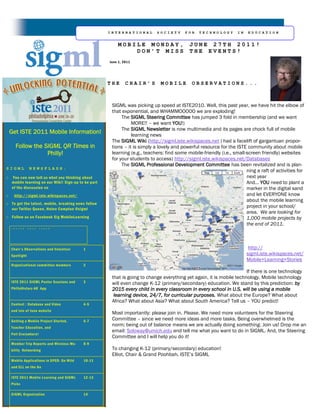
June2011sigml
- 1. INTERNATIONAL SOCIETY FOR TECHNOLOGY IN EDUCATION MOBILE MONDAY, JUNE 27TH 2011! DON’T MISS THE EVENTS! June 1, 2011 THE CHAIR’S MOBILE OBSERVATIONS... SIGML was picking up speed at ISTE2010. Well, this past year, we have hit the elbow of that exponential, and WHAMMOOOOO we are exploding! The SIGML Steering Committee has jumped 3 fold in membership (and we want MORE!! – we want YOU!) The SIGML Newsletter is now multimedia and its pages are chock full of mobile Get ISTE 2011 Mobile Information! learning news The SIGML Wiki (http://sigml.iste.wikispaces.net ) had a facelift of gargantuan propor- Follow the SIGML QR Times in tions – it is simply a lovely and powerful resource for the ISTE community about mobile Philly! learning (e.g., teachers: find some mobile-friendly (i.e., small-screen friendly) websites for your students to access) http://sigml.iste.wikispaces.net/Databases The SIGML Professional Development Committee has been revitalized and is plan- SIGML NEWSFLASH: ning a raft of activities for You can now tell us what you thinking about next year mobile learning on our Wiki! Sign-up to be part And… YOU need to plant a of the discussion on marker in the digital sand http://sigml.iste.wikispaces.net/ and let EVERYONE know about the mobile learning To get the latest, mobile, breaking news follow our Twitter Queen, Helen Compton @sigml project in your school/ area. We are looking for Follow us on Facebook Sig MobileLearning 1,000 mobile projects by the end of 2011. I N S I D E T H I S I S S U E : Chair’s Observations and Volunteer 1 http:// Spotlight sigml.iste.wikispaces.net/ Mobile+Learning+Stories Organizational committee members 2 If there is one technology that is going to change everything yet again, it is mobile technology. Mobile technology ISTE 2011 SIGML Poster Sessions and 3 will even change K-12 (primary/secondary) education. We stand by this prediction: by PhillyHistory AR App 2015 every child in every classroom in every school in U.S. will be using a mobile learning device, 24/7, for curricular purposes. What about the Europe? What about Africa? What about Asia? What about South America? Tell us – YOU predict! Contest : Database and Video 4-5 and isle of tune website Most importantly: please join in. Please. We need more volunteers for the Steering Getting a Mobile Project Started, 6-7 Committee – since we need more ideas and more tasks. Being overwhelmed is the Teacher Education, and norm; being out of balance means we are actually doing something. Join us! Drop me an email: Soloway@umich.edu and tell me what you want to do in SIGML. And, the Steering Poll Everywhere! Committee and I will help you do it! Member Trip Reports and Wireless Mo- 8-9 bility Networking To changing K-12 (primary/secondary) education! Elliot, Chair & Grand Poohbah, ISTE‟s SIGML Mobile Applications in SPED: Go Wild 10-11 and ELL on the Go ISTE 2011 Mobile Learning and SIGML 12-13 Picks SIGML Organization 14
- 2. JUNE 2011 Page 2 MEET 2010-2011 SIGML’S STEERING COMMITTEE Elliot Soloway, School Mary Waker Justin Talmadge, Technology Integration of Education and School Ph.D, Director of the Specialist with the Snoqualmie Valley School of Information, University Education Technology District of Michigan, Chair and Center Wayne State Grand Poohbah Sigml. University, Detroit, Michigan Victor Fitzjarrald, CEO Cellular Education Susan Wells, Principal, Culbreth Middle School and SIGML Chair Karen Sorensen, Elect 21st Century Education, Helen Crompton, Ph.D student Communications chair and lecturer at the University of North SIGML aka Taskmaster Carolina at Chapel Hill, aka Tweeter Diane Mark van 't Hooft, Burke, Queen Ph.D. Research Ph.D. Pro- Center for Educational fessor of Education and the Technology at Kent For close to one year, we have met on a weekly basis, chair of the Education Division State University (Kent, at Keuka College, in the Finger OH), and a founding Some of us were sleepy, and some of us ready to go… Lakes of New York member of SIGML (formerly SIGHC). We come from universities, schools, states, and industry, We had a goal of “taking stock and sharing info” Cathy Higgins And sometimes we did not agree to what was the best Ed.D, State Educational way to reach that goal, Technology Director , Office But we learned from each other, while joking and of Educational Technology Cynthia Pixley, Ph.D. high New Hampshire. laughing. school level Instructional Technology Resource Teacher Our commitment to the future of Mobile Learning (ITRT) for Spotsylvania County was endless. Public Schools, in Virginia. Jeff Piontek Thank you, Steering Committee for all of your author, keynote Adrian speaker and teacher Dedication! Gutierrez - Educational Specialist for Instructional Camilla Galgliolo Instructional Technology at Education Technology Coordinator , Service Center, Region 20 in Cliff Weiss Arlington County Public Kathleen Norris PhD, San Antonio, TX. Educational Schools in Virginia College of Information, Technology Department of Learning Consultant Technologies, University of North Texas Tim Williams Kathy Boguszewsiki Sally Bair K-12 Mobile Roland O‟Daniel PD Consultant Instructional Technology Coordinator and Mathematics Specialist , CTL Jennifer Mindy Dickerson- Courduff elementary school teacher and educational principal in Katy, TX technologist for the ISD Etiwanda School District in Robbie Kendall-Melton, Associate Vice Chancellor, Southern California Tennessee Board of Regents
- 3. Page 3 JUNE 2011 JUNE 2011 LEARNING WITH MOBILE DEVICE POSTER SESSION TUESDAY JUNE 28TH, 4PM-6PM Sigml‟s “Learning with Mobile Devices” poster session is a great introduction to what is happening in education regard- ing mobile learning. Stop by and check out the great things that are happening in mobile learning today! Posters- Tuesday, June 28th, 4:00pm-6:00pm, PACC Broad St Atruim Cristy McBee iProficiency through iPod and iPad K-12 Technology Integration Billie McConnell Learning with Mobile Devices at age 5, 15, or 55! Jan Mercer Geocaching: A High Tech Scavenger Hunt Deborah Watlington Top Rated Free iPod Touch and iPad Educational Apps Jean Weller Beyond Textbooks: Interactive Alternatives to Paper-Based Learning William Seng Podagogy: the iPod Touch as 1:1 in secondary education Ross Rogers The 3 I's: iPads Impact Instruction Kae Novak Mobile Apps, Geotagging and Augmented Reality for Everyday Teachers Lucretia Fraga Anytime Anywhere at Universities: A look at Mobile Learning Leslee Francis-Pelton Using iOS devices to learn Mathematics at School and Home Lisa Johnson The 180 Degree Mathematics Classroom: Teaching to Learn DID NOT GET INTO THE HISTORICAL WALKING TOUR?... TAKE YOUR OWN MOBILE TOUR WITH THE ANDROID AUGMENTED REALITY APP PHILLYHISTORY AR IMAGES DISPLAYED ON PHONE
- 4. JUNE 2011 Page 4 The “Making the Future More Evenly Distributed” Contest Contribute to the Mobile Learning Community NOW http://sigml.iste.wikispaces.net/Contests Contest Information and Rules Mobile learning is without question the future; mobile learning in K-12 is inevitable; “within 4 years, every child in every grade in every classroom in every school will be using a mobile learning device (MLD), 24/7, for curricu- lar purposes.” Take that prediction to the bank! Right now, however, there are only pockets of the future out in K-12; these are early days for mobile learning in K-12. That said, schools are clamoring for information about mobile learning: what IS mobile learning? What devices should we use? What curriculum is available for mobile learning devices? What do we do when students lose their MLDs? Etc. Etc. Towards “Making the Future More Evenly Distributed” ISTE‟s SIGML has created four databases that contain invaluable information for K-12 schools considering mobile learning: Mobile-Related Educational Research: Mobile-Related Educational Resources: Curriculum, Pedagogy, and Policy Mobile-Friendly, Education-Suitable Websites: Mobile, Curricularly-Related Apps: AND, ISTE‟s SIGML is sponsoring a contest http://sigml.iste.wikispaces.net/Contests to encourage the community to add entries to the above four databases. For each database, the top three individuals who make the most accepted entries will win a $35 gift certificate to Amazon.com 12 prizes will be awarded!!! Eligibility: The contest is open to ISTE SIGML members. If you are an ISTE member but not a SIGML member, it Do you have a great is easy to join. Log on at www.iste.org , click “Connect” (top left), and then choose “Join a SIG” from conference or event the left-hand navigation. Once there just check the box next to Mobile Learning (SIGML), click that you have attended “Save” at the bottom of the page and you‟re done! related to Mobile Learning? Timeline: Tell us your story— May 1, 2011: contest opens at 12:01am EDT for submission of entries. submit a TRIP REPORT June 20, 2011: contest closes at 11:59pm EDT to istesigml@gmail.com June 27, 2011: Winners announced and prizes awarded at ISTE Conference SIGML business meet- ing. Submissions: Just make entries into the four databases! (See the URLs printed below.) Judging and Prizes: Entries will be checked for accuracy; inaccurate or inappropriate entries will be eliminated and such entries will not count towards an individual‟s submissions. Counts of entries by each individual will be tallied; the top three entry contributors for each of the four databases will be awarded a $35 gift certificate to Amazon.com. (One individual can win more than prize by making entries in more than one database.)
- 5. Page 5 JUNE 2011 CONTEST CONTINUES... ISTE‟s SIGML Mobile Learning Information Databases: http://sigml.iste.wikispaces.net/Databases You are invited to add entries to the following four databases on mobile learning: Mobile-Related Educational Research: http://sigml.iste.wikispaces.net/Research+Database Educators continue to ask - and rightfully so - where is the research that supports the value of mobile learning? To help teachers and administrators EASILY find the mobile-related research, SIGML has built a database that will be populated with articles, websites, etc. of just such mobile-related educational. Research. Mobile-Related Educational Resources: Curriculum, Pedagogy, and Policy http://groups.diigo.com/group/iste-mobile-learning Educators need sample lessons; educators need instructional strategies to introduce mobile-learning; schools are clamoring for well-designed "Responsible Use Policies." to help teachers and administrators EASILY find the mobile-related resources, SIGML has built a database that will be populated with articles, websites, etc. of those mobile-related resources. Mobile-Friendly, Education-Suitable Websites: http://sigml.iste.wikispaces.net/Mobile+Website+Database Teachers have become accustomed to having their students access information on the web. But, for the most part, those websites require a large screen size (usually a 15 inch monitor at the least). So, where are the websites that are mobile friendly, i.e., websites that can be comfortably viewed on the screen of a smartphone? to help teachers and students EASILY find the mobile-friendly websites, SIGML has developed a database that will be populated with the Url's of those mobile-friendly websites. Mobile, Curricularly-Related Apps: http://sigml.iste.wikispaces.net/Mobile+Apps+Database Teachers have become accustomed to having their students use educational software on laptops/desktops/. So, what mobile apps should teachers and students now use as they engage in mobile learning from mobile devices? To help teachers and students EASILY find the mobile-apps with the most curricular content, SIGML has created a database that will be populated with information and URL's to those apps. COGNITIVE SKILLS APP Something fun for kids the last few days? I haven't tried it out, but there is an iPhone app and mobile version coming soon! Create musical journeys from street layouts. Roadside elements are your instruments and cars are players. :)
- 6. JUNE 2011 Page 6 GETTING A IPAD PROJECT GOING: FRANKEL JEWISH ACADEMY, W. BLOOMFIELD, MI This project is still in the planning process, but the plan is to deploy iPads to all students in grades 9-12. The long-term goal will be to have all text books in an electronic format, placed on the iPad and use Keynote, Pages, Numbers and Garageband to support classroom activities. Teachers will give students supply lists that are now Apps, rather than a notebook, ruler, etc. From the technical aspect, iPads will be managed by a third party management server, Casper. We will place limited management on the devices, so that our technical staff can handle the needs on a one-to-one basis vs our current method of providing technical assistance to staff and students. “Once the pre-configured Once the pre-configured device is loaned to a student, they will be responsi- device is loaned to a ble to use a personal iTunes account to manage the iPad. The pre- student, they will be configured iPad will have specific profiles in place (Casper) that will allow responsible to use a them on our secure network. If a student deletes this profile (which you cannot "lock" down), they personal iTunes account will not be able to get on our network. If this happens, we will receive a message that the iPad has to manage the iPad” not "checked in". This way, we will know there may be a problem. Other device management rules we plan to put on each iPad, is a rule that lets us know exactly what APPs are on each device and when a device has greater than 14 Gigabytes of data. This way we can make sure that the iPad isn't overloaded. At the end of June, twenty teachers will attend a two-day PD session. At the end of the session, they will go home with an iPad 2. Over the summer teachers will be encouraged to explore ways to innovate in their classroom. Professional develop- ment opportunities will be provided for our staff at least once a month. Students should receive an iPad 2 at the beginning of the 2011-12 school year. iPad use in the classroom will vary based on the teacher readiness. However, students will have a new way of using pen and paper! Submitted by: Ms. Patti Shayne, Director of Technology, Frankel Jewish Academy, 6600 West Maple Road, West Bloom- field, MI 48322 pshayne@frankelja.org THE ROLE OF TEACHER EDUCATORS REGARDING MLDS: IDEAS FOR HIGH EDUCATION As the use of mobile learning devices grows in k-12 schools, a need exists for schools of education to become en- gaged. Teacher educators have a responsibility to increase their own knowledge and comfort level regarding the power of MLDs as teaching and learning tools. Faculty who are preparing the next generation of teachers need to find ways to incorporate MLDs in their own teaching and also provide their students with opportunities to explore the use of MLDs in their future classrooms. Dr. Diane Burke, a professor of education at Keuka College, created an assign- ment in her educational psychology class where students had to find an app in the content area and grade level that they were being certified in. Students then downloaded their apps to a class wiki. The following youtube video(http://www.youtube.com/Fielder5716#p/a/u/0/) is a conversation with Dr. Burke and a stu- dent in her class who is also a parent , Jennifer Boudinot, showcasing Jennifer‟s growth as a result of this assignment. Teacher educators who are interested in sharing ideas regarding how to prepare teacher education candidates regarding MLDs can contact Dr. Burke at dburke@keuka.edu.
- 7. Page 7 JUNE 2011 POLL EVERYWHERE! Helen Crompton, PhD Student and lecturer in the School of Education at the University of North Carolina - Chapel Hill. On Twitter follow @hcrompton In 2010 and 2011, I taught a class for pre-service teachers. During this class I wanted to ensure whole class participation of the 37 stu- dents. It can be difficult to let all students participate/to hear every- one‟s voice, due to time constraints, issues with overconfident talk- ers, and/or the non-speakers. For this reason I have chosen to use Poll Everywhere as one strategy to overcome this hurdle. Poll Everywhere is a web-based, audience/classroom response sys- tem, which is free to use for classes with up to 32 students per sec- tion. The Poll Everywhere website lets you very easily create a set of questions calling for multiple choice or free text answers. Once the program has created your set of questions, you can download them as a PowerPoint slide that you can cut and paste into your own PowerPoint presentation. It also gives you full directions in the slides that you can use if you wish to do so. The university has a class set of iPod Touches available for checkout by instructors, my students simply use the Poll Everyone shortcut link on these devices to access the Poll Everywhere website (via the SOE‟s wireless Internet access) to cast their votes or text comments during class. As my students answer the questions, their responses immediately appear on the slide for the whole class to see. I have found that using Poll Everywhere ensures whole class partici- pation. It provides speedy/immediate responses, it is non- threatening for shy students, and offers many other benefits as well. While there are occasions when this form of questioning would not be suitable, depending on what you wish to gain, it is great for asking whole class, general questions to keep them all thinking and actively learning. Be aware that you cannot track answers to individual stu- dents unless you get the premium/paid version. For more information, please visit the Poll Everywhere website http://www.polleverywhere.com/sms-classroom-response-system (see Take a Tour and FAQ). Be sure use the Higher Ed Free Plan Signup link when you register for an account to use your polls with up to 32 students per section (the default signup for business/non- profit is for 30 students). For a quick introduction to Poll Everywhere, see An Educator's Intro- duction to Poll Everywhere http://www.youtube.com/watch? v=zZWM2-4Jf4k and How to Embed Poll Everywhere into PowerPoint http://www.youtube.com/watch?v=4LeBDWdiEjU (these are brief video tutorials). If you have any questions or would like further information please contact Helen Crompton Crompton@unc.edu Please note: Signed consent has been given for the photographs to be used.
- 8. JUNE 2011 Page 8 MEMBERS TRIP REPORTS... British Educational Training and Technology Conference (BETT) January 12-15, 2011 Helen Crompton, PhD Student and lecturer at the University of North Carolina at Chapel Hill. On Twitter follow @hcrompton As a native Brit. I can say that BETT is very similar to ISTE. This year with current eco- nomic climate the figures were less than normal, but BETT still had over 29,000 atten- dees and over 650 exhibitors. A varied selection of educational professionals attend the conference; school leaders, classroom practitioners, and also Ministers of Education. I was able to attend a number of great presentations, but I have to say that what I gained most from the conference was from conversations I had with people from all over the world. I worked for a company who have designed the TAP IT – Touch Accessible Platform Interactive Tech, an assistive learning center using „intended touch‟ to serve special needs students. On this particular trip I acted as a consultant and spend a lot of my time on the exhibit hall floor talking and meeting people. It was great to hear the passion everyone had for technology inclusion into education. About 65% of all whom I spoke with were visitors to the U.K. and I was able to listen to the differences in the use of technologies in each country. To watch a video clip of BETT go to http://meetingsreview.com/clients/bett/2011/review/index.htm Official BETT site http://www.bettshow.com/bett11/website/Home.aspx?refer=1 Visit to Vail, AZ School District May 2, 2011 Karen Sorensen and Cliff Weiss visited with Matt Federoff and Andrew Chlup of the Vail, AZ School District. Vail has an impressive track record of leadership innovation for its 11,000 learners. Among the leadership initiatives discussed were: Beyond Textbooks – a program where teachers collaborate to build content for core sub- jects. Several outcomes include extreme reduction in textbook costs and publisher dependency, improved teacher engagement through recognition of content development, shifting the text book cost towards technology. The cost went from $51 per student to $9. CLIP –Computer Literacy Incentive Program for teachers to obtain current technology for personal use as incentive for completing a series of self study modules School bus WiFi BYOD pilots that feature digital and non-digital sections for the same class. Empire High School – First one-to-one laptop, textbook-free, comprehensive public high school in the nation. Laptop program allows students to take them home and take ownership upon graduation. From an infrastructure lessons learned standpoint, Matt and Andy pointed out that dollars and design efforts must be focused on the reduction to the point of elimination of latency that occurs when mobile devices traverse the campus, moving from one access point to another. Frequent connect, disconnect, reconnect as students move can wreak havoc on a poorly designed and configured network resulting in a poor user experience. Mobile and BYOD projects fail quickly if underlying infrastructure services don‟t respond in time frame approaching instantaneous. Vail School District will be the recipient of the ISTE Sylvia Charp award at the upcoming conference. Additional references: http://www.youtube.com/watch?v=mDyOZx4fe_8 – video of Matt presenting at an ACU conference http://ozzie.net/docs/dawn-of-a-new-day/ -Matt cited Ray Ozzie‟s Microsoft Farewell Letter as a reference point, inspira- tion and vision. Please feel free to contact Karen or Cliff for more detail from our visit.
- 9. Page 9 JUNE 2011 THIS IS REALLY DENSE: WIRELESS MOBILITY AND NETWORK DESIGN Cliff Weiss, Education Technology Consultant in high performance infrastructures and strategic planning. cweiss@tepuigroup.com, @edtechkid The momentum for Mobility, 1:1 and BYOD programs continues to build within K-12 school districts. The release and rapid adoption of the iPAD and competitor tablets suggest we are well into the start of the growth phase of mobile learning. With the new devices come sev- eral infrastructure challenges and issues that must be addressed in order for the projects to be successful. Response time, real and per- ceived, can turn any project to failure. Today‟s users, especially in our instant culture, will not support poor response times no matter how useful the application. While 802.11n promises greater performance overall, these gains can be negatively impacted by poor planning, design and policy. Initially, wireless networks are used as a convenience for administration and instructors. Many classrooms that have wireless computers actually use those in a static manner. That is, the devices stay in the room. Students move from room to room but do not carry the devices with them. The movement to a truly mobile learning experience, means that the devices are in motion as the students move from room-to-room. The movement of devices makes the network work harder. As a first step, we must look at the traffic expected to be using the network. There are several factors to consider: What are the needs of the application(s)? Many applications (apps) move minimal amounts of data between user device and the server hosting the application. As applications make continued use of graphics, the amount of data increases sig- nificantly. Streaming video to a roomful of students, each on their own iPAD, netbook or Smartphone can make the per- formance of the network to unacceptable. What is the device density in each location? Most surveys show an increase in the average number of devices students and instructors are carrying. A recent Cisco presentation indicated that a new average is 2-3 devices per user. If your classroom network was (I am not saying it is) available to all, then you must plan to add coverage or support for the number of devices that could be present in your classroom. In addition to end user devices, this could/would include projectors, electronic whiteboards, specialty science de- vices and others. How about compatibility? This leads us to our first policy issue. The current wireless standard (802.11n) supports backward compatibility to previous standards. This can be a wonderful thing. Your investment in older devices is protected…aha, but at what cost. Compatibility means compromise. In this case, a single 802.11 a, b or g device on the network results in the higher speed, higher performing 802.11n network to drop down to slower speeds and performance to keep the older devices operating. This is where a key policy decision is made. Do we mix devices with resultant impact on perform- ance? (go back to item 1 and test the impact on your application mix, espe- cially streaming video) Do we eliminate older device types from the network, thereby insuring better performance? There is a third option to segment the network by standard. This may be the best approach. All 802.11n devices operate on their own network and older, legacy devices operate on their own network. We will continue this discussion in next month‟s newsletter.
- 10. JUNE 2011 Page 10 THEEDUCATOR’S STORY: STUDENTS “GO WILD” AND DEVELOP 21ST CENTURY SKILLS By Walter Smith, North Lebanon Middle School, Fredericksburg, Pa For years, I have been encouraging my students to “Go WILD”. With federal mandates like the Individuals with Disabili- ties Act (IDEA) and No Child Left Behind (NCLB), districts and educators are being forced to include more students with disabili- ties into the general education classroom and curriculum. Schools need to know how to effectively provide a continuum of care and services for these students while still maintaining rigorous academic standards. By including wireless internet learning devices (WILD), I have been able to not only address these needs, but expand the level and variety of supports I can offer to my students to address their needs on a more individual level than ever before. Wireless responders were the first pieces of WILD technology my seventh grade learning support class acquired. This allowed both my students and me to get instant feedback on as- sessments. I could ask a question and then have students click the response instantly getting a feel for their level of comprehension. They could also take quizzes and tests on these devices and know their score and review the questions they missed before the end of that class. The cornerstone of the “Go WILD” program is the implementation of a 1:1 program with netbooks. Each student is issued a netbook, which is similar to a laptop but smaller in size. The expectation is that students will take their netbook with them to all classes throughout the day. Wireless The other teachers and I have been able to revolutionize the way we instruct our classes. In Internet social studies, my students can use online atlases to explore geography, go on a virtual field trip of the streets of ancient Greece and the Parthenon, and interact with other students in countries Learning around the world. The ability to investigate the interior structures of cells is also now an option in Devices (WILD) science class. My students can also discover the properties of physics and experiment with them in conditions that we would never be able to reconstruct in a classroom. The language arts class has gotten the largest jolt of adrenaline since we started this program. My students no longer loath writing assignments and in fact my colleagues have noticed a significant increase in the rate of work completion. In- creases in both the amount and quality of their writing have also been observed. They can easily format their writing and are guided by the grammar and spelling check programs, which gives them more confidence in their writing. Their organization skills have also improved since they can save their work onto their hard drives, which has eliminated their work from vanishing in the endless black holes that seem to reside in every adoles- cent‟s locker or backpack. We have also been using the ipod touches in class. The stories and novels we read in class are all downloaded onto the ipods so the student can listen along to the story as they read it to increase their comprehension, fluency and further engage them in the story. The level of support I am able to give each student has also increased. Many of their textbooks are available online, so my stu- dents can choose to highlight sections, use text-to-speech programs and have their textbooks read aloud to them to help en- sure comprehension and reinforce reading fluency. By far the most utilized component of the netbooks is the instant message system. My students can contact me anytime in any class. One can be in science messaging me about cellular respiration while another can ask me for clarification on the Punic Wars. They can contact only me, but I am able to message all of them. This way they are totally supported throughout the day. The students that would be shy about asking a question publically in class now have a safe option they can use to get the information they need with out risking embarrassment. They can also privately let me know about issues that I need to pass along to our guidance counselor, administration or other teachers with out bringing outside attention to the issue. My students can also take control of their own education. Instead of asking me what a word means, they are able to look it up themselves using an online dictionary. If they want to learn more about a concept we discussed in class, they can independently research the topic themselves to get the answers they want. We also spend time teaching students skills such as researching, internet citations, effective search engine usage, determining a site‟s validity, internet safety, and digital citizenship. Story Continues on page 13
- 11. Page 11 JUNE 2011 “GO WILD” CONTINUE... The “Go WILD” program did not stop at 1:1 computing. This past year we have added digital audiovisual recorders, so I can record and play back key sections of lessons. The recorders are also used to record and store labs to replay to the students as a review or to show students that were absent for school that day. We have also added gaming systems and smart pens which turn their hand written work and notes into work documents that can be saved and edited. My class just got a mobi interwrite system which turns my whiteboard into an interactive whiteboard and allows me the mobility or using it from anywhere in the room. The following are some thoughts that my colleagues and students have about the program so far: “I can find definitions and stuff I don‟t know easier” – Student “It helps with problems and things I can‟t solve.” – Student “I do better when I take tests on the netbook.” – Student “I like having all my textbooks on one machine.” – Student “The netbooks are always very useful whether with normal classwork, or with projects. They are easy to carry and take the place of the textbooks. We are sometimes able to play games on them and they are great and useful tools.” – Student “The ability of students to utilize this technology in a history classroom is basically beyond imagination. To now be able to plan virtual field trips and have my students interact with classrooms around the world…to have that technology at the touch of a finger tip is a remarkable experience for these kids.” – History Teacher “I have been able to use the netbooks to better differentiate my lessons and create more activities that require higher level thinking skills.” – Science Teacher “I really wish more students had them. It‟s great that the learning support students are currently able to pilot the program and use them and I think for the most part they are using them effectively, but it would be amazing if everyone of my students had one.” – Language Arts Teacher ELL MOBILE LEARNING SOLUTIONS BUILD SKILLS Follow the rest of this article on THE Journal at: http://thejournal.com/articles/2011/05/04 /elementary-ipads.aspx
- 12. Page 12 JUNE 2011 LEARNING WITH MOBILE DEVICES Monday, June 27th PACC Putting Learning in Students' Hands--Wireless Infrastructure for 12:45pm– Exhibit Lenny Schad Mobile Learning Lecture 1:45pm Hall B 1:00pm– SOLD Elliot Soloway SIGML Forum: Mobile Learning Platform Tutorial Forum 3:00pm OUT! 2:30pm– PACC Camilla Gagliolo The iPad Revolution, Innovative Learning in the Classroom Lecture 3:30pm 113BC 2:30pm– PACC Larry Anderson Podcasting and Mobile Media for Teaching and Learning Spotlight 3:30pm 103BC 4:15pm– PACC Tony Vincent Project Based Learning in Hand Lecture 5:15pm 113BC Leadership for Rethinking Web 2.0 & Mobility in Education: Pro- 4:15pm– PACC Keith Krueger tect? Preserve? Progress? Lecture 5:15pm 204B Mobile Wireless Devices that Empower Engagement, Learning, 4:15pm– PACC Chris Dede and Assessment Spotlight 5:15pm 201BC 5:30pm- PACC Elliot Soloway Sigml Annual Meeting Meeting 6:45pm 126A Tuesday, June 28th Cath- What Teachers Are Doing With Mobile Learning in K-12 Class- 12:15pm– PACC leen Norris rooms Spotlight 1:15pm 113BC Sharing Stories: Motivating Young Learners through Mobile Digi- 2:00pm– PACC Shelly Terrell tal Storytelling Lecture 3:00pm 201BC SIGML Walking Tour: Learning History on Location: Benjamin 2:00pm– SOLD Mark van t Hooft Franklin on Your Mobile Phone. F/S/S 4:00pm OUT! 3:45pm– PACC Carol Teitelman See me, Hear me: Mobile Video Conferences Lecture 4:45pm 202B Wednesday, June 29th WonderPoints: A Structure for Engaging Curiosity Outdoors with 8:30am– PACC Bernard Dodge Mobile Devices Spotlight 9:30am 103BC PACC Grand 8:30am– Ball- Leslie Fisher Leslie Fisher's Gadget Session for 2011 Lecture 9:30am room B Part 2: The Case for Collaboration: Implementing iPads in 10:15am– PACC Mary Waker Teacher Education Programs Lecture 11:15am 202B digital age i-reporters, using hand-helds to teach student journal- 10:15am– PACC Alison Saylor ism Lecture 11:15am 103BC 1:15pm– PACC Shawn Gross Personalization Through Mobile Learning Lecture 2:15pm 202B 1:15pm– PACC Ben Smith Every Student Computes in Science Class Lecture 2:15pm 126A
- 13. JUNE 2011 Page 13 ISTE SPONSORED SIG– MOBILE LEARNING SESSIONS Saturday, June 25th $:9 Mobile Learning Devices, 10 Exciting Ways for Classroom Inte- 8:30am– PAAC Kipp Rogers gration Hands-on 3:30pm 125 $:Hands-on mPortfolio Development with iOS devices iPhone, iPod 12:30pm– SOLD Helen Barrett touch, and iPad Hands-on 3:30pm OUT! $: Digital Pirates: Navigating the High Seas of Geocaching and Edu- 12:30pm– PAAC Jason Hubbard cation Seminar/Demo 3:30pm 123 Sunday, June 26th 12:30pm– SOLD Kipp Rogers $:Mobile Learning Using Cell Phones Hands-on 3:30pm OUT! Borad St. Global Collabo- 7:00pm– Atrium Alexis Torres Water Cops: Monitoring Water Quality in Urban Rivers ration 8:30pm Tbl.34 Monday, June 27th Stephe 8:30am– SOLD n Tedesco Creating a Mobile Learning Initiative Using QR Codes BYOL 9:30am OUT! PACC Learning with Mobile Technologies: Rethinking Teacher Practice 8:30am– 105B Duncan White Through Work Flow Roundtable 9:30am Tbl.9 Brooks- 12:30pm– SOLD Susan Young $:Touch the Future: iPads in Pre-K-12 Classrooms Hands-on 3:30pm OUT! 2:30pm– PACC Camilla Gagliolo $:The iPad Revolution, Innovative Learning in the Classroom Lecture 3:30pm 113BC 4:15pm– PACC Tony Vincent Project Based Learning in Hand Lecture 5:15pm 113BC 4:30pm– PACC Burt Lo $:GPS and Geocaching in Education Hands-on 7:30pm 121A Tuesday, June 28th SIGTC Forum: The iPad: Implications and Integration in the Educa- 10:30am– SOLD Annette Burden tional Environment F/S/S 12:30pm OUT! Cath- 12:15pm– PACC leen Norris What Teachers Are Doing With Mobile Learning in K-12 Classrooms Spotlight 1:15pm 113BC 12:30pm– SOLD Patsy Lanclos $:iLearn to iTeach with Apps for the iPad, iPhone, iPod Touch Hands-on 3:30pm OUT! 4:30pm– SOLD Gordon Worley $:ePub: How to Create Interactive eBooks for the iPad Hands-on 7:30pm OUT! Brooks- 5:30pm– PACC Susan Young $:Touch the Future: iPads in Pre-K-12 Classrooms Hands-on 8:00pm Online Wednesday, June 29th WonderPoints: A Structure for Engaging Curiosity Outdoors with Mo- 8:30pm– PACC Bernard Dodge bile Devices Spotlight 9:30pm 103BC 10:15pm– PACC Alison Saylor digital age i-reporters, using hand-helds to teach student journalism Lecture 11:15pm 103BC Muilen- 11:45am– SOLD burg Lin Bring Your Own Cell Phone: Collaborative Activities for the Classroom BYOL 12:45pm OUT! 1:15pm– PACC Shawn Gross Personalization Through Mobile Learning Lecture 2:15pm 202B $: indicates a fee associated with session
- 14. JUNE 2011 Page 14 SIGML MOBILE LEARNING RESOURCES LINK, RIGHT ON THE SIGML WIKI! Where to volunteer and be part of Pin point your mobile SIGML! location on SIGML wiki Resources tab is the access to SIGML‟s Databases Third International m-Libraries Conference, Brisbane, Austra- Find SIGML lia, May 11-13, 2011. Resource Database:www.cellulared.com/ http://library.open.ac.uk/mLibraries/2011/index.html CEAnnouncements/SIGML.html Resource Submissions: www.cellulared.com/ 5th International Computer & Instruction Technologies Sym- CEAnnouncements/ISTER&R.html posium ICTIS2011 , Elzig, Turkey, September 22-24, 2011 SIGML email: istesigml@gmail.com http://www.icits2011.org/ SIGML Wiki: http://sigml.iste.wikispaces.net/ mLearn 2011, Beijing, China, October 18-21, 2011 SIGML on Twitter: @sigml http://mlearn.bnu.edu.cn SIGML Website: http://www.iste.org/sigml SIGML Discussion Listserv: sigml- / discussion@iste-listserver.iste.org SIGML on YouTube: http://www.youtube.com/ istesigml Facebook: friend Sig MobileLearning Diigo: http://groups.diigo.com/group/iste- mobile-learning Elliot Soloway Susan Wells Karen Sorensen Chair Chair-Elect Communications Chair ksorensen@21stcenturyedu.mobi Helen Crompton Mary Waker Victor Fitzjarrald Member At-Large Member At-Large Member At-Large hcromp@email.unc.edu Justin Talmadge Member At-Large If you have any contributions for a future newsletter, please send them to istesigml@gmail.com.