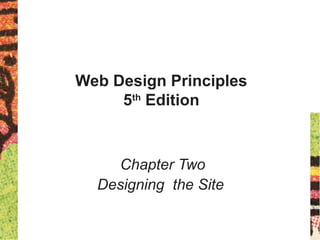
Ppt ch02
- 1. Web Design Principles 5th Edition Chapter Two Designing the Site
- 2. Objectives In this chapter, you will learn to: • Understand the Web design environment • Design for multiple screen resolutions • Craft the look and feel of the site • Create a unified site design • Design for the user • Design for accessibility 2Web Design Principles, 5th Ed.
- 3. Understanding the Web Design Environment
- 4. Understanding the Web Design Environment • External factors that affect Web design • Many variables affect how Web pages appear • New screen resolutions • Wide-screen formats • New devices • Your designs must be portable and accessible 4Web Design Principles, 5th Ed.
- 5. Understanding the Web Design Environment • Code to standards • Test for compatibility • View in multiple browsers • Test on available operating systems • Test on different devices 5Web Design Principles, 5th Ed.
- 6. Browser Compatibility Issues • Designing for multiple browsers is a challenge • Test your work in as many browsers as possible • Test with both older browsers and new browsers • Try to minimize differences across browsers • Newer browsers have better adherence to Web standards 6Web Design Principles, 5th Ed.
- 7. Browser Compatibility Issues Follow these guidelines: • Follow W3C standards • Validate your code • Know your audience • Test your work in multiple browsers and devices 7Web Design Principles, 5th Ed.
- 8. Connection Speed Differences • Bandwidth has always been a challenge for Web designers • Users do not like waiting for content • In the US, broadband access has increased • Broadband access is not universal around the world • Plan your pages for a variety of connection speeds • Test your pages at different connection speeds 8Web Design Principles, 5th Ed.
- 9. 9Web Design Principles, 5th Ed.
- 10. Browser Cache and Download Time • Web pages are stored on computers called Web servers • Web addresses connect to a specific Web server • The server serves up the file for download • All text and images are downloaded • On return visits, your computer loads the files locally unless content has changed • Local files are stored in the browser cache • Take advantage of the cache by reusing graphics 10Web Design Principles, 5th Ed.
- 11. Device and Operating System Issues • Users’ computers vary widely in equipment and design • This is a design variable you cannot control • Test your content on as many system types as possible • Keep the following in mind: – Monitors and display software – Browser versions – Font choices 11Web Design Principles, 5th Ed.
- 12. Designing for Multiple Screen Resolutions
- 13. Designing for Multiple Screen Resolutions • Screen resolution is the width and height of the computer screen in pixels • Most monitors have many screen resolutions to choose from • This is a variable you cannot control • The current most common resolutions are 1024 x 768 and 1280 x 1024 • Wide-screen resolutions such as 1366 x 768 and 1200 x 800 are popular as well 13Web Design Principles, 5th Ed.
- 14. 14Web Design Principles, 5th Ed.
- 15. Wide-Screen Displays • The new wide-screen monitors have changed the page design • Fixed layouts have become more popular • Flexible layouts have to account for expanded horizontal layout space 15Web Design Principles, 5th Ed.
- 16. 16Web Design Principles, 5th Ed.
- 17. 17Web Design Principles, 5th Ed.
- 18. Handheld Devices • Many users now have handheld devices for Web browsing • Must test on these devices as well • Designing for handheld devices has many challenges • Many Web sites now offer content designed for handhelds • CSS Media Queries let you specify style rules for different device types 18Web Design Principles, 5th Ed.
- 19. Flexible Page Layouts • Adapt to different screen resolutions • Work especially well for text-based content • Can pose a variety of design challenges • The design must account for the movement of elements on the screen at different resolutions • At high resolutions, your content can break apart 19Web Design Principles, 5th Ed.
- 20. 20Web Design Principles, 5th Ed.
- 21. 21Web Design Principles, 5th Ed.
- 22. 22Web Design Principles, 5th Ed.
- 23. 23Web Design Principles, 5th Ed.
- 24. 24Web Design Principles, 5th Ed.
- 25. 25Web Design Principles, 5th Ed.
- 26. Fixed-Width Page Layouts • Allows Web pages to be designed like print pages • Have consistent width and height • Designed to center in the browser window regardless of screen resolution • Easier to design than flexible layouts 26Web Design Principles, 5th Ed.
- 27. 27Web Design Principles, 5th Ed.
- 28. Suggestions for Solving the Screen Resolution Dilemma • Flexible designs: – User controls the view of the content – Less chance of horizontal scrolling – More flexibility for multiple devices – Better suited to text-based layouts and simpler designs • Fixed-width designs: – Designer controls the view of the content – Allow more complex page layouts – More control over text length 28Web Design Principles, 5th Ed.
- 29. Crafting the Look and Feel of the Site
- 30. Balance Design and Content • Access to your content and user needs should guide your design • Many sites have unnecessary design elements • These factors can distract the user • A Web site’s design should complement the content and support the reader • Always choose simple and direct designs that showcase content and allow easy access 30Web Design Principles, 5th Ed.
- 31. Plan for Easy Access to Your Information • Information design is the most important factor in the success of your site • Determines how users access content • Organize your content • Presented as a navigable set of information • Provide navigation choices to the user • Users may browse or look for specific information • Anticipate and plan for user actions • Provide direct links to your most popular pages 31Web Design Principles, 5th Ed.
- 32. Plan for Easy Presentation of Your Information • Design information to be easy to read and legible • Break text into reasonable segments • Provide contrasting colors that are easy on the eye • Use plenty of white space • Readers have different online reading habits • Include plenty of headings • Control the width of your text 32Web Design Principles, 5th Ed.
- 33. 33Web Design Principles, 5th Ed.
- 34. Creating a Unified Site Design • Plan the unifying themes and structure for your site • Communicate a visual theme with your design choices • Consider more than each page • Plan smooth transitions • Use a grid to provide visual structure • Include active white space 34Web Design Principles, 5th Ed.
- 35. Plan Smooth Transitions • Plan to create a unified look • Reinforce identifying elements • Consistency and repetition create smooth transitions • Place navigation elements in the same position on each page • Use the same navigation graphics throughout the site 35Web Design Principles, 5th Ed.
- 36. 36Web Design Principles, 5th Ed.
- 37. 37Web Design Principles, 5th Ed.
- 38. Use a Grid to Provide Visual Structure • The structure of a Web page is imposed by the grid • The grid is a conceptual layout device • The grid aligns your content into columns and rows • Impose a grid to provide visual consistency • You can break out of the grid to provide variety and highlight information • The grid provides page margins and gutters between elements 38Web Design Principles, 5th Ed.
- 39. 39Web Design Principles, 5th Ed.
- 40. Use Active White Space • White spaces are the blank areas of the page • Use white space deliberately • Good use of white space guides the reader • White space that is used deliberately is called active white space • Passive white space is the result of mismatched shapes • Plenty of active white space reduces clutter and clarifies organization 40Web Design Principles, 5th Ed.
- 41. 41Web Design Principles, 5th Ed.
- 42. 42Web Design Principles, 5th Ed.
- 43. Designing for the User • Keep your design efforts centered solely on your user • Find out what users expect from your site • If you can, survey them with an online form • Create a profile of your average user • What do users want when they get to your site? 43Web Design Principles, 5th Ed.
- 44. Design for Interaction • Think about how the user wants to interact with your information • Design for your content type • Decide whether the user is likely to read or scan • Design pages for reading or scanning based on the content type 44Web Design Principles, 5th Ed.
- 45. 45Web Design Principles, 5th Ed.
- 46. 46Web Design Principles, 5th Ed.
- 47. Design for Location • The user can traverse a page in a variety of ways • Consider the different ways your user could be viewing your Web pages 47Web Design Principles, 5th Ed.
- 48. 48Web Design Principles, 5th Ed.
- 49. 49Web Design Principles, 5th Ed.
- 50. 50Web Design Principles, 5th Ed.
- 51. Design for Location • Know what expectations your user might have about your navigation and content • Users have come to expect common elements of a Web page in certain locations 51Web Design Principles, 5th Ed.
- 52. 52Web Design Principles, 5th Ed.
- 53. Keep a Flat Hierarchy • Do not make users navigate through too many layers of information • Includes section on topic-level navigation pages • Create content sections organized logically by theme • Follow the three clicks rule • Use consistent navigation • Consider providing a site map 53Web Design Principles, 5th Ed.
- 54. Use Hypertext Linking Effectively • You determine where users can go on your Web site • Let users move from page to page or section to section as they please • Use contextual linking • Avoid the use of “click here” • Provide plenty of navigation options 54Web Design Principles, 5th Ed.
- 55. How Much Content Is Too Much? • Don’t overcrowd your pages with information • Be conscious of the cognitive load of the user • Carefully divide content into smaller sections • Present content in a structured manner • Provide plenty of navigation cues 55Web Design Principles, 5th Ed.
- 56. Reformat Content for Online Presentation • Cannot post print documents directly online • Text length, font, and content length do not transfer well • Re-design paper content for online display 56Web Design Principles, 5th Ed.
- 57. Designing for Accessibility • Your audience includes users who have physical challenges • Design your pages to be accessible to users with disabilities or technological barriers • Common accessibility features can be unobtrusive additions to your site • Developing accessible content naturally leads to creating good design • Follow W3 Accessibility Initiative guidelines at www.w3.org/WAI/ 57Web Design Principles, 5th Ed.
- 58. • Perceivable — Information and user interface components must be perceivable by users • Operable — User interface components must be operable by users • Understandable — Information about the user interface and its operation must be understandable by users • Robust — Content must be robust enough to be interpreted reliably by a wide variety of user agents, including assistive technologies Designing for Accessibility 58Web Design Principles, 5th Ed.
- 59. 59Web Design Principles, 5th Ed.
- 60. Summary • Craft an appropriate look and feel • Make a design portable • Plan for easy access to your information • Design a unified look for your site • Use active white space • Know your audience • Leverage hypertext linking • Design text for online display • Test your work continually as you build • Build accessibility from the start 60Web Design Principles, 5th Ed.